Position: Resource - Disk Utilities - Thumb Drive VS. Flash Drive: Which Is the Best Choice?
As you know, data storage has changed dramatically over the years. Storage capacity changed from several gigabytes to several terabytes. You can also convert large machines to small memory cards. If you want to choose a portable storage device, there are many options for you to choose from. For example, you can select a jump drive, USB flash drive, TF card, SD card, or external hard drive. However, various options may confuse you.
Today, we will focus on two common portable data storage devices: flash drives and thumb drives. Both projects are very popular with users. Thumb drive VS. flash drive: which is better? To help you make informed choices, we will introduce them one by one, and then explore the differences between flash drives and thumb drives.

The thumb drive is a small portable device that uses flash memory to store data. The device can be erased and reprogrammed before the user uses it again. It is also called USB drive or pen drive. Thumb drive is a small electronic device with the shape of human thumb, which is used to store data and transfer data from the user's computer to another USB drive.
Thumb drive uses three standard USB specifications, 1.0, 2.0, and 3.0, allowing very fast transmission speeds. The thumb drive can transfer stored data from the computer with the help of a connector. A good example of this technology is the USB Wi-Fi adapter. It is the larger hard disk commonly used in computers and is a solid-state thumb drive with no moving parts.
Flash drives have higher performance options than hard disk drives or optical disks with high storage capacity (from 512 GB to 1 TB). Modern flash drives can be accessed like hard disks, and the control system can fully control the storage of information. It is a solid-state portable hard disk, which can be used as a solid-state alternative to CD and HDD.
It can also be used to store and back up data from one location to another. Flash drives have no moving parts. They are strong enough to withstand mechanical shock, accidental fall and high pressure.
This is a device without movable parts; It contains a combinational circuit chip for storing data. It usually has a plastic or aluminum shell near the memory chip. Each computer will receive an alert that the flash drive has been inserted and the contents of the device will be displayed on the screen.
Flash drives can also be used for Android phones and can be connected to iPads or iPhones. They can be written and rewritten many times, just like a hard disk. These drives have completely replaced floppy disks and almost replaced CD, DVD and BD discs for storage.
After reading the above, you probably have some idea of thumb drive and flash drive. Thumb drive vs. flash Drive: Which should you choose? This is not a simple question of substitution. Instead, you should make your choice based on analysis.
Similarity
First, thumb drives and flash drives are mobile data storage devices. Both projects are small and easy to execute, which is of great benefit to you. Whether it's a thumb drive or flash drive, you can use it to store data after plugging it into your computer's USB slot.
In addition, after accessing the drive on your PC, you can edit, write, or delete files or folders on the drive. Although there are some differences between flash drives and thumb drives, there are still some similarities.
Difference
What is the difference between flash drives and thumb drives? Then, the differences are shown in the following aspects:
1. Memory storage type
Memory storage type should be the most significant difference between flash drive and thumb drive. Flash drives are compact flash drives (CF), while thumb drives are solid state drives (SSDs).
CF is a high-speed, nonvolatile and magnetic read-write medium, which can carry all kinds of digital data. In addition to flash drives, compact flash can also be found on devices such as tablets, smartphones, cameras and MP3 players.
Thumb drive refers to a small SSD that uses flash memory to store, read, and write data without the need for magnetism.
Note: SSD and compact flash are neither enemies nor rivals. SSDs also utilize CF or flash memory.
2. Application
Flash memory devices are usually used in digital cameras, MP3 players, USB flash drives and solid-state drives. Because they are nonvolatile, you can access them quickly. Flash drives can be used as flash memory to store data at high speed. Therefore, they replace optical discs and floppy disks to store digital content or information.
As for thumb drives, they are mainly used to store files and copy / transfer files between computers. They are available in 16, 32 and 64GB versions and have three main USB specifications (USB 1.0, 2.0 and 3.0).
3. Durability
The durability of storage devices is also important. If the device is easily damaged, you may often suffer data loss. There are a variety of thumb drives on the market, but only a few are durable.
As the name implies, thumb drives are small and portable. They usually have plastic or aluminum housings, making them vulnerable to impact and pressure. On the contrary, flash drives are quite durable and can even withstand mechanical shock, high pressure and accidental drop.
In general, thumb drives degrade over time, while flash drives degrade due to write cycles. The more times you erase and reprogram for reuse, the worse the performance of the flash drive.
4. Technology
Flash drive is a storage medium using flash memory, which means that it is a nonvolatile memory chip that can be electronically erased and reprogrammed before reuse. Because they have no moving parts, they are more efficient and reliable than standard USB drives, and they are smaller and faster. The thumb drive is basically a USB drive or pen drive, which can be inserted into the USB port of the computer. These are portable solid-state drives the size of a human thumb for storing and retrieving data.
Before using the newly purchased thumb drive or flash drive, you need to perform some operations. For example, you may need to format or partition a drive before putting it into use. Or there are some accidents during your use, resulting in the loss of data on the drive. Then you need a partition management and data recovery software.
DiskGenius is the software you are looking for. It is a professional partition management and data recovery tool, which can move / resize partitions, format partitions, etc. Data lost due to various reasons can also be recovered. If you have a thumb drive or flash drive, it is strongly recommended that you download DiskGenius immediately in case of need.
No matter you are using a thumb drive or a USB flash drive, you cannot avoid data loss in the time to come. Many factors can lead to data loss issues, for example, accidental deletion, formatting USB drive, RAW drive, etc. When data loss issue happens to your storage devices, you can seek help from data recovery software DiskGenius. Are you wondering how to recover files from thumb drive and USB flash drive? Read the guide below:
Step 1. Choose the USB drive where you want to recover data > click File Recovery button > click Start. Then DiskGenius starts to scan the drive to look for lost files.
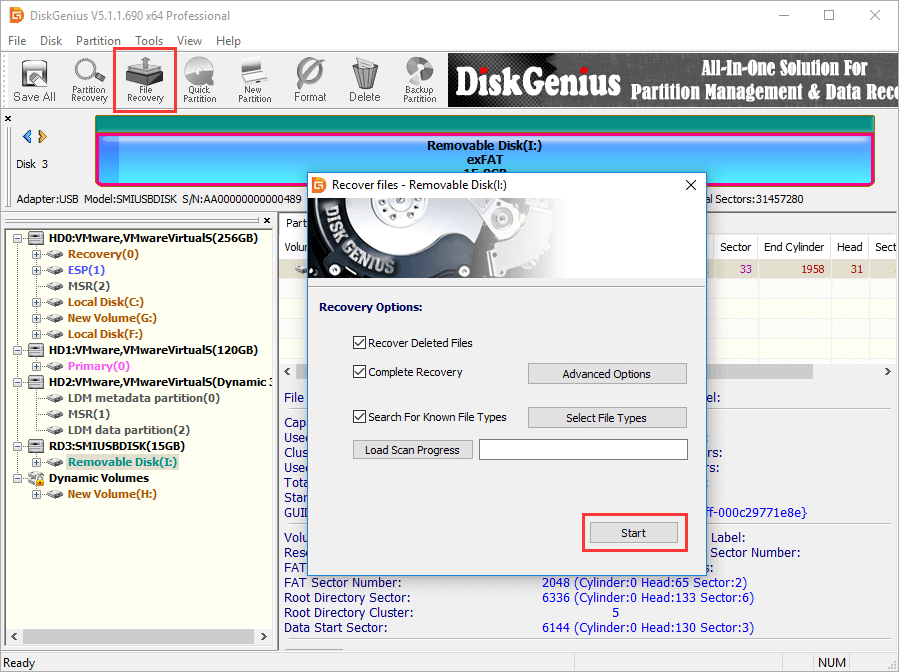
Step 2. Double-click to preview files you want to restore after scanning finishes.
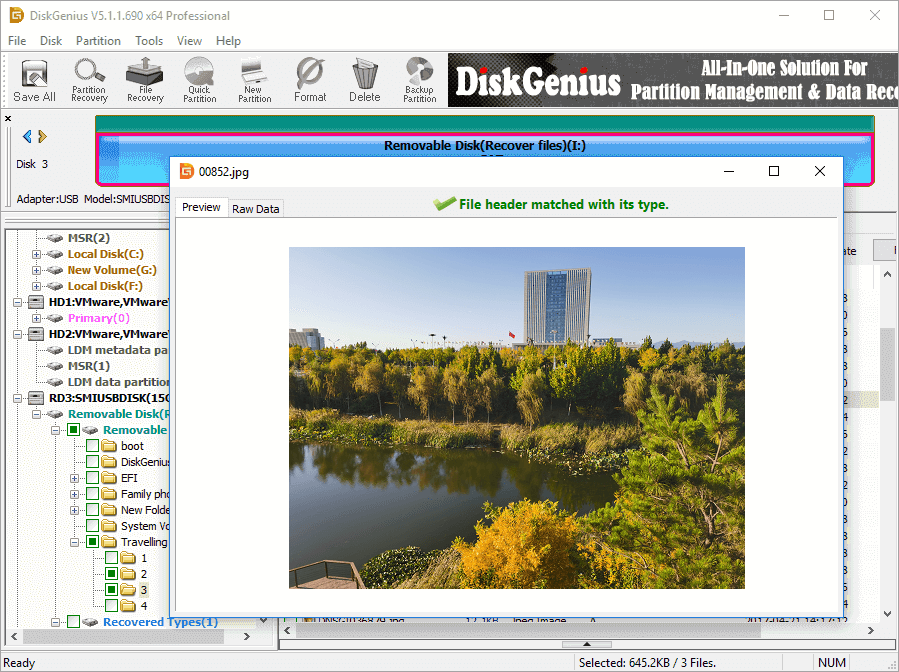
Step 3. Choose files you want to retrieve and copy them to another location.
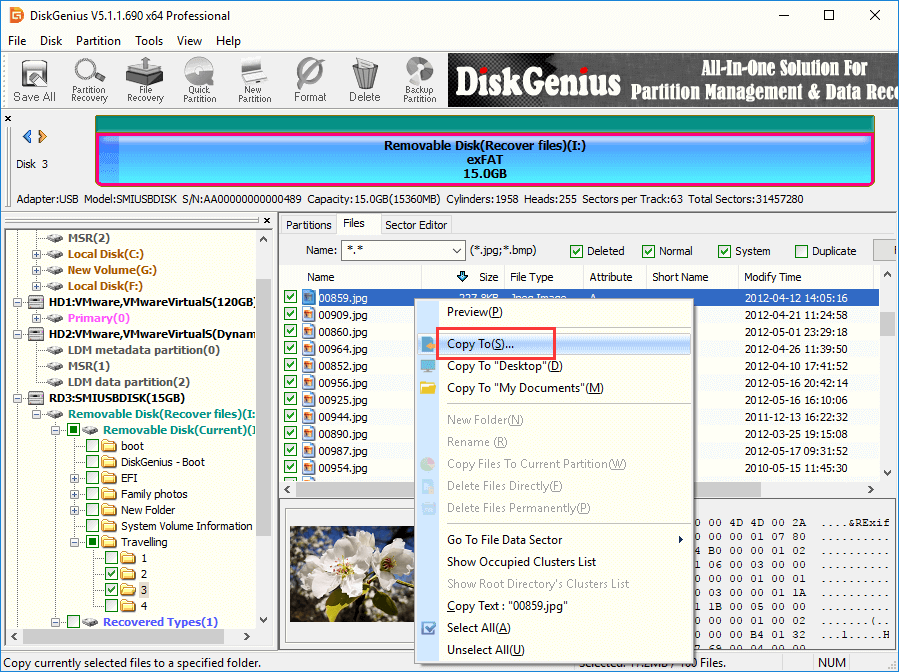
Although thumb drives and flash drives are basically data storage devices for the same purpose, they are slightly different in storage capacity and technology. As the main difference between thumb drives and flash drives points out, we can see that they have different functions and applications, and it is difficult to distinguish which is better. Thumb drives and flash drives are very useful today because more work is done on computers. You can make the most appropriate choice according to your own needs.
DiskGenius - The best data recovery software to recover lost files from formatted or corrupted pen drive, USB flash drive, memory card, thumb drive, etc.

DiskGenius is a one-stop solution to recover lost data, manage partitions, and back up data in Windows.
Download