Position: Resource - Data Recovery - Hard Drive Data Recovery Cost
With the advent of the digital age, the amount of data stored by both individuals and enterprises continues to increase, and therefore, the risk of data loss or damage is also increasing. Hard drive data recovery costs have become one of the important considerations in backup and data security strategies. This article will explore the cost structure of hard drive data recovery, related factors, and how to make wise decisions.
The cost of hard drive data recovery is usually influenced by multiple factors:
1. Physical damage: If the hard drive is physically damaged, such as failed read/write heads, damages disk platters, etc., it will be more difficult and costly to recover the data.
2. The degree of data loss: The extent of data loss, whether it's complete or partial, and whether the data is encrypted, impacts the complexity and cost of recovery.
3. The type and capacity of the hard drive: Costs can vary depending on whether the drive is a mechanical hard drive or a solid-state drive, as well as its capacity.
4. Service provider and technical level: Different data recovery service providers may have different pricing strategies and levels of expertise, which can affect the overall cost of recovery.
1. Importance of timely response: When data loss is discovered, taking action as soon as possible can minimize data loss and recovery costs.
2. Impact of backup strategy: If you have backups, data recovery can be straightforward and less expensive. However, if the backup is incomplete or there is a problem with the backup, a more complex and expensive data recovery process may be required.
3. The value of lost data: For important personal or business data, it might be worth spending more on recovery to ensure data integrity and security.
When facing hard drive data loss, making the right decisions is crucial:
1. Assess the loss and needs: First evaluate the impact of data loss and the need for data recovery, including how urgently you need the data and how critical it is.
2. Seek professional help: Select a reliable data recovery service provider and compare their service quality, pricing, and success rate.
3. Consider backup strategy: Before recovering with data recovery, evaluate the effectiveness of the backup strategy and the integrity of the backup data, which may reduce recovery costs and time.
4. Mange your budget: Set a reasonable data recovery budget and consider the balance between the cost and service quality when selecting a service provider.
DiskGenius is a powerful data recovery tool that can help you recover lost data from various storage devices, such as hard disks, USB drives, SD cards, etc. Most importantly, the scanning and preview functions are free. You can pay after you are sure that the data can be successfully recovered to avoid cost losses. DiskGenius supports previewing and recovering multiple file types, including documents, pictures, music, videos, etc. DiskGenius technical team also provides you with online technical support, and you can contact them at any time if you have any questions.
After data loss, you can retrieve the lost data according to the following simple steps:
Step 1: Download and run the latest version of DiskGenius. Be careful not to install the software on the device where you want to recover data, so as to avoid data overwriting and making the data unrecoverable.
Step 2: In the software, select the hard disk or partition where your lost data was located, and then click the File Recovery icon.
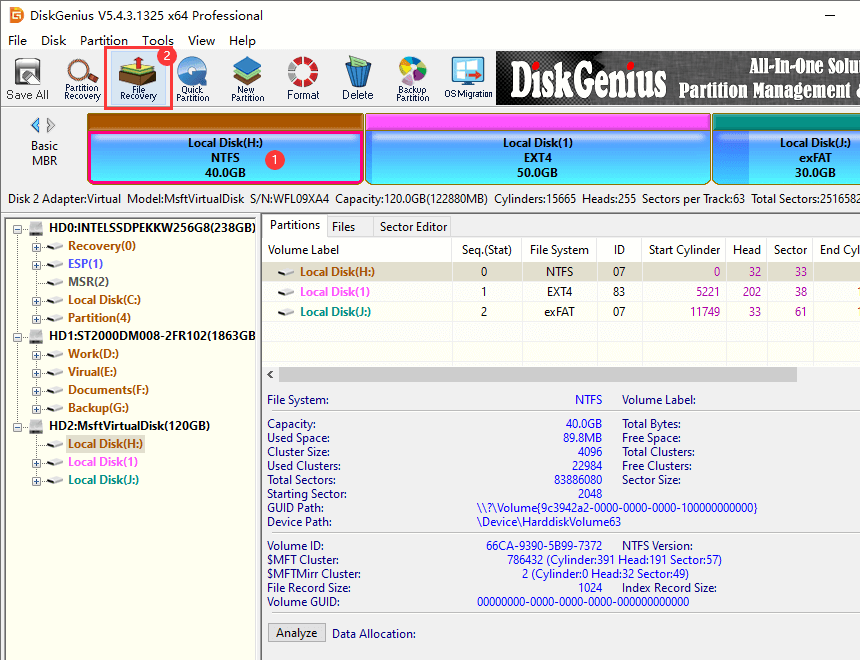
Step 3: Click Start in the pop-up window. Before that, you can set Recovery Options as needed.
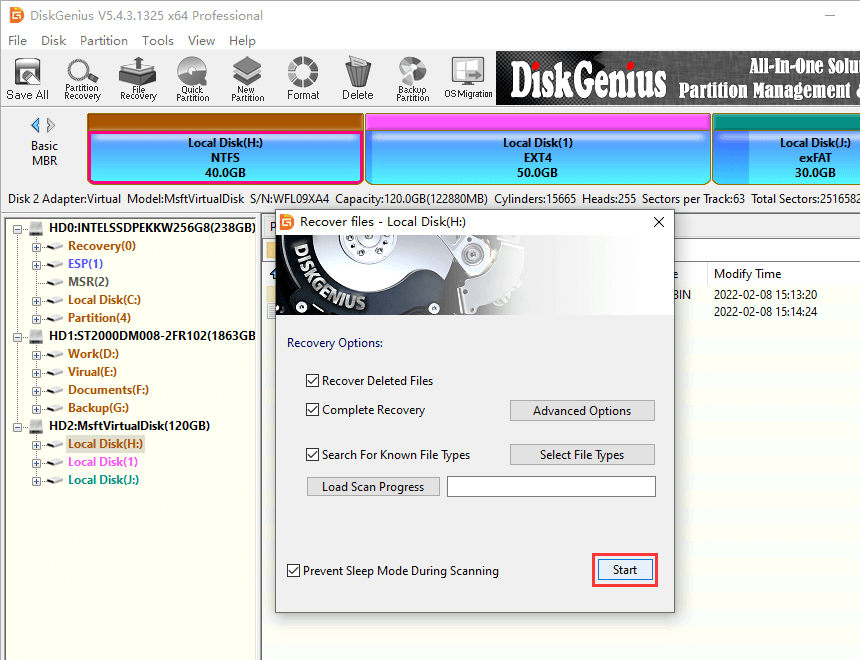
Step 4: During the scanning process, the software continuously lists the found files or folders. If you have found the data you need, you can pause or stop the scanning process.
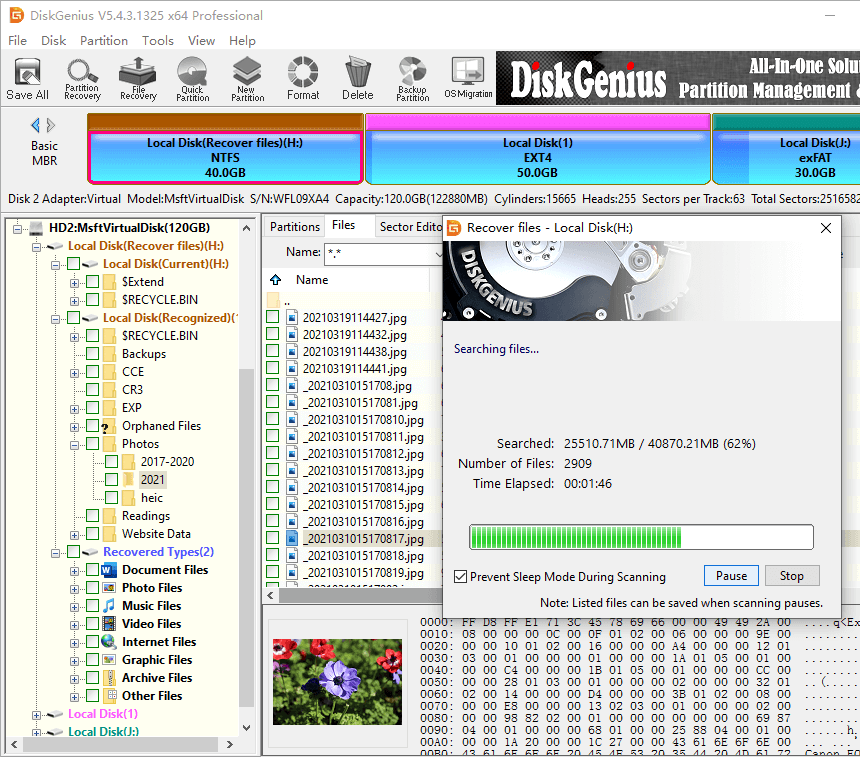
Step 5: Preview files. If the file can be previewed or played correctly, it can be recovered correctly.
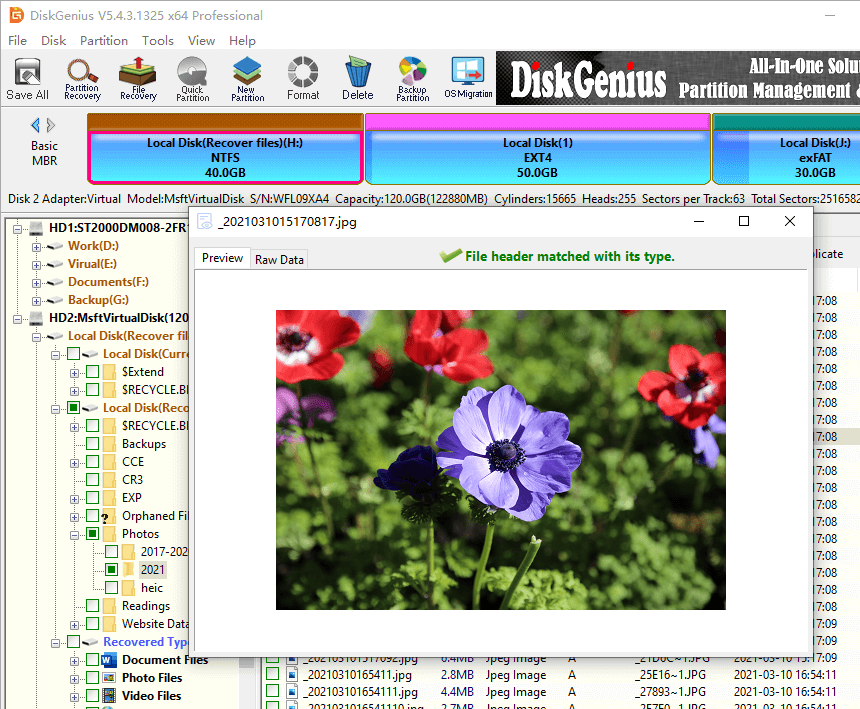
Step 6: Copy files to a safe location, and the recovery process is complete.
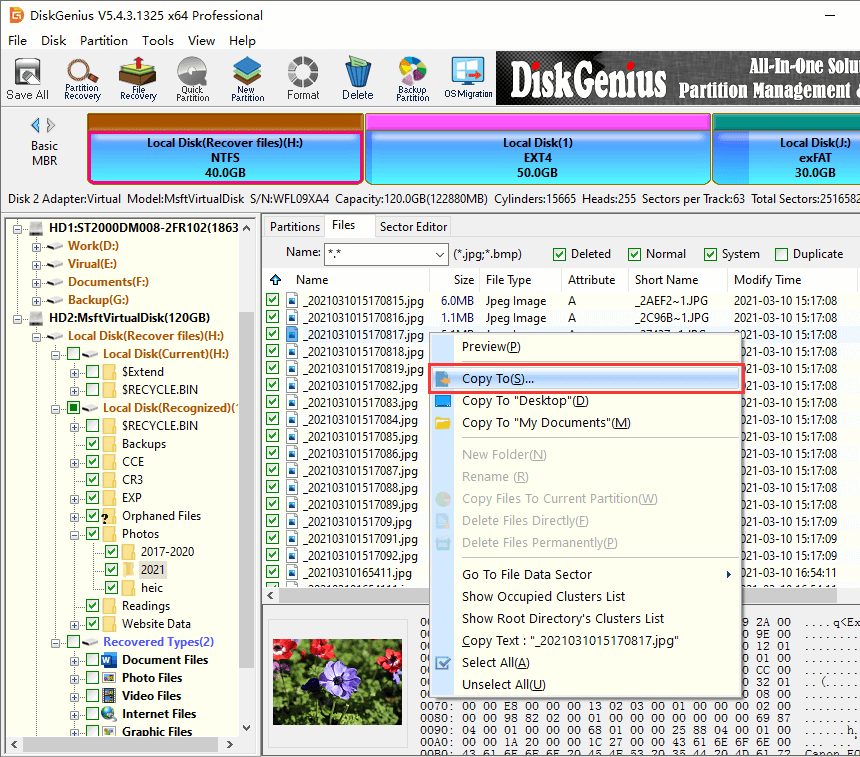
1. What are the common causes of hard drive data loss?
Data loss on a hard drive can be caused by a variety of reasons, including but not limited to:
- Hardware failure: such as head damage, motor failure, etc.
- Software problems: operating system crash, file system corruption (RAW drives), etc.
- Human errors: such as accidental deletion, formatting and other operational errors.
2. How to evaluate the cost of data recovery?
When considering data recovery, you can evaluate the possible costs by following the steps below:
- Consult professional service providers: Contact multiple data recovery service providers to understand their evaluation process and valuation standards.
- Clarify service fees and possible additional costs: Make sure you clearly understand the basic service fees and possible additional costs, such as if lab-level operations or more complex recovery techniques are required.
- Consider time costs: Data recovery may take a long time, especially in complex cases, which will also indirectly increase costs.
3. How to prevent data loss?
- Back up data regularly: Ensure that important data is backed up regularly and stored in different locations to prevent data loss due to single point failure.
- Use reliable storage devices: Choose reliable and high-quality hard drives and storage solutions to reduce the risk of data loss caused by hardware failure.
- Keep updated and maintained: Update the operating system and software regularly to reduce the possibility of data loss due to software problems.
Data recovery can be a technically complex and costly service, so it is crucial to do a good job of prevention and backup before data loss. For businesses, the cost of data recovery may exceed the budget, while for individual users, the need to recover data is often urgent and important. Therefore, understanding the factors affecting data recovery costs and taking appropriate precautions can help minimize the impact of data loss issues.

DiskGenius is a one-stop solution to recover lost data, manage partitions, and back up data in Windows.
Download