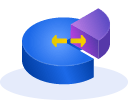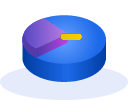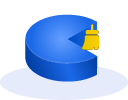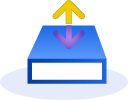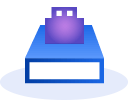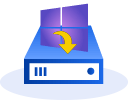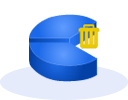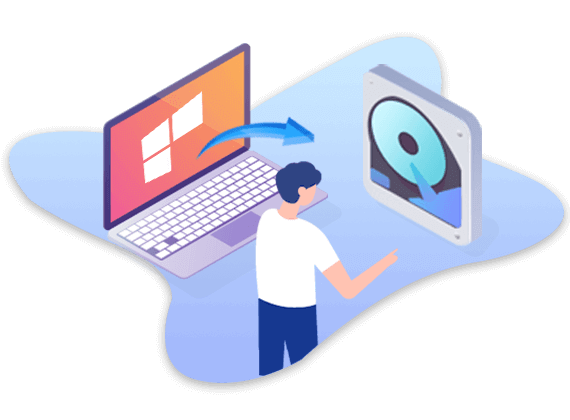Safely Manage Your Disks & Partitions
DiskGenius is also full-featured partition manager software, which is designed to optimize disk usage for Windows users. It allows you to resize, extend, split, create, delete, format, hide, copy and erase partition to maximize disk space use.
-
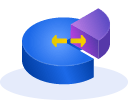
Change the size of a partition by either expanding or shrinking it, or split a large partition into two smaller ones, all without data loss.
-
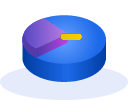
Easily create new partitions or format existing ones, with support for various file systems such as NTFS, FAT32, exFAT, EXT4, EXT3, EXT2, and more.
-
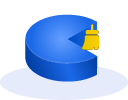
Completely erase an entire hard disk or a single partition by securely overwriting it, ensuring that data cannot be recovered by any method.
-
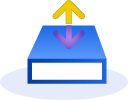
Merge unallocated disk space into an existing partition without losing any data, optimizing the disk space utilization.
-
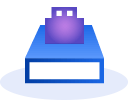
A bootable USB drive can help you recover lost data, manage disk partitions, or back up data when your computer becomes bootable.
-
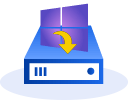
Migrate Windows 11/10/8/7 to another hard drive, SSD, or USB drive for free, without the need to reinstall the OS or programs.
-

One-click partition or repartition a hard drive, SSD, or USB disk with customized partition size, number, partition table type, etc.
-
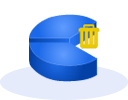
Remove all partitions and their data from a hard drive, SSD, or other disks in one go, restoring the entire disk to unallocated space.
-

Unlock BitLocker drives without changing their status in the system, set encrypted sector ranges, recover lost BitLocker drives, etc.