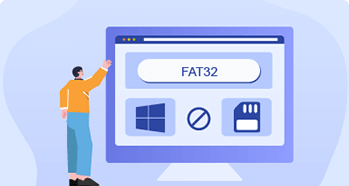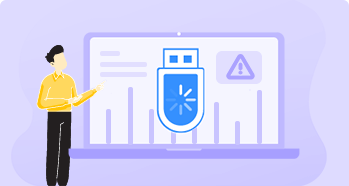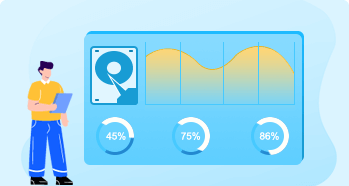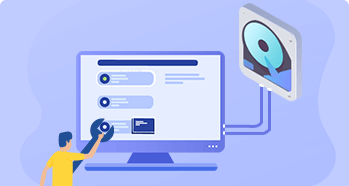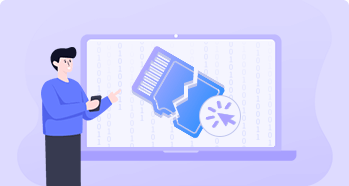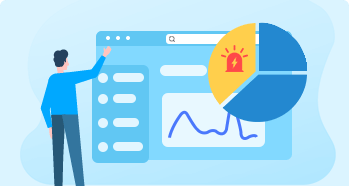-

Scan and repair bad sectors on various storage devices including hard drives, external hard drives, SSDs, memory cards, USB flash drives, and more.
-

Monitor S.M.A.R.T. attributes to
check HDD/SSD health, detect potential issues, and determine whether the drive needs to be replaced.
-
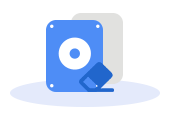
Securely erase and overwrite all data using zeros, random, or specified patterns, ensuring that files cannot be accessed or recovered by any means.
-

Securely delete sensitive files and overwrite them with zeros or random patterns, ensuring the deleted information is completely irrecoverable.
-
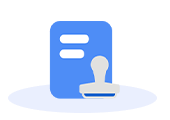
Permanently wipe empty space on your hard drive or other storage devices so that deleted or lost data cannot be recovered by any method.
-
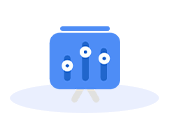
A powerful hex editor is included in the software to help users view, edit, and manipulate data directly at the hexadecimal or ASCII level.
-
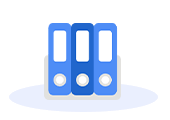
This feature can help you easily verify whether the partitions on your hard drives, SSDs, or other devices are properly
4K aligned or not.
-

Automatically format multiple connected USB flash drives to FAT32, NTFS, exFAT, or Ext4, provided they meet the predefined settings.
-
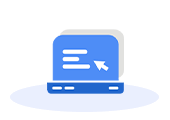
Rebuild the Master Boot Record when it is missing, corrupted, or damaged, fixing boot-related issues caused by MBR corruption or misconfiguration.
-

Check and repair partition table errors to prevent issues like operating system boot failures, inaccessible partitions, or lost partitions.
-

Supports reading from and writing to LVM2 partitions in Windows, including exporting files, writing data, and recovering lost data.
-
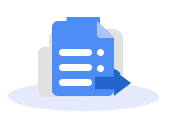
Create a list of all files and folders within a partition and export it as an HTML file, allowing you to view the directory tree in a web browser.
-
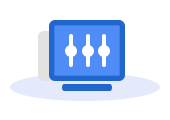
Set UEFI BIOS
Boot Entries
Edit, create, or backup UEFI boot entries, modify boot sequence, set a one-time boot option for next restart, boot into UEFI from Windows, etc.
-

Load and open ISO files within the software to view their contents, including files and folders, and export any data to local storage devices.
-

Easily migrate your Windows operating system to VirtualBox or VMware without the need to reinstall the OS from scratch in the virtual machines.
-

Load, open, manage, or clone virtual disks like VMDK, VHD, VHDX, VDI, HDD, or QCOW without needing to run the virtual machine.
-
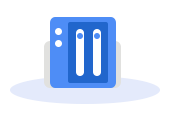
Help you optimize storage devices, including hard drives and SSDs, to improve overall disk performance and ensure efficient file access.
-
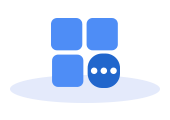 More features >>
More features >>


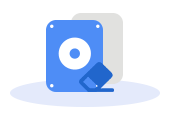

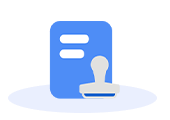
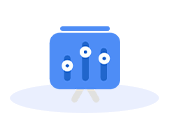
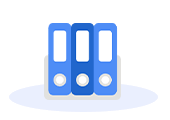

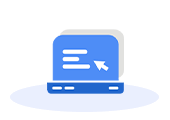


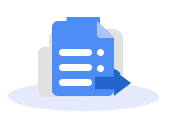
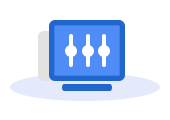



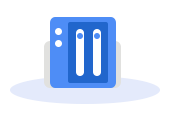
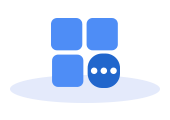 More features >>
More features >>