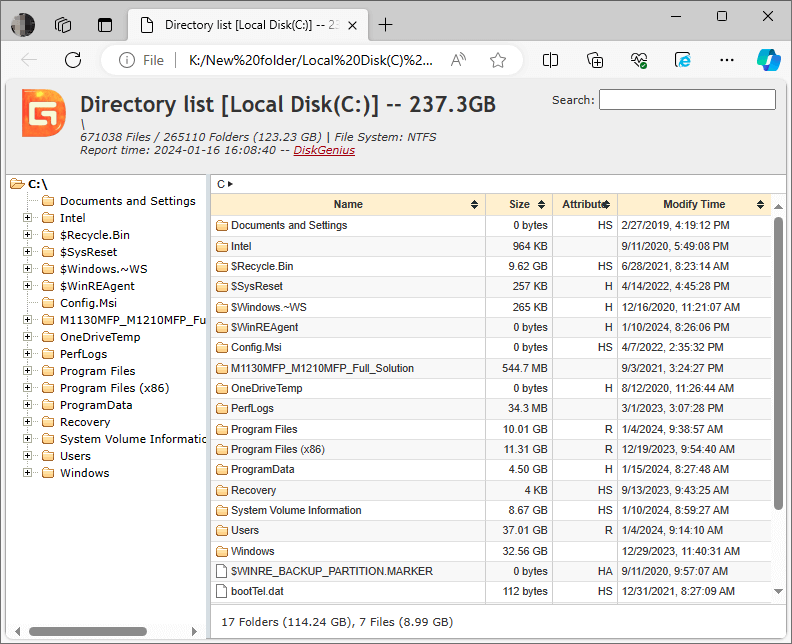This feature can export the entire directory listing of a partition and save the listing as a single and browsable HTML file, so that you can view the directory tree without accessing the partition.
Step 1. Select the partition for which you want to export the directory tree and click "File" – "Export Directory Structure To HTML File".
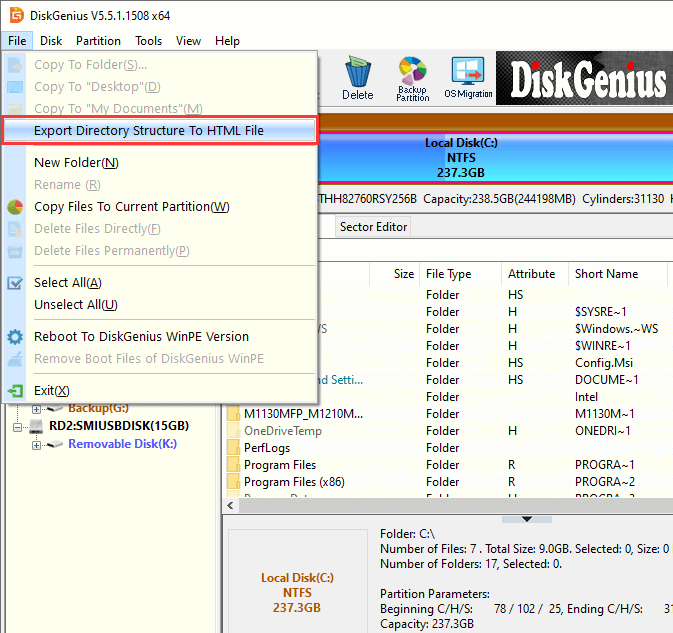
Step 2. Set a location and name for the HTML file and click "Save" button.
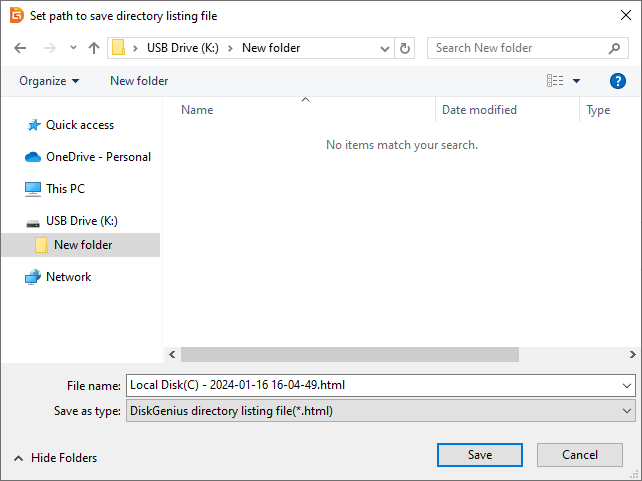
Step 3. Wait for a while and the file listing will be exported successfully.

Below is the HTML file that contains the directory tree.
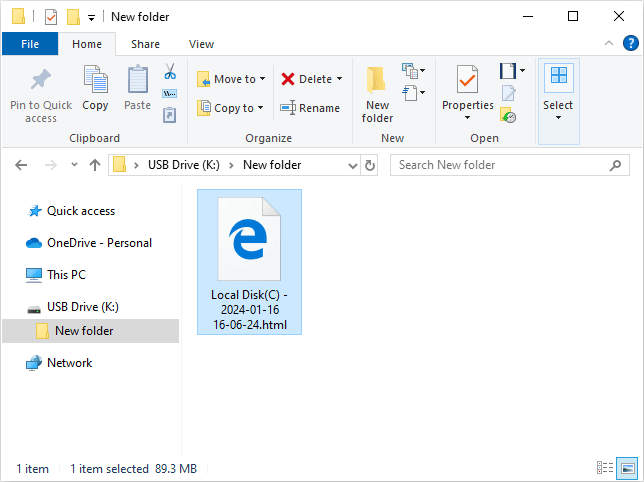
Double-click the HTML file and you can view the webpage that displays a treeview of the list of files and folders inside the specified partition. Click a folder and you can view files contained within it.