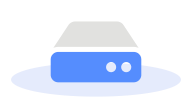
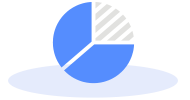
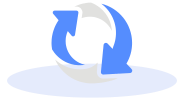
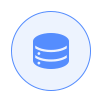
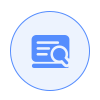
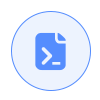
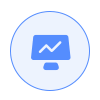
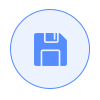
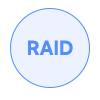
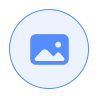
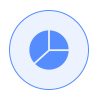
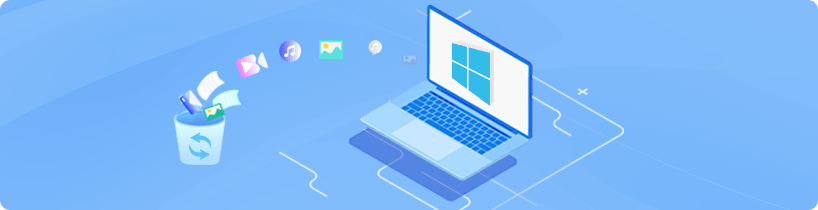
Discover 4 effective methods to recover permanently deleted files in Windows 10 and 11, even when they're not in the Recycle Bin. In this article, you will learn useful data recovery skills and recovery software tools to handle deleted file recovery.
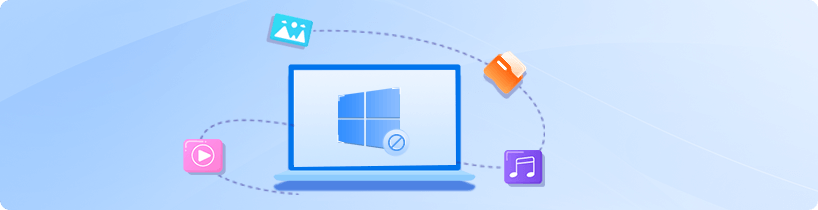
Learn how to recover data from a partition that was accidentally formatted in Windows 11, 10, 8, or 7. This tutorial includes 3 step-by-step methods to recover your lost data from formatted partitions on hard disks, USB flash drives, or memory cards.
Accidentally deleted video files? Find out how to retrieve deleted or lost video files from your computer hard drives, memory cards, external HDDs, or Android phones via specialized video recovery methods.

If you're facing the "Drive is not accessible. The parameter is incorrect" error on external hard drives or USB flash drives, this guide will help you fix the issue and regain access to your drive without losing any data.

Learn how to resolve the file or directory is corrupted and unreadable error and restore access to your lost files in Windows 11 or 10 with this troubleshooting guide, which includes several straightforward repair methods.

Encounter the "You need to format the disk" error on your USB flash drives, SD cards, or external hard drives? This page offers detailed solutions to fix the error and recover lost data from those unformatted drives.

