Position: Resource - Disk Utilities - What Affects SSD Lifespan and How to Check the Remaining Lifespan?
Table of contents:
An SSD is a type of storage device that uses NAND flash memory to store data. Unlike traditional hard disk drives (HDDs), which have spinning disks and moving read/write heads, SSDs have no moving parts. This makes them faster, more durable, and more energy efficient. SSDs are commonly used in laptops, desktops, and other devices where speed and reliability are crucial.
Solid State Drives (SSDs) have revolutionized the way we store data, offering faster speeds and greater reliability compared to traditional hard drives. However, many users still wonder about the lifespan of their SSDs. This article will explore the factors that affect SSD lifespan, how to check your SSD's remaining life, and tips to extend its longevity. We'll also compare the lifespans of SSDs and HDDs to give you a complete picture.
To understand the SSD lifespan, it's necessary to know the factors that influence how long an SSD will last. The main determinants include the type of NAND flash memory, the write and erase cycles, the overall usage patterns, etc.
NAND flash memory types: SSDs use NAND flash memory, which comes in different types, such as SLC (Single-Level Cell), MLC (Multi-Level Cell), TLC (Triple-Level Cell), and QLC (Quad-Level Cell). SLC has the highest durability, while QLC, being cheaper, has the lowest. So, when you choose an SSD, you should pay attention to such detailed information.
Write and erase cycles: Each cell in an SSD has a finite number of Program/Erase (P/E) cycles before it becomes unreliable. In general, consumer-grade SSDs typically support around 1,000 to 3,000 P/E cycles, while enterprise-grade SSDs can handle up to 100,000 cycles. This difference means that enterprise SSDs generally last longer under heavy usage compared to consumer models.
Daily usage and workload: The way you use your SSD also plays a significant role. For typical everyday tasks such as browsing the internet, working with documents, and streaming videos, SSDs can last many years without issues. However, if you frequently perform heavy write operations, such as video editing or running virtual machines, the SSD may wear out faster.
Manufacturer specifications: It's worth noting that SSDs come with a Total Bytes Written (TBW) rating. This rating indicates the amount of data you can write to the drive before it is likely to fail. For example, an SSD with a TBW rating of 150TB means you can write 150 terabytes of data to it over its lifespan. This figure can give you a rough estimate of how long the SSD will last based on your usage patterns.
How do I know if my SSD is wearing out? How to tell if my SSD is dying? Now, let's discuss signs that your SSD might be wearing out. One of the first indicators is a decline in performance. You might notice that files take longer to save or that your computer becomes less responsive. Additionally, you may receive warning messages from your operating system indicating drive issues.
In addition to observing signs, we can also check SSD health status and estimate remaining lifespan manually. So, know how to monitor your SSD health is crucial for preempting potential failures. Most SSDs support S.M.A.R.T. (Self-Monitoring, Analysis, and Reporting Technology), which can be accessed through various software tools. These tools like DiskGenius Free Edition or the manufacturer's proprietary tools (e.g., Samsung Magician for Samsung SSDs) can display metrics such as total bytes written (TBW), wear leveling count, remaining lifespan, and the overall health percentage of your SSD.
Here are steps to check SSD health status and SSD's remaining lifespan:
Step 1. After launching DiskGenius on your computer, select the SSD on the left-hand pane, and click "Disk" – "View S.M.A.R.T. Information".
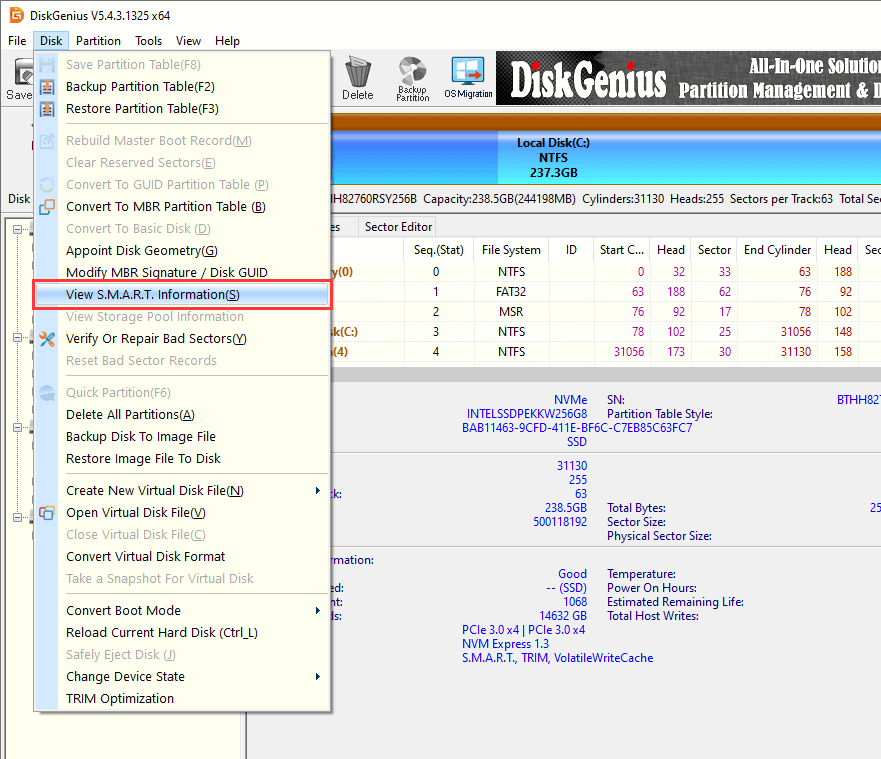
Step 2. Now you can see the detailed information about the SSD, such as health status, temperature, remaining life, total host reads, total host writes, critical warning, etc.
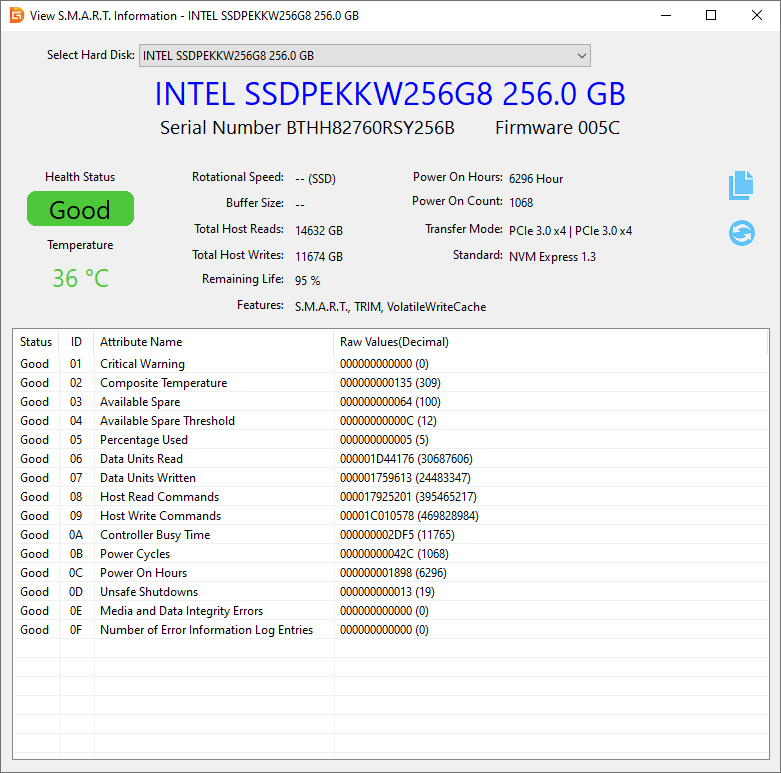
The video guide:
Does SSD last longer than HDD? In terms of lifespan, both storage types have their own strengths and weaknesses.
HDD lifespan: HDDs rely on mechanical parts, which are susceptible to wear and tear. On average, an HDD lasts about 5 -10 years under normal usage conditions. They can be more durable for read-heavy operations but are vulnerable to physical shocks.
SSD lifespan: SSDs have no moving parts, making them more resistant to physical damage. While their lifespan depends on write cycles, they often last longer in environments where read operations dominate. Consumer SSDs typically last 5 to 7 years, with enterprise models lasting even longer under heavy usage.
In short, for general users, the choice between SSD and HDD should consider performance needs and the type of usage. SSDs offer faster speeds and greater durability for most daily tasks, while HDDs might still be preferable for cost-effective, high-capacity storage solutions.
Having understood what affects SSD lifespan and how to monitor it, let's look at practical steps to extend it.
In summary, SSDs provide a blend of speed, reliability, and durability that makes them a great choice for most users. By understanding the factors that affect their lifespan and following best practices to extend it, you can ensure your SSD serves you well for many years. Regular monitoring and mindful usage will help you get the most out of your investment, providing a seamless and efficient computing experience.
1. Do SSDs degrade over time?
Yes, SSDs degrade over time due to the limited number of write and erase cycles each cell can endure. However, modern SSDs are designed to last for many years under normal usage.
2. Can an SSD fail in 2 years?
While it's possible for an SSD to fail in 2 years, it's generally uncommon under normal usage. Most SSDs are built to last much longer, often 5 to 7 years or more, depending on the usage pattern and quality of the drive.
3. Can a hard drive last 10 years?
Yes, a hard drive can last 10 years or even longer, especially if it's used for storage rather than frequent read/write operations. However, the mechanical nature of HDDs makes them more susceptible to wear and tear over time.
4. Can SSD last 20 years?
While it's unlikely for consumer SSDs to last 20 years due to the wear and tear from write cycles, some enterprise-grade SSDs with high endurance ratings might come close under optimal conditions.
5. What is lifetime write in SSD?
Lifetime write, often referred to as Total Bytes Written (TBW), is the amount of data that can be written to an SSD before it is likely to fail. It's a key indicator of the SSD's endurance and lifespan.
6. When to replace SSD?
You should consider replacing your SSD when you start noticing significant performance degradation, frequent errors, or if monitoring tools indicate the drive's health is critically low. Regular backups can prevent data loss as the drive approaches the end of its useful life.

DiskGenius is a one-stop solution to recover lost data, manage partitions, and back up data in Windows.
Download