Position: Resource - Disk Utilities - Let You Fully Understand: Flash Drive VS. External Hard Drive
Flash drives, often called pen drives or USBs, are small drives for storing data externally. It is a mobile storage device with no physical drive and uses flash memory as storage medium. External hard drives, often called portable hard drives, are used to store large amounts of data from computers. It is a portable data storage hard disk with large storage space.
Flash drives generally use USB Type-C and USB Type-A ports. This feature lets you plug a USB directly into a PC or laptop and exchange data. Thus, USB makes data exchange easy because the pins used in USB are usually compatible with any computer model.
However, for external hard drives, you must use the cable that comes with your computer. It is important to use compatible cables to exchange data from your computer to an external hard drive. However, it's not hard to find compatible cables because most external hard drives use USB Type-C and USB Type-A ports.
Now, you might be wondering, what about external SSDs? External SSDs function like hard drives, which is why we included them in the external hard drive category rather than flash drives. In this article, we compare flash drives to external hard drives, including SSD drives. Read further to learn what each driver is for and the differences between them.

Capacity
In terms of USB and hard drive capacity, external hard drives have much more storage capacity than flash drives. We all know that flash drives or pen drives use flash memory as the storage medium for data. It is well known that flash memory costs more per gigabyte than a floppy disk. Therefore, manufacturers prefer to produce external hard disks because of their popularity. You can get mass storage at a relatively low price, which is the most cost-effective. In terms of power consumption, mechanical external hard drives require additional power, while pen drives or USB do not.
Performance
By now, you probably know that an external hard drive automatically improves performance compared to a flash drive because of its large capacity. If we compare ordinary external hard drives and flash drives, external hard drives store data much faster. Flash drives are a resource-rich device if you want to store small amounts of data. However, in the case of large data volumes, you need an external hard drive.
So, in terms of the performance of flash drives versus external hard drives, external hard drives definitely win. If you're wondering what makes an external hard drive perform better than a flash drive, here are four reasons:
1. Transmission protocol
If you search online, you'll see that a lot of flash drives still use USB version 2.0, while most external hard drives have switched to USB version 3.0. USB 2.0 can only transmit up to 480 Mbps of bandwidth (up to 60 MB/s). USB 3.0 has a transmission bandwidth of up to 5.0 Gbps (up to 500 MB/s).
2. Master control
The external hard drive also uses excellent control quality. USB, on the other hand, has worse control than external hard drives.
External hard drives generally use multi-channel mode to read and write memory. It enables the master to manage various memory chips in parallel through various channels (similar to RAID 0). With the help of the external hard drive master, the external hard drive can add up to four parallel channels. The flash drive master can only carry two parallel channels at most. In addition, there are some technologies lack of control of the USB, directly affecting the life and performance of the USB.
3. Flash particles
As we all know, there are three main types of flash particles, namely TLC, MLC and SLC. Each particle has a different storage capacity per unit. Each storage unit of TLC can store three data bits. In contrast, MLC can store two data bits, while SLC can store only one. This means that TLC flash particles contain more bits per cell than the other two flash particles. This allows manufacturers to produce larger memory unit products using fewer flash memory chips. However, it also has some consequences, such as fewer flash chips means slower drive speeds. Flash drives use TLC, while external hard drives use MLC and TLC.
4. Cache
Cache is a DRAM memory chip used to maintain the speed difference of devices. It controls the difference between low speed and high speed in the device, such as hard disk and memory. Disk memory is first temporarily stored in the cache, which helps to reduce the actual work of disk operation. This process increases disk speed to read and write to memory faster than usual. In terms of disk speed of USB and external hard drives, external hard drives contain cache, while flash drives do not.
Lifespan
Will flash drives last longer or will external hard drives last longer? Obviously, for many reasons, the answer is external hard drives. You can only use flash drives for a year or two, and external hard drives can work for many years. External hard drives have a longer service life due to the following reasons:
1. Few external hard drives are composed of HDDs
HDDs can always store data at the same speed unless it is not limited by technical problems. External SSDs and flash drives will wear out once they reach the multiple write limit. Due to NAND flash, the number of writes to external SSDs and flash drives is limited.
2. The flash drive master lacks wear equalization technology
Only a few blocks are updated in NAND flash memory, while other blocks remain unchanged. Therefore, frequently updated blocks will quickly run out, eventually affecting the service life of these devices. However, external SSDs include wear equalization technology, while flash drives do not. Wear equalization technology is responsible for updating each storage block on average, which helps to increase the life of the drive. It can prevent the overuse of a few blocks and correctly update the data in each storage block.
Durability
The durability of USB is ahead of that of hard disk. Mechanical disks with external hard disks are prone to technical problems, while flash drives do not.
Portability
Flash drives or USB drives are smaller in size and weight than external hard drives. As a result, USB is more portable than hard drives. External hard drives come in three sizes, including 3.2-inch desktop hard drives, 2.5-inch HHD laptop hard drives and 1.8-inch mini hard drives. But external hard drives are still larger in size and weight than USB. Flash drives are small and convenient, and you can easily fit a USB into a pocket or wallet.
Price
In terms of price, external hard drives are more expensive. More capacity and better performance make hard drives more expensive than flash drives. However, few flash drives have the same storage capacity and performance as external SSDs, and these types of flash drives cost more than other normal flash drives.
Data loss issue can happen to any storage devices, including external hard drives and USB flash drives, for example, accidental deletion of files and partitions, formatting hard drive, Windows BSOD, RAW drive, etc. Whenever you lose important data, you can always seek help from professional data recovery software like DiskGenius. DiskGenius can get back lost files or partitions via a couple of simple clicks. If you are curious about data recovery skills, read the step-by-step guide below.
Step 1. Launch DiskGenius, select the drive that needs recovering data and click File Recovery button. Then click Start button.
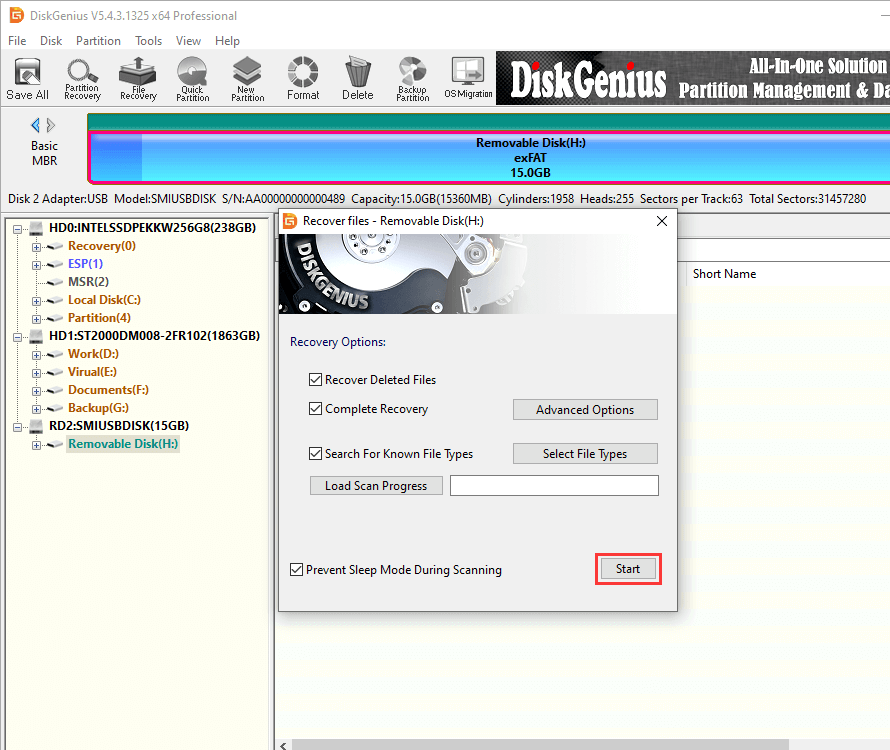
Step 2. Wait for the scanning to complete.
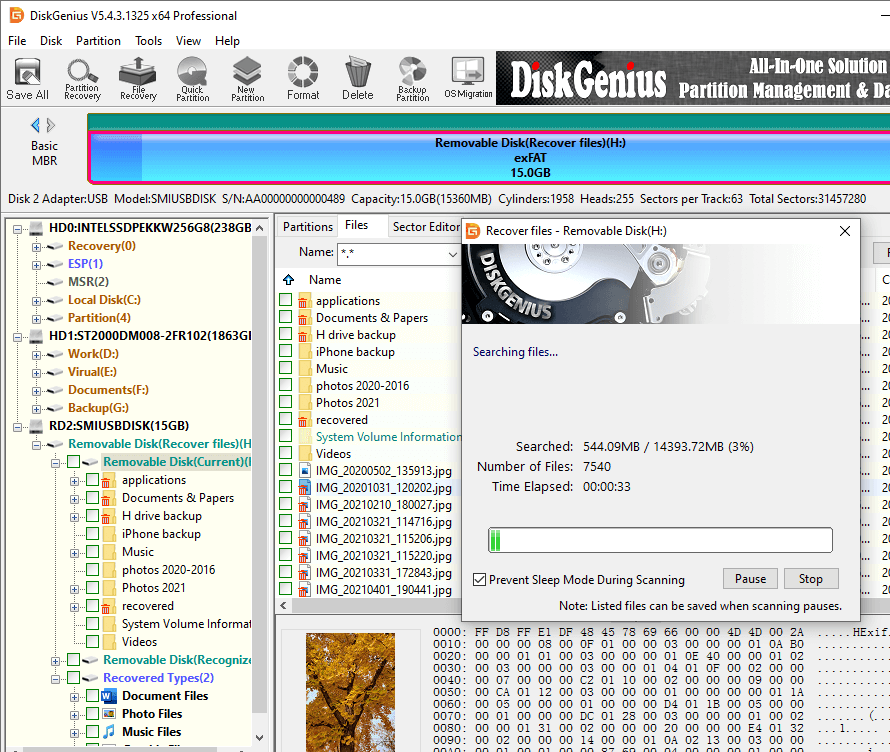
Step 3. After the program finishes scanning, preview files to evaluate recovery quality. Then register the program to a proper edition and copy found files to another readable drive.
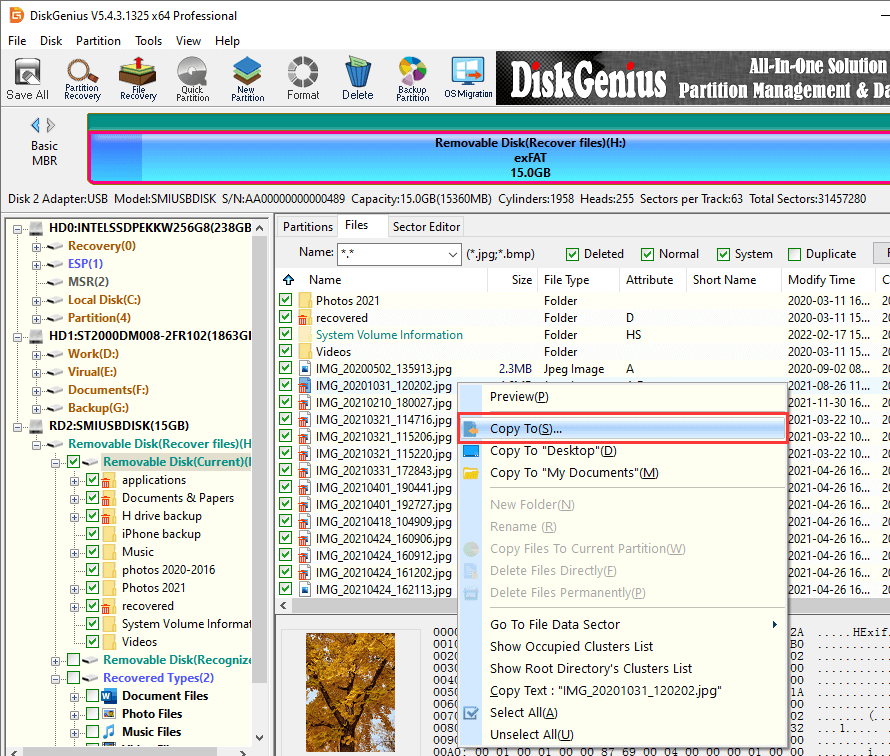
In this article, we have told you about the main differences between flash drives and external hard drives. We can boldly say that there is no better choice between the two. They both work well in data storage. If you need a large hard disk with partition function, you can choose an external hard drive. If you want a portable storage device, flash drives are better for you. When using any device to store data, accidents or improper operations will inevitably occur. If you need data recovery or partition management, it is strongly recommended that you download and use DiskGenius. If you have any questions, you can contact us at any time.
DiskGenius - Free disk partition manager software to wipe hard disk, check bad sectors, merge unallocated disk space to partition, extend partition, clone HDD to SSD, etc.

DiskGenius is a one-stop solution to recover lost data, manage partitions, and back up data in Windows.
Download