Position: Resource - Data Recovery - MP3 File Recovery: How to Recover Deleted / Lost MP3 Files?
MP3 is the abbreviation of MPEG-1 Audio Layer III or MPEG-2 Audio Layer III. It is the most common digital audio format, widely used in music, recording, audiobooks, etc. Just like other files, such as pictures, videos, emails, documents, etc., your cherished MP3 files may be lost or deleted for reasons such as formatting, virus attacks, system crashes, etc. Among the various causes of data loss, accidental or intentional deletion is probably the main reason your MP3 files are missing. Fortunately, with the help of DiskGenius, you can easily and quickly perform MP3 recovery. In addition to audio files, DiskGenius can also recover other types of files such as videos, photos, documents, emails, etc.
Please follow the following steps to restore MP3 files:
Step 1. Download and run the latest version of DiskGenius from the website.
Step 2. Select the partition with missing MP3 Files, click the "File Recovery" button in the toolbar, and then click "Start".
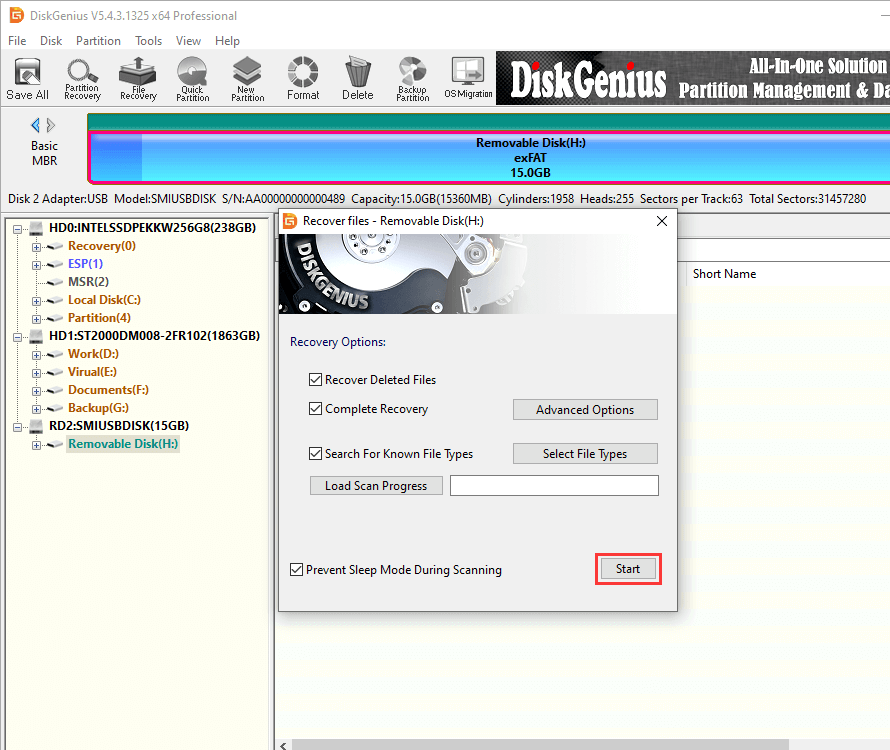
DiskGenius will scan the partition:
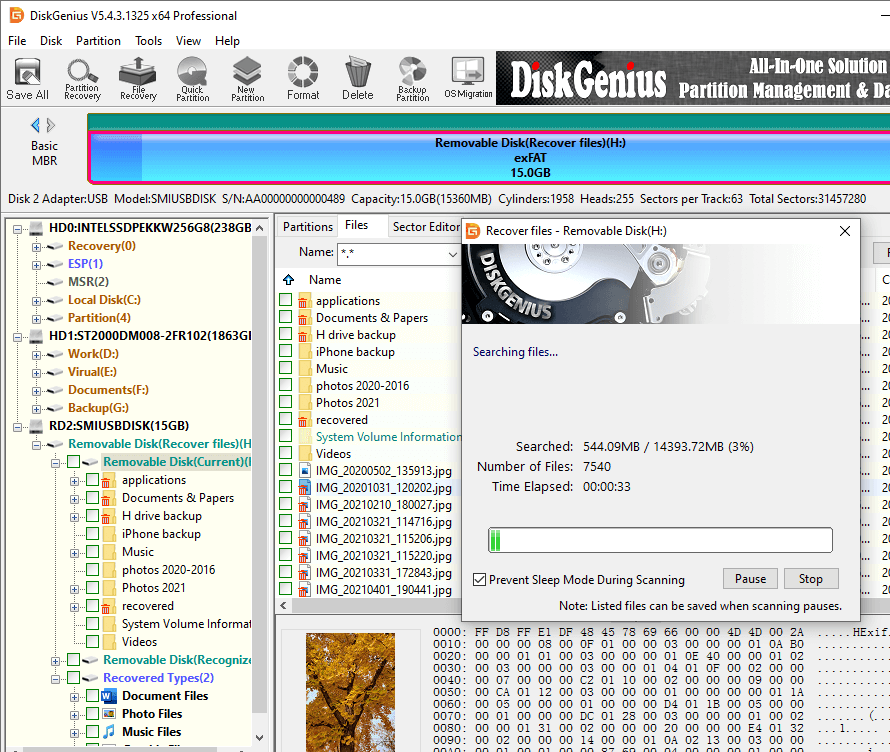
Step 3. After the scan, you can preview the effect of files, and if the MP3 file is able to play normally, you can restore it.
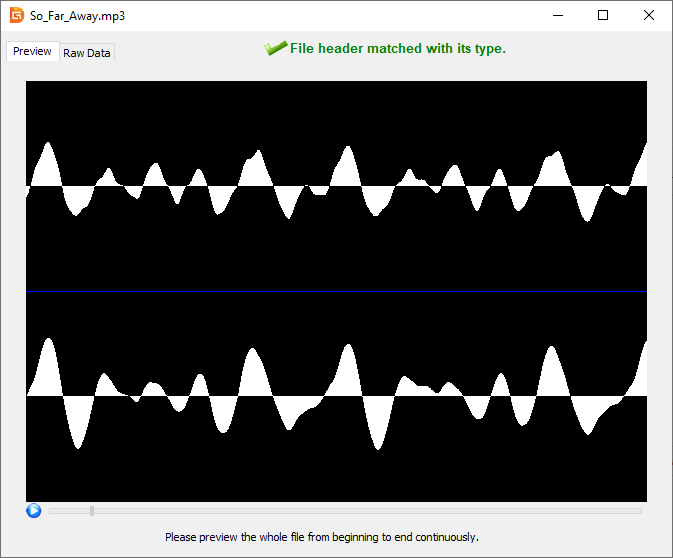
Step 4. Right-click on the MP3 files you want to restore, click "Copy To" and copy them to a secure location.
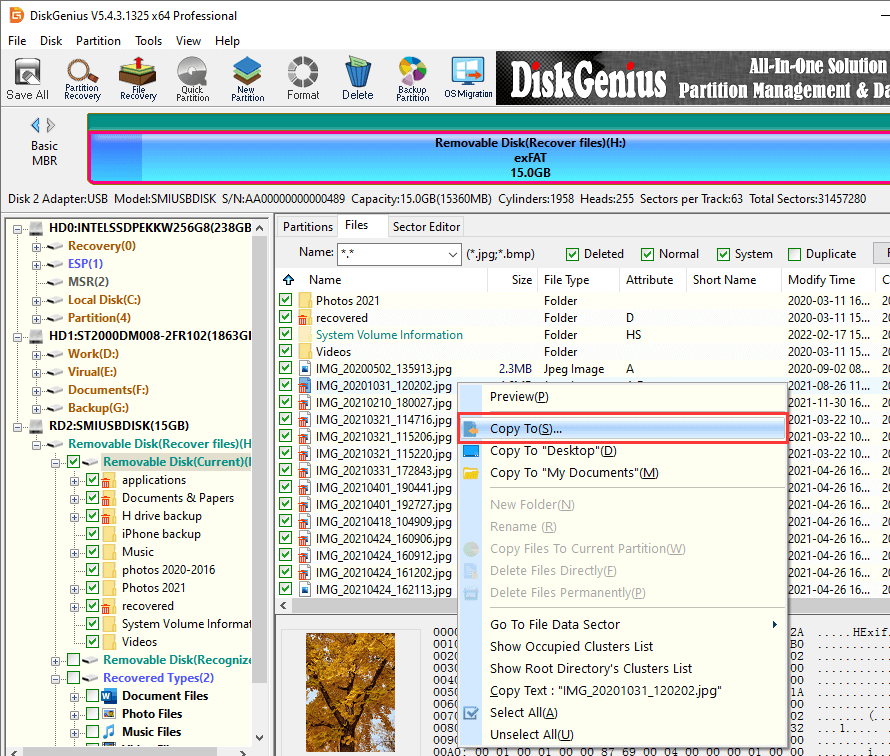
Once you lose MP3 files on your hard disk, SD card, USB flash, iPod, music player or other devices, please stop using the device immediately to eliminate the chance of data overwriting, and use data recovery software to restore music files as soon as possible.
Do not save recovered files to the place where they were lost. Otherwise, MP3 file recovery may fail. Please select another drive or storage device to store them.
It's easy to lose MP3 files from storage devices and MP3 players. In this case, you'd better back up your MP3 files on your computer.
The above to you introduced the tutorial of restoring MP3 files and related knowledge, as long as according to the above steps, restoring MP3 file is not a problem. In addition to the data recovery and backup functions mentioned above, DiskGenius also supports to migrate Windows, resize partition, clone disk, edit hex data, manage virtual disks and more. For detailed instructions and tutorials, please refer to the DiskGenius official website. If you encounter other problems that cannot be solved, you can try to contact DiskGenius professional technical personnel or customer service, we will be committed to solve the problem for you.
DiskGenius - The most recommended recovery software to perform deleted file recovery, RAW partition recovery, lost partition recovery, formatted recovery in Windows 10/8/7.

DiskGenius is a one-stop solution to recover lost data, manage partitions, and back up data in Windows.
Download