Position: How Tos - Data Recovery - Audio Recovery: Recover Deleted Audio Files from SD card and Android
DiskGenius - Trusted data recovery software to recover deleted video & audio files from PC, SD and USB.
ô Free DownloadTable of Contents
"I am in need of recovering deleted audio files. Some MP3 files got deleted from my computer and they are recordings of an important meeting. I haven't finished taking all notes and three of them got deleted. I looked for them in Recycle Bin but in vain! These audio files were migrated from my Android phone from which these files were deleted too, for the phone is running out of memory. I believe there are ways of recovering deleted audio files just like recovering deleted photos. I use Dell laptop running Windows 10. Any suggestion would be greatly appreciated."
Without a doubt, audio files play a vital part in modern society, and we receive and create sound in real-time for multiple purposes, for example, some people are keen on recording voice, collecting /listening to music, converting file format, etc., while some people take part in audio conference. All these won't happen without audio files. Audio files are usually of great importance and they can be found almost anywhere, such as computer hard disk, memory card, phones and many other digital products. However, audio file loss issue may happen to anyone of us, for example it is hard to avoid accidental deletion, formatting, drive corruption, virus, system crash and more.

Fortunately, in most situations, deleted or lost audio files are recoverable. Why? When you delete audio files from disk, only file entries get removed instead of the file itself. System marks disk space taken by the deleted file as Free so that the space can be reused to store new data. Before the disk space gets replaced by other files, we have change to restore them with the help of special audio file recovery tools. Do remember you should not put new files to the drive where lost audio files were located in case of data overwriting. The follow content will talk about effective audio data recovery software and how to recover deleted or lost audio files from PC, SD card, USB flash drive, and Android phones.
If you search software to recover deleted or lost audio files, you will get a significant number of results. Are you wondering which recovery software is the suitable choice? Here we recommend DiskGenius and Eassos Android Data Recovery.
Audio file recovery software for PC
DiskGenius is full-featured software for computer utilities. It can be used to recover audio files from hard drive, external HDD, SD card, thumb drive, pen drive, USB flash drive, virtual disk, etc. after deletion, formatting, RAW drive, partition loss, virus attack, and more. A variety of audio file types are supported, which includes but not limited to MP3, WAV, APE, WMA, MID, AMR, OGG, SPX, OPUS, OGV, RA, AU, M4R, M4A, AIF, AFC, AIFF, MMF, etc. In additional to recovering lost audio files, DiskGenius also supports to recover deleted / lost photos, pictures, videos, Microsoft Office documents, PDF files, archives. More features:
Audio file recovery software for Android
Eassos Android Data Recovery is Windows-based recovery software, and it is designed to recover lost photos, videos, audios, graphics, emails, documents and other files from Android devices after deletion, formatting, factory reset, system crash, virus, etc. This Android data recovery software is easy to use and does not require complicated computer skills. Before recovery, it allows users to preview recoverable files in detail, so that users can make sure if wanted files can be recovered correctly before purchase. It supports to recover data from both internal storage and memory card of all brands of Android devices, such as HUAWEI, Samsung, Sony, XIAOMI, LG, and more.
Before starting using audio data recovery software, you may as well try following steps to get back deleted files without recovery software.
If neither method above works on your case, you can proceed with follow step-by-step guide:
Step 1. Open DiskGenius, choose the partition from which you need to restore lost audio files and click File Recovery button.
Free download and install DiskGenius free trial version on your computer, making sure the software is not installed to the drive that needs file recovery. Besides, if you are going to recover audio files from SD card, flash drive or other removable devices, you should connect it to computer in advance and make sure it can be recognized by DiskGenius.
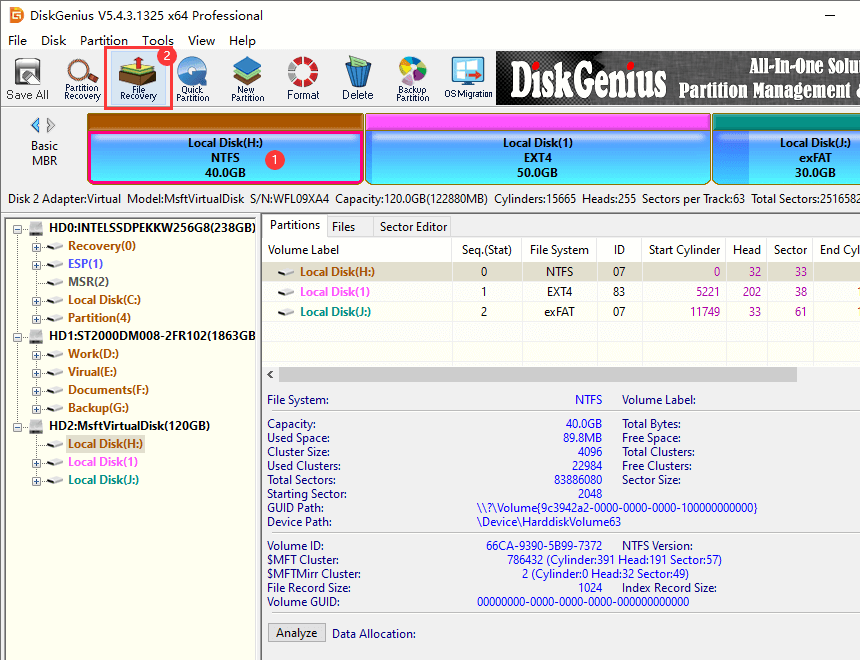
Step 2. Click Start button to scan the drive.
By default, DiskGenius performs a complete and deep scanning for selected drive in order to maximize recovery result. Thus, you can click Start button directly without making any changes to default settings.
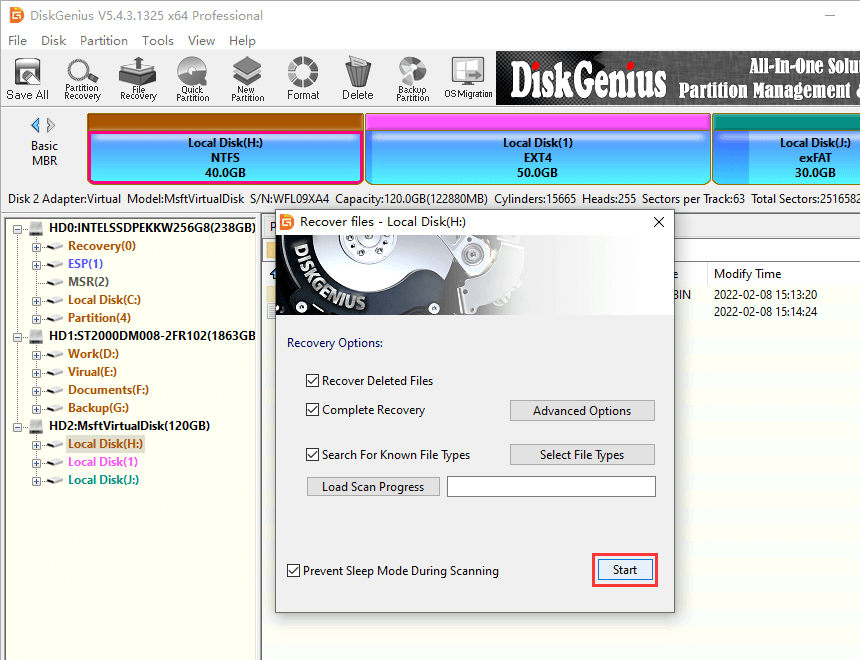
Step 3. Preview recoverable audio files.
In DiskGenius, you can double-click an audio file such as mp3 file, and the file preview window pops up to play the file. You can listen to the file and identify if it is the one you are look for and check if the file is corrupted.
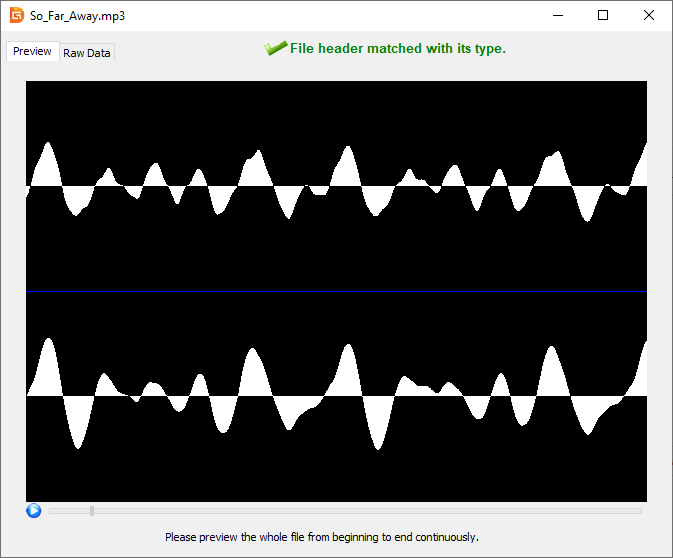
Step 4. Save wanted files to a secure location.
DiskGenius supports recovery of various file types, and you can choose any found files in the scanning result. Choose files and folders you want to restore and select Copy to option after right-clicking selected data. After that, you can save data to specified folder.
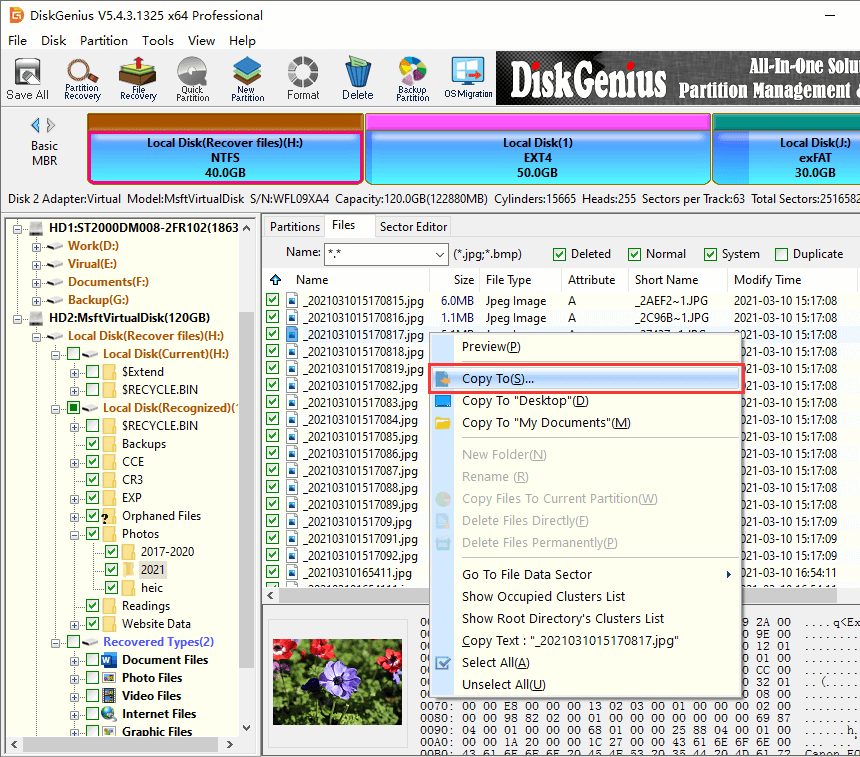
You may also be interested in:
Preparations for the recovery:
Step 1. Install and launch Eassos Android Data Recovery on your Windows computer. Then click Refresh Device to detect android device.
You can free download Eassos Android Data Recovery software free trail edition on Eassos website, and then install it on your computer. After that you can follow steps in this guide to test if your files are still recoverable.
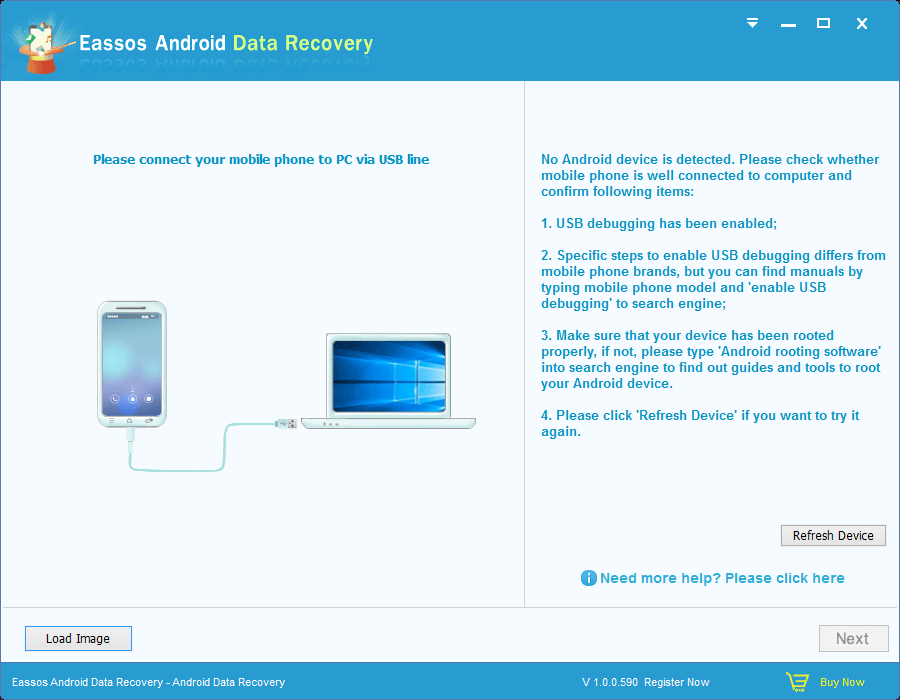
Step 2. Choose storage device and click Next button to search for lost data.
If your Android phone contains two memory parts such as built-in memory and SD card, as follows, you should make sure which is the one that contains lost audio files.
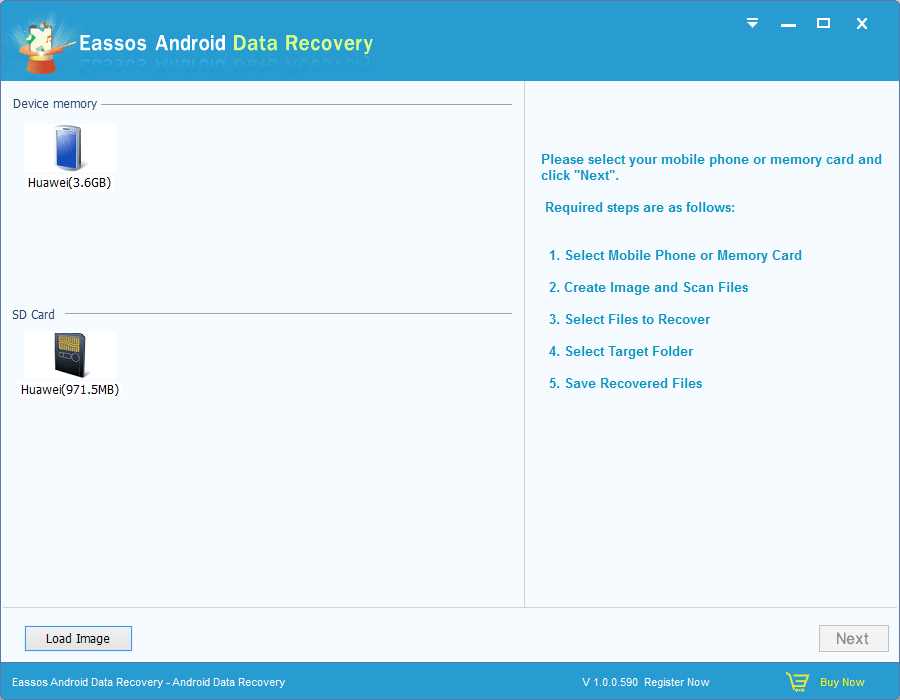
Step 3. Preview and recover files.
Eassos Android Data Recovery also supports to preview audio, photos, videos, documents and text files, by which you can easily locate needed files and check recovery quality. To get audio files finally recovered, you can choose files after scanning completed and click Recover button.
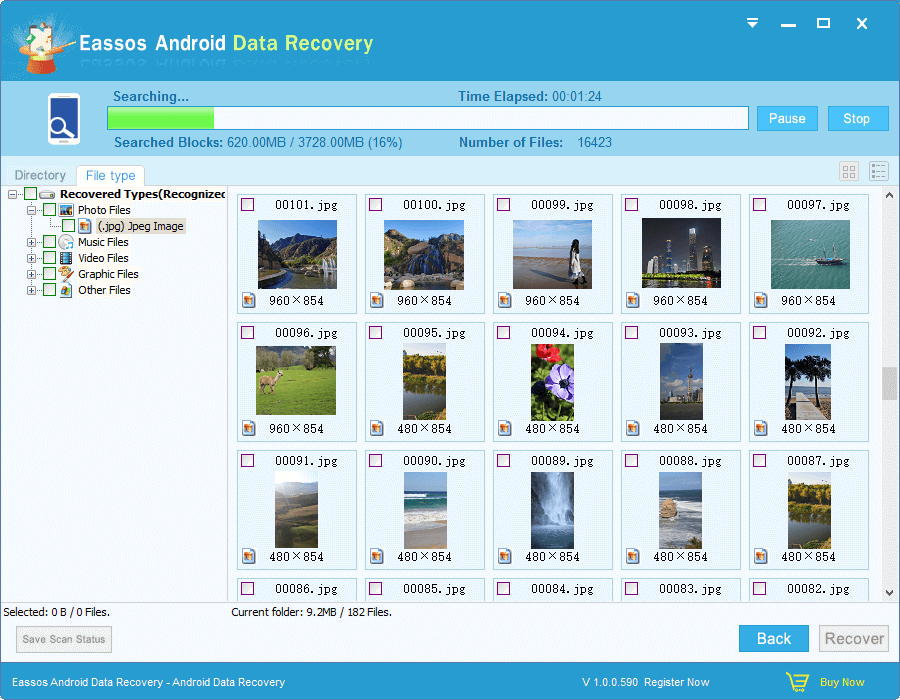
When do you need to recover deleted or lost audio files? Although losing precious audio files is disastrous to most users especially when lost files are word-related, unexpected happens all the time and it is hard to prevent data loss, because there are too many factors leading to audio file loss and data loss can happen to any storage devices. Here we summarize some common scenarios you may encounter.
1. How to recover lost audio files when computer won't boot?
There are too options when dealing with unbootable computers: connect the internal hard drive to another computer; create a WinPE-based bootable USB drive with DiskGenius. You can choose either based on your needs.
2. How to recover lost audio files from RAW drive?
You can try "Load Current Partition Intelligently" function if the RAW drive was in NTFS format, otherwise, use "File Recovery" function to scan the RAW partition and retrieve lost data.
3. How to perform a better audio file recovery?
First and foremost, you should keep the disk in a safe location to avoid further damages; also, it is advised to stop using the drive so as to prevent data overwriting; perform recovery with powerful recovery software as soon as possible.
4. How to avoid losing important audio files in the future?
Regular backups are recommended to protect files against loss. Moreover, you may need to keep at least 2 backup copies on different drives, such as internal / external hard drive, cloud drive, etc.
In short, it is easy to recover lost or deleted audio files from PC, SD card or Android devices with the help of efficient recovery tools. DiskGenius is complete data recovery software and it supports to handle almost all common data loss issues caused by logical factors. The free trial version is provided to let users test recovery quality before purchase. At last, you should not neglect the importance of regular backup of audio files. Should you have any questions regarding this guide, please feel free to contact us via email.
DiskGenius - Reliable audio recovery tool to recover lost audio files after deletion, formatting, RAW drive, etc.
ô Free Download