Position: Resource - Data Recovery - Data Recovery from Micro SD Cards (3 Methods)
Table of contents:
Technology has come a long way and now we can store loads of data on these really small chips called Micro SD cards (Micro Secure Digital cards) – they're like tiny storage superstars! Micro SD cards are often used in various electronic devices like smartphones, digital cameras, tablets and more. The appearance of a Micro SD card looks like a small version of a regular SD card, and yet it can hold a ton of data, for it usually provides large capacity which might be 64GB, 128GB or larger. By using a Micro SD card, we can easily store, carry, or move all kinds of files such as photos, videos, music, email, documents, apps and other data. However, sometimes these memory cards can get messed up, for example, you may format the Micro SD card by mistake, accidentally delete important photos, or the memory card just stops working properly. No need to freak out though, there are ways to get back lost files from Micro SD cards.
Is it possible to recover deleted files from Micro SD cards?
Before answering the question whether data recovery from Micro SD cards is possible, we'd like to briefly explain how files are stored and handled on the memory card, and what goes on when files are lost. A Micro SD card stores files on a special type of memory called flash memory. The memory consists of a big collection of tiny cells that can hold electric charges. Once you save a file on a Micro SD card, the file will be turned into a language of zeros and ones (also called binary code). Meanwhile, the file system like FAT32 records the file's size, location, type and other information. Thus, operating system can easy access the file by reading information in file system.
When a file gets deleted, the file's recorder will be removed from the file system, making operating system impossible to find the file. Then operating system thinks the file is deleted and the space is available for new data. However, the file itself (the binary code) still remains on the memory card until something new occupies the space and overwrites the deleted file. Simple put, deleted files are still recoverable before they are overwritten.
Data recovery from Micro SD cards is a possible solution because files are not permanently lost in most situations. Yet, the successful rate varies from one to another, as it is affected by many factors. The following gives an outline of chances of successful Micro SD card file recovery in different situations:
How can I recover lost files from Micro SD cards?
Without further ado, now let's take a closer look at how to recover data from Micro SD cards after being deleted or formatted. There are several methods you can try on your own when data backups are not available, and in many cases, these methods are good enough to fix your issue with ease.
Method 1. Use free data recovery tools.
Pro: It is cost effective to use free tools, and you can free download the free version of data recovery software easily from the Internet. Some recovery tools do provide recovery features that support to recover accidentally deleted or formatted data.
Con: Features of free editions may not be as powerful as those paid software, and in some cases, the recover result may not be as expected.
Method 2. Use professional data recovery tools.
Pro: Professional software covers advanced features which are developed based on sophisticated algorithms, ensuring you will get a satisfactory result in most cases.
Con: It often comes with a price tag. You should try the software before placing the order.
Method 3. Use data recovery services.
Pro: Such services are usually provided by data recovery companies which are equipped with experts and machines. Lost files can be recovered even though your memory card is physically damaged.
Con: It can be expensive. Also, you need to trust the service provider with your sensitive data.
In the following three sections, we'll discuss detailed steps and process of these methods, and you can choose one based on your situation. Hopefully, you find these guides useful and successfully get back lost memory card data.
CuteRecovery Free (formerly known as EassosRecovery Free) is a free data recovery tool that can be the alternative of many paid recovery applications. Its features are mainly about recovering deleted data, recover files after formatting, recovering corrupted drive, recovering deleted/lost partitions, etc. CuteRecovery Free can be used to recover data from various storage devices including Micro SD cards.
The following steps show you how to recover deleted photos from a SanDisk Micro SD card using CuteRecovery Free edition:
Step 1. After installing and launching the software, you can see four file searching modes. Click the "Recover Deleted Files" if you want to undelete photos, videos and other files.
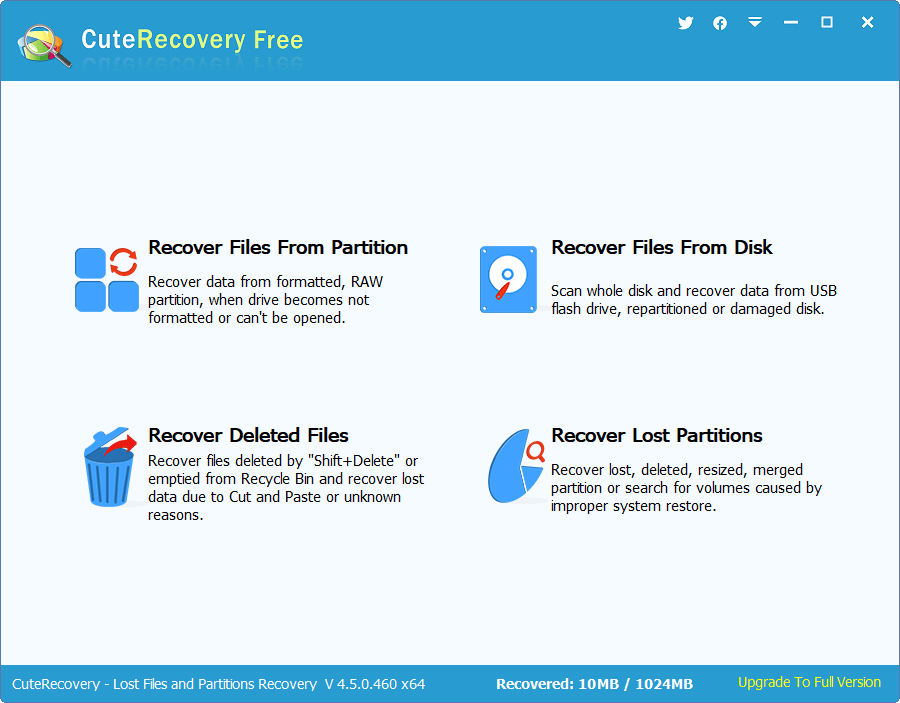
Step 2. Select the Micro SD card from which you want to recover data on the left pane. Then click "Next" button to start scanning process.
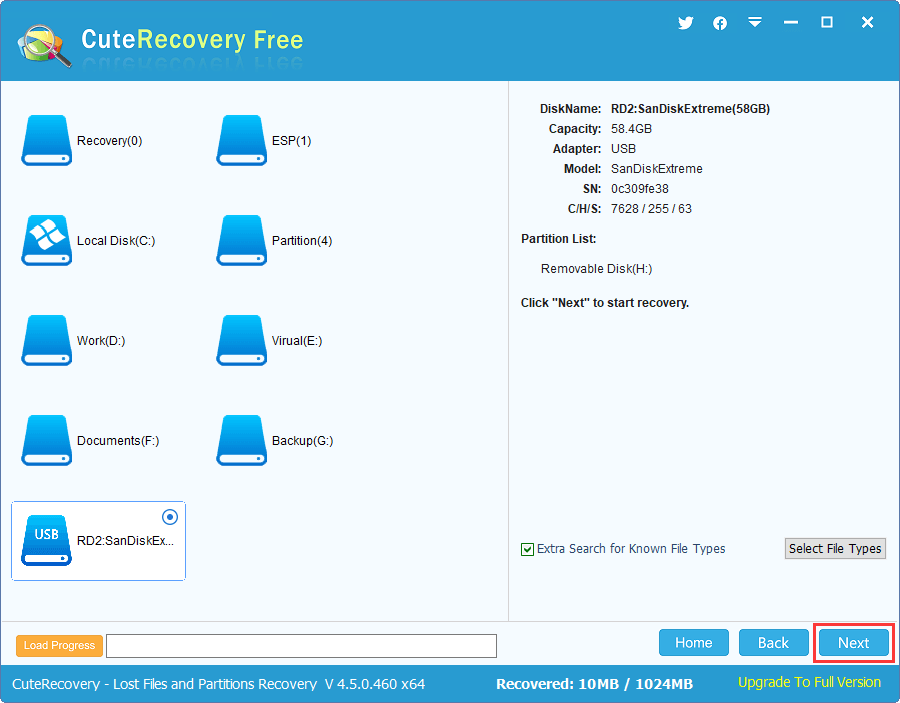
Step 3. In the middle of scanning the Micro SD card, you can see lost files found by the software. Lost files are listed under "Directory" and "File type" tabs: the "Directory" shows lost files with original names, while the "File Type" lists files by type such as photos, videos, documents, etc. Moreover, the scanning process allows you to pause, resume or stop anytime you want.
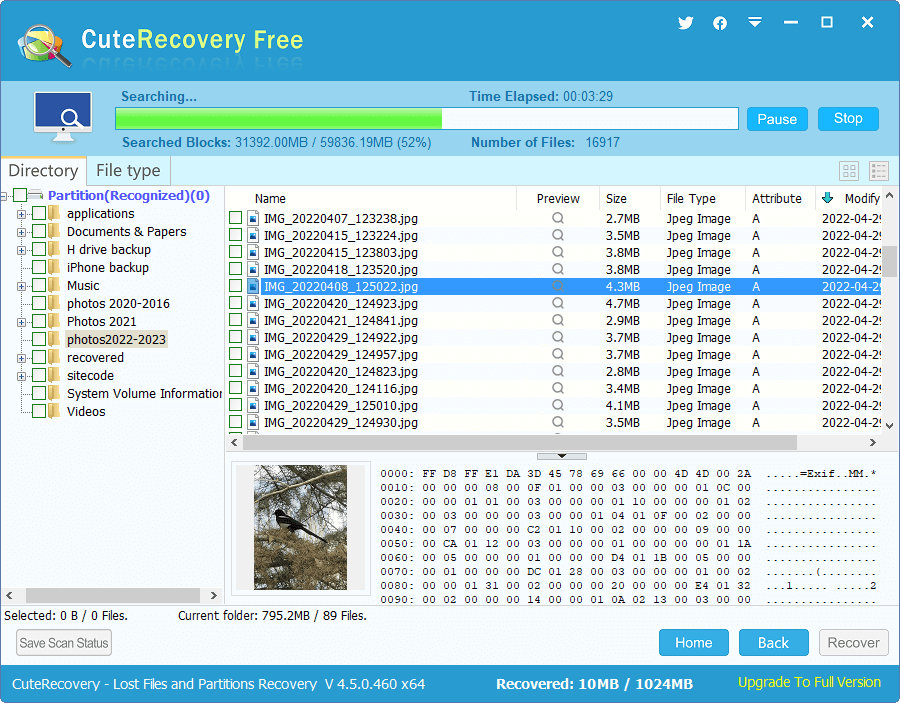
Step 4. Preview lost files to check if they are correct. Photos can be previewed by double-clicking, see the picture below. If the file preview window shows the file content without errors, this means that the file is not damaged and can be recovered correctly in the end.
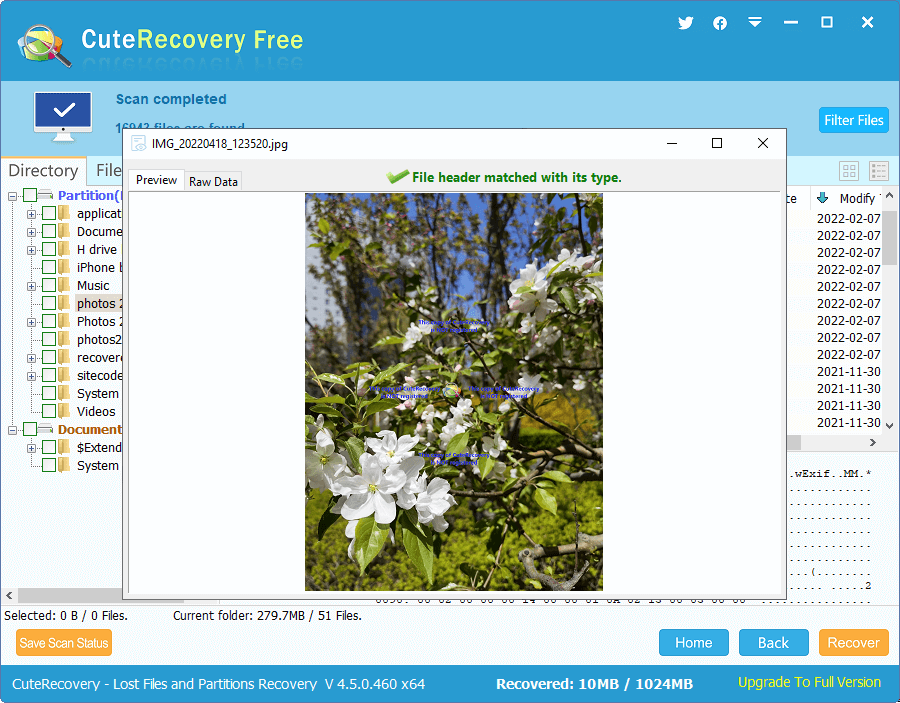
Step 5. Select photos and other files you want to restore, click "Recover" button, and choose a destination location.
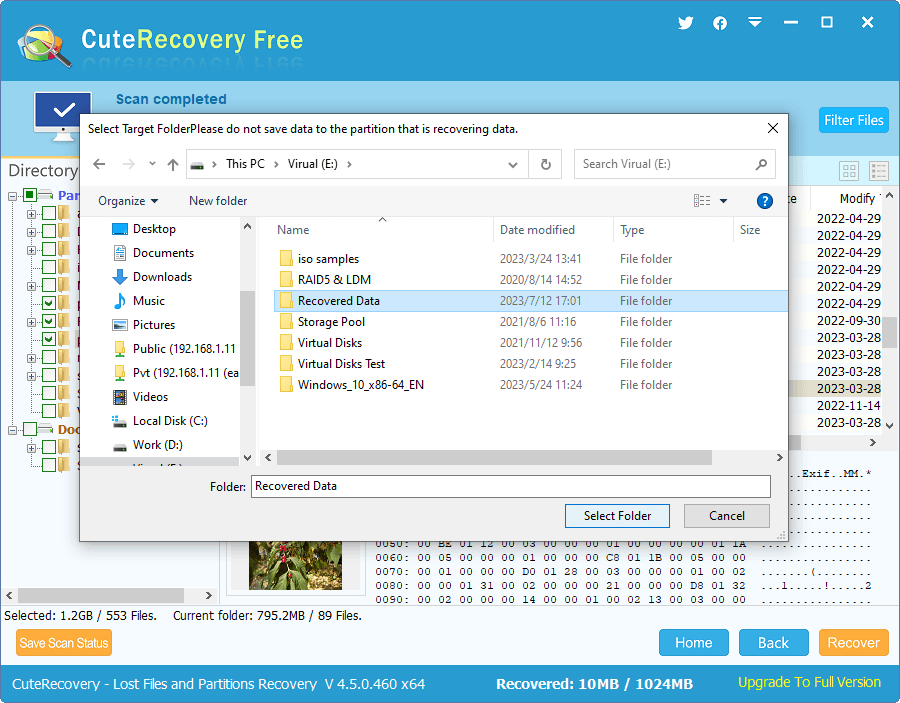
We all know that the success of recovering Micro SD card data basically depends upon the recovery software you are using. Different data recovery software delivers different results, so it is important to choose a professional and powerful tool so as to get the best chance of success.
DiskGenius Professional Edition supports recovering data from a wide range of memory cards, including Micro SD cards. It uses deep and thorough scanning methods to search for any recoverable files on the memory card even though it is RAW. The file recovery is compatible with FAT32, exFAT, NTFS, Ext2, Ext3 and Ext4 drives.
Here're steps to recover data from a corrupted SanDisk memory card using DiskGenius Professional Edition:
Step 1. After downloading, installing and launching DiskGenius, find the memory card in the software. Right-click it and choose "Recover Lost Files" from the context menu.
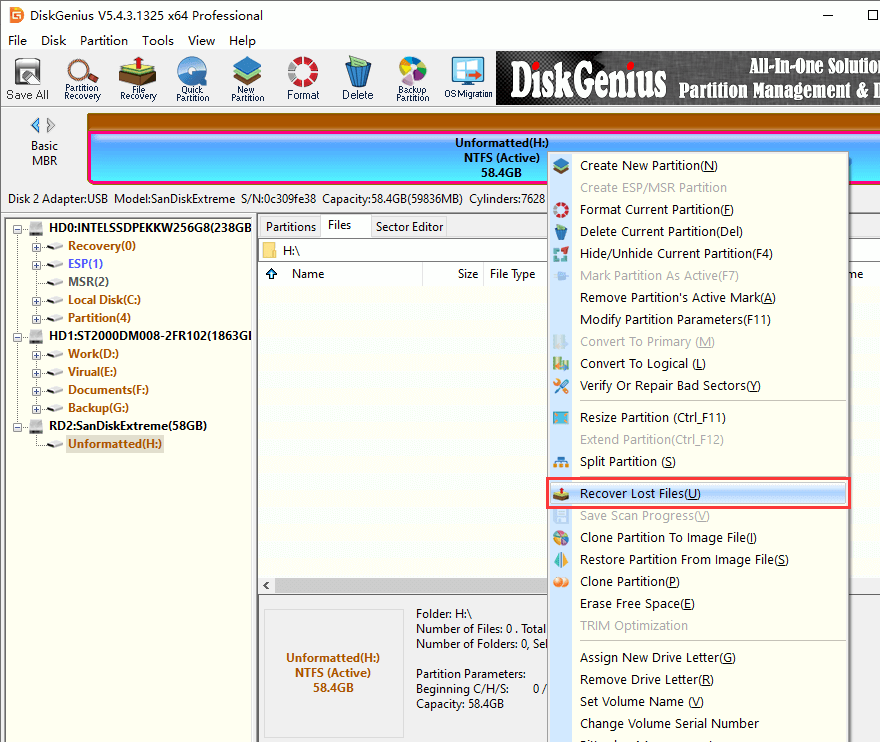
Step 2. Click "Start" button to scan the Micro SD card. Then wait for the scanning to complete.
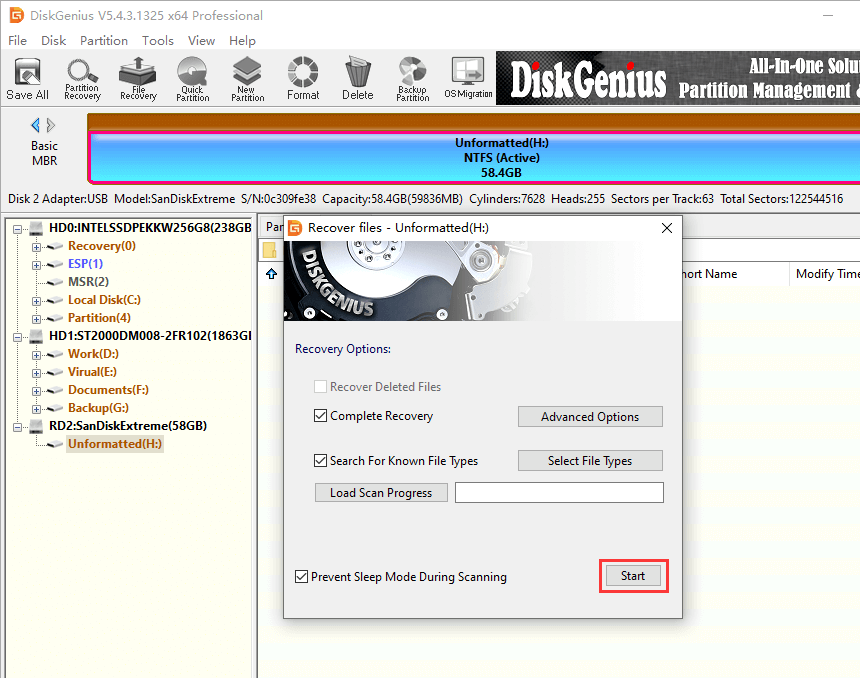
Step 3. Check lost files listed in the software and make sure if your files are correct.
File previewing is also available for the unregistered edition of DiskGenius, thus you can test the recovery quality before deciding whether to buy a license code.
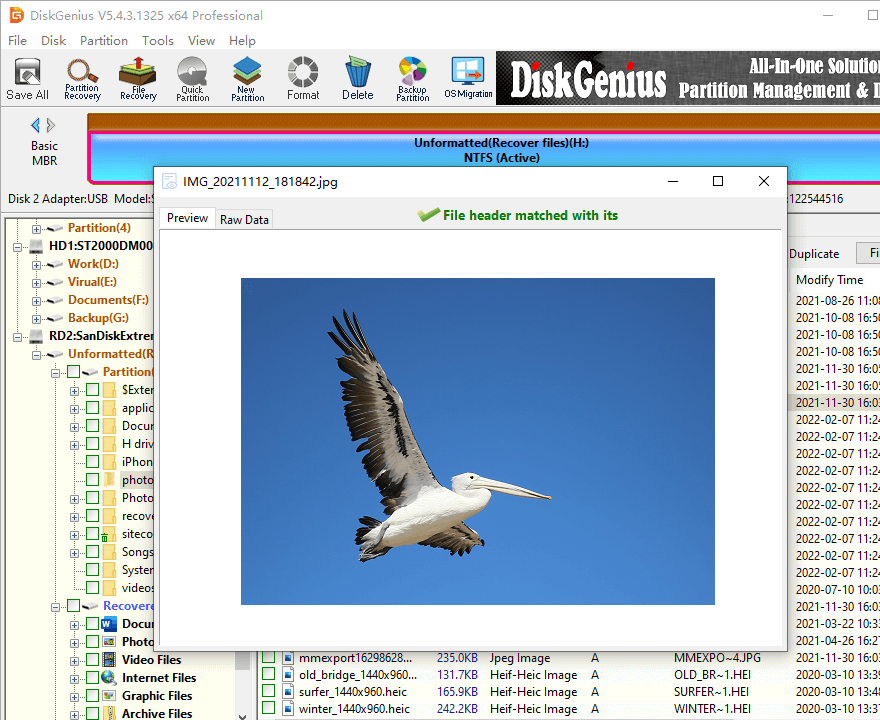
Step 4. Select files you want to recover by checking the boxes on the left of files or folders. Then right-click selected data and choose "Copy To", after which you can set a destination location to store recovered data.
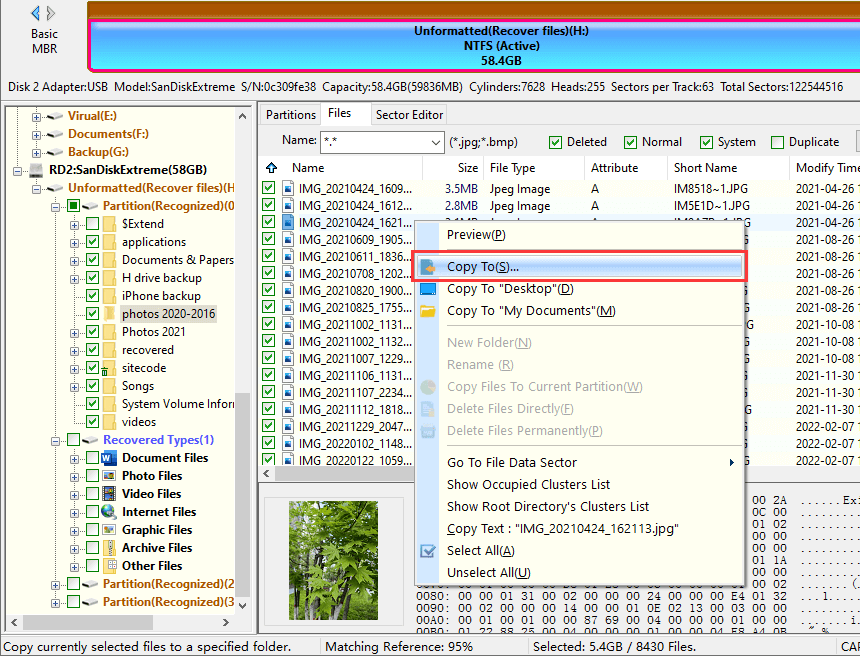
If the first two methods fail to work, you can consider data recovery services, especially when the Micro SD card is physically damaged, and it contains crucial information. For example, the memory card cannot be detected by computer (not showing up in Disk Management), no files can be found after trying different recovery software, etc.
Experts of the data recovery center can use specialized machines to read the SD card and create images for it. Then files will be retrieved. The entire process may take some time, and yet you don't need to do anything. You can start the process by making a phone consultation with the data recovery company which can estimate the expenses and chances of a successful recovery. Then you can make the decision whether to give it a shot.
Memory card data security can be destroyed by a lot of factors when backups are not available, for example, accidental deletion, formatting, RAW drive, etc. Luckily, the data recovery from Micro SD cards becomes an easy task even for beginner users by using third-party recovery tools. If you are interested in memory card recovery skills, then try methods mentioned above or contact our technical support team.
1. How do I recover my Android micro SD card data?
To recover data from Android Micro SD cards, you can connect the Android device to a computer first. When the memory card is recognized by your computer, you can run a free data recovery tool such as CuteRecovery Free to scan the Micro SD card and retrieve lost files.
2. How can I recover data from a corrupted Micro SD card?
If there are not any backups of lost data, you can use recovery software to scan the corrupted Micro SD card. To get a successful recovery, do not format the memory card or try any other repairing methods. You can follow solutions in this article to recover data and repair corrupted memory cards.
3. How do I recover files from a Micro SD card that won't read?
If your Micro SD card becomes unreadable, you cannot open it and access files inside it. However, you can use data recovery software to retrieve data. For example, DiskGenius can scan the unreadable memory card, and display lost files with original file names.
4. Can photos be recovered after formatting?
Yes, lost photos and other files can be recovered after the memory card gets formatted. That's because formatting does not completely erase data, and data recovery software can scan the formatted drive and recognize residual data. Just remember to avoid data overwrite on the formatted drive. Here's the guide to recover photos from a formatted SD card.
5. How do I recover data from a RAW Micro SD card?
A RAW Micro SD card is usually caused by corrupted file system, and yet it does not mean files inside the RAW drive are lost for good. Use data recovery software that supports RAW drive recovery to scan the Micro SD card, and you can see your files after scanning. Here is a step-by-step guide: Easily Recover Data from RAW SD Card.
6. Can corrupted files be recovered from SD card?
No, corrupted files cannot be recovered by using data recovery software. Data recovery software is designed to look for lost, deleted or formatted files instead of repairing corrupted files. Corrupted files are not lost, and there is no need to perform file recovery.
DiskGenius - A free tool that can check SD card health conditions, wipe memory card data permanently, clone SD cards for Raspberry Pi, format an SD card to FAT32 or Ext4, etc.

DiskGenius is a one-stop solution to recover lost data, manage partitions, and back up data in Windows.
Download