Position: How Tos - Data Recovery - How to Recover Photos from SD Cards? (3 Methods)
DiskGenius - Efficient photo recovery software to restore deleted photos/pictures/images from SD cards.
ô Free DownloadQuick Navigation:
Are you wondering how photos on SD card or Micro SD card get lost? Factors causing the issue can be as many as the number of photos stored on the memory card. It is useful to understand causes when you are looking for solutions to recover deleted/lost photos from memory card. The following section lists a few possible reasons that lead to photo loss issues from SD cards.
Recovering photos from SD card is quite important kills when you accidentally formatted your memory card or delete pictures from your SD card by mistake. SD card data loss has been common and many of us must have experienced it already. It is really a horrible situation if you cannot get back lost pictures which haven't been backed up.
SD card or microSD card can be used on various digital devices to store photos or videos such as smartphones, camcorders, digital cameras, GoPros, etc. It is able to provide very large amount of storage space for these devices so that you can store all kinds of files. SD card can be formatted to different file system types like exFAT, FAT32, Ext4, etc. according to specific necessities. In addition, SD cards or other memory cards can be connected to a computer via a card reader, by which we can transfer or backup data easily. Although the SD card provides plenty of benefits, it also comes with issues you should notice, for example, data loss. The memory card in your phone or camera may be filled with photos and it is running out of space easily. In this case, you can either move photos to your computer or delete unnecessary pictures to free up space. During clearing an SD card, you are likely to delete photos mistakenly. Besides, memory cards and other flash drives are very portable, which increases the chance to get damaged or corrupted. The consequence is losing all photos on the memory card.
Is it possible to recover photos from SD cards? Fortunately, in many cases, deleted or lost photos can be recovered from SD cards. It has been proven that photos deleted or formatted from an SD card are not wiped immediately. Instead, lost photos keep existing on the SD card as long as they are not destroyed or overwritten. Therefore, there is no need to worry about even though you are not a computer geek or IT professional. Operations of recovering lost pictures from memory cards is no longer a complicated task. SD card photo recovery software can do the job for you. After a few clicks, you'll successfully recover lost or deleted photos, pictures, images, videos and audios. Photo loss is not avoidable, we should be prepared to know how to do SD card photo recovery. In this article, we'll show you three methods to retrieve lost photo/pictures/images from memory cards.
To recover photos from SD cards, you need reliable SD card photo recovery software. There are quite a few photo recovery programs, some are free of charge and some are expensive. Most data recovery software is safe to use, as the photo recovery process is read-only and does not damage lost data on the SD card. Some recovery software is limited to certain data loss situations and some can deal with almost all data recovery cases. The recovery result might be different if you use different recovery software. Besides, paid photo recovery software usually provides a trial version which is able to help users to estimate whether lost photos are still recoverable. If you google photo recovery software, you can find hundreds of millions of results, which is too many to make a choice. How to choose the proper software to recover lost photos and images? Our technical team have tested a list of recovery software and picked up two photo recovery programs:
CuteRecovery Free
CuteRecovery free (formerly known as EassosRecovery Free) is free data recovery software for Windows users. It is highlighted here mainly for two reasons: it is designed with user-friendly interface and the recovery wizard can guide through the recovery process step by step, which is very helpful if you are not familiar with the task; it is efficient to recover deleted or lost photos, images and pictures from SD card and other storage devices, thus you can perform pen drive recovery, external HDD recovery, USB flash drive data recovery, etc. It is FREE photo deleted recovery software and it also allows users to preview files during and after scanning so that you can easily find photos to be recovered in the program.
DiskGenius Professional Edition
DiskGenius is great data recovery software and it can be used as both SD card recovery and photo recovery software. It comes with effective algorithm to search for deleted or formatted photos from SD cards and recovers data with their actual names and paths. Also, it has the ability to recover photos from RAW drives or unformatted partitions. Photo recovery and partition recovery can be performed via a friendly interface and file preview is provided prior to recovery. Apart from recovering photos from SD card, it is also capable of recovering other files (e.g. videos, emails, music, documents, etc.) from hard drives, external hard drives, USB flash drives, pen drives, virtual disks, RAID disks, BitLocker drives, and so on. A widespread of file system are supported, including NTFS, FAT32/16/12, exFAT, ReFS, EXT2/3/4, etc.
In this section we use photo deleted recovery freeware CuteRecovery free (formerly known as EassosRecovery Free) to get back deleted photos/pictures/images from SD cards. This freeware can recover 1GB data free of charge, and you can upgrade it to the full edition to recover extra amount of data. If this freeware does not work on your case, you can try specialized recovery software DiskGenius.
Step 1. Connect your SD card to a Windows computer and let it be recognized properly. Then download and install CuteRecovery Free on the computer hard drive.
Step 2. Launch CuteRecovery Free and choose Recover Deleted Files option from the main interface.
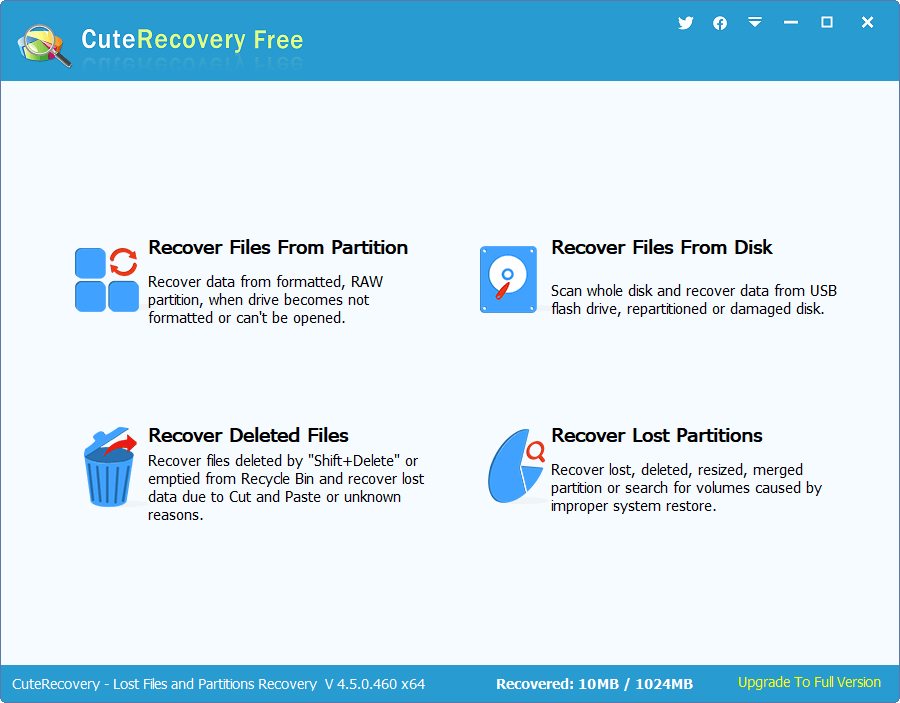
Step 3. Select your SD card and click Next to search for lost photos.
In this step you can view all volumes on the computer including the SD card. Make sure your SD card can be detected by the software and choose the correct drive in the software before clicking "Next" button.
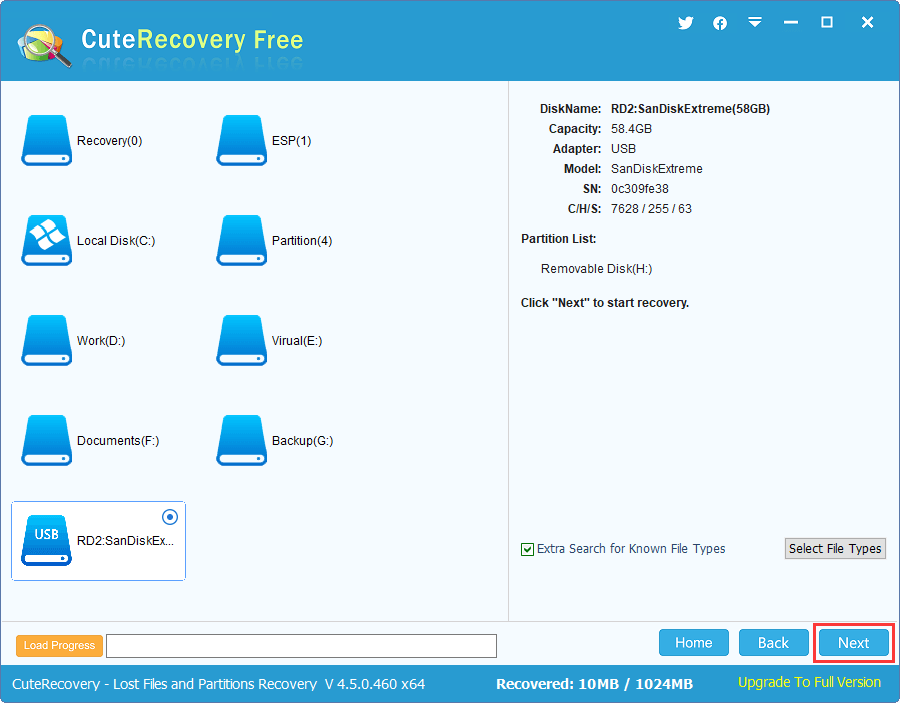
The scanning process won't take too long if the memory card is not physically damaged, and you can preview files during or after scanning.
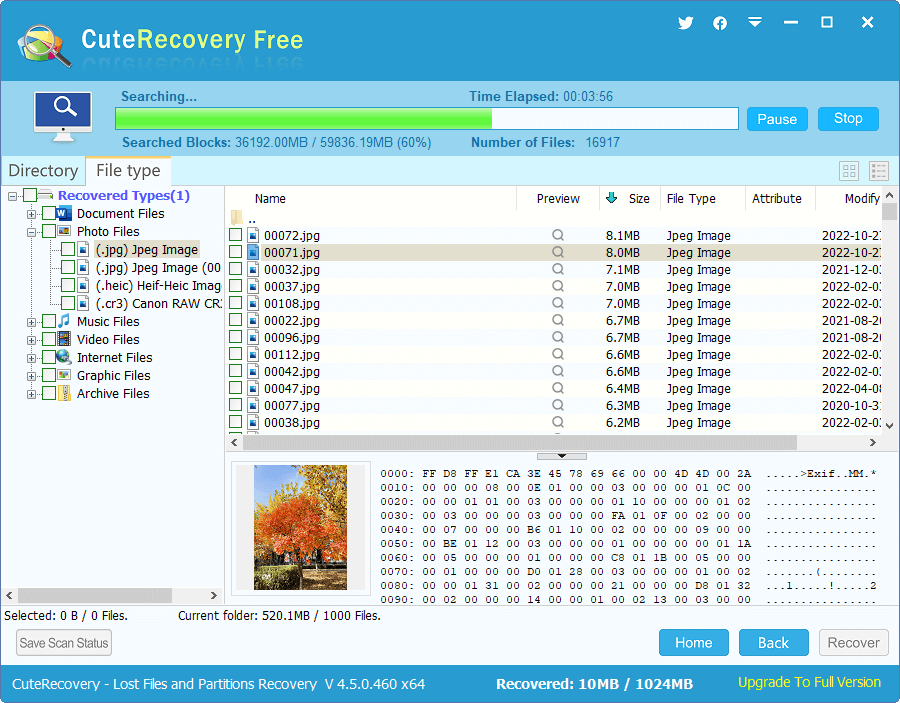
Step 4. Recover photos from SD card.
The file previewing feature is available for the freeware, and you can preview files one by one to make sure if they are correct.
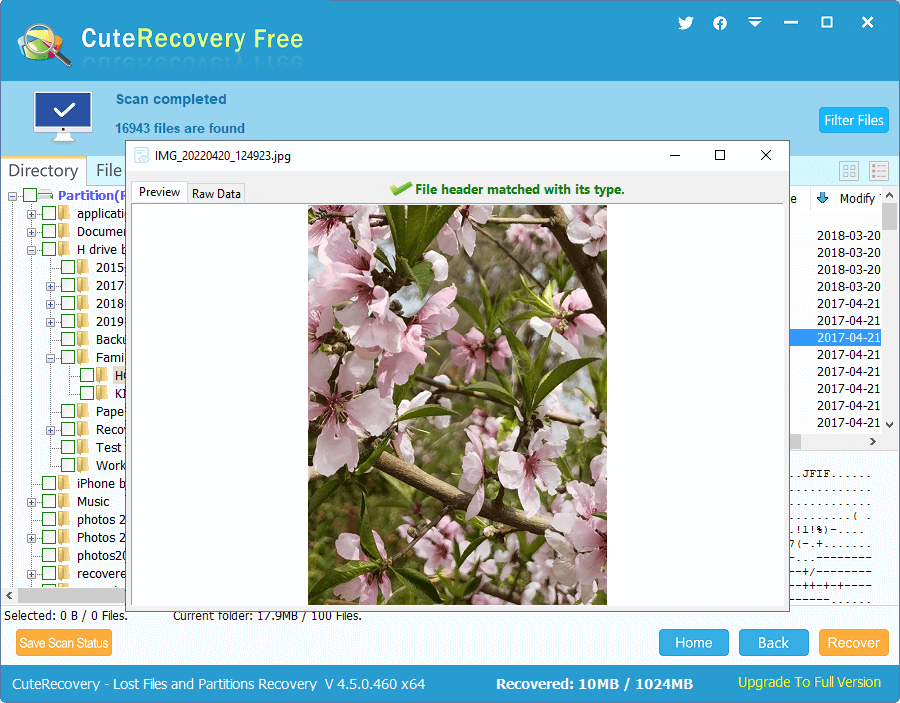
When scanning is finished or paused, you can select photos you want to recover and click Recover button. Then you can set a location on your computer to save recovered photos.
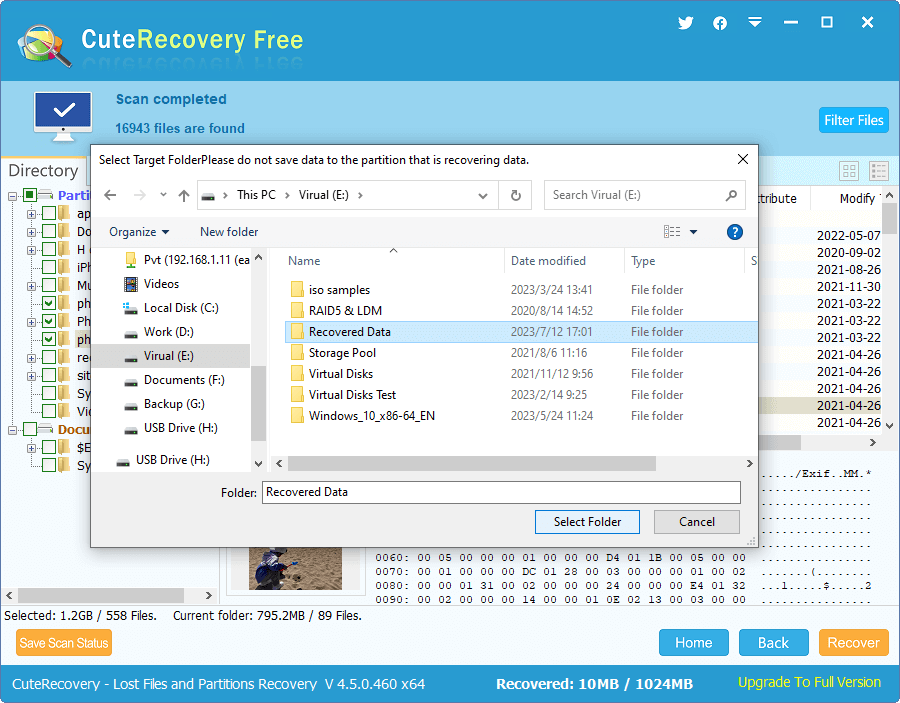
If the SD card hasn't been reused to store data after formatting, even if it's been long time, you can still recover lost photos from the SD card using DiskGenius. It is able to recover lost pictures, music, video, documents, audio files and so on from various kinds of storage media. In addition, it also enables users to recover lost data from corrupted or RAW drives easily. In this example, we use DiskGenius to recover pictures from a formatted exFAT SD card.
Step 1. Install and launch DiskGenius from Windows computer and you can view the connected SD card from the interface.
Step 2. Right-click on the SD card and choose Recover Lost Files option, as below.
This opens "Recover Files" window, which can also be opened by clicking the "File Recovery" button from toolbar.
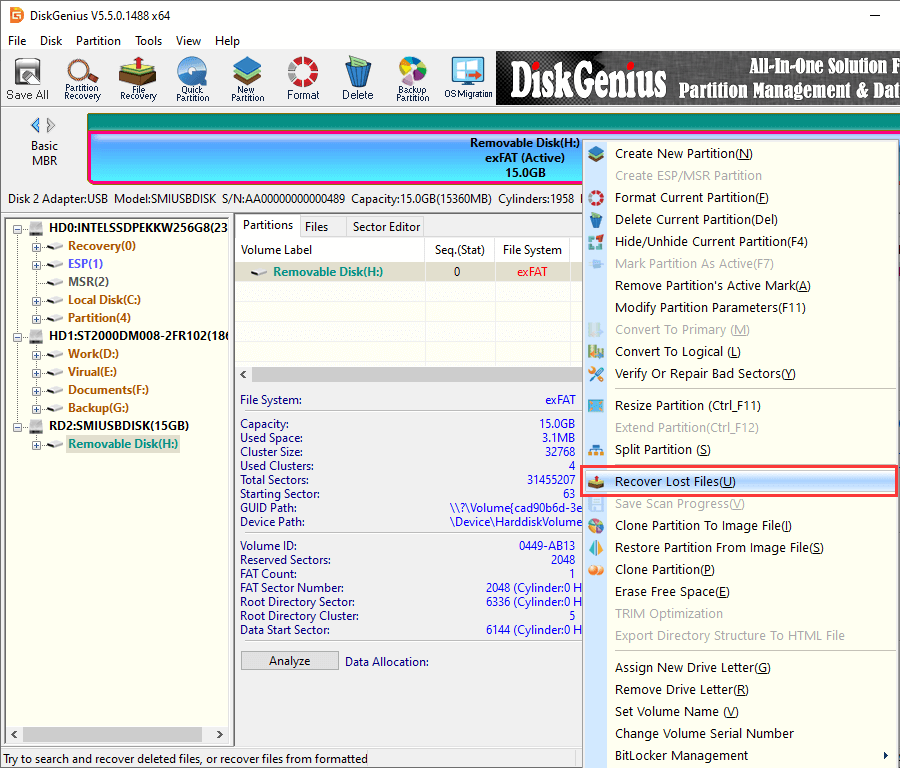
Step 3. Select recovery options Complete Recovery and Search For Known File Type, and click Start button to search for photos.
"Complete Recovery" option runs a full scanning from selected device and "Search For Known File Type" carries out a deep scanning, which guarantees the software can find out as many recoverable files as possible.
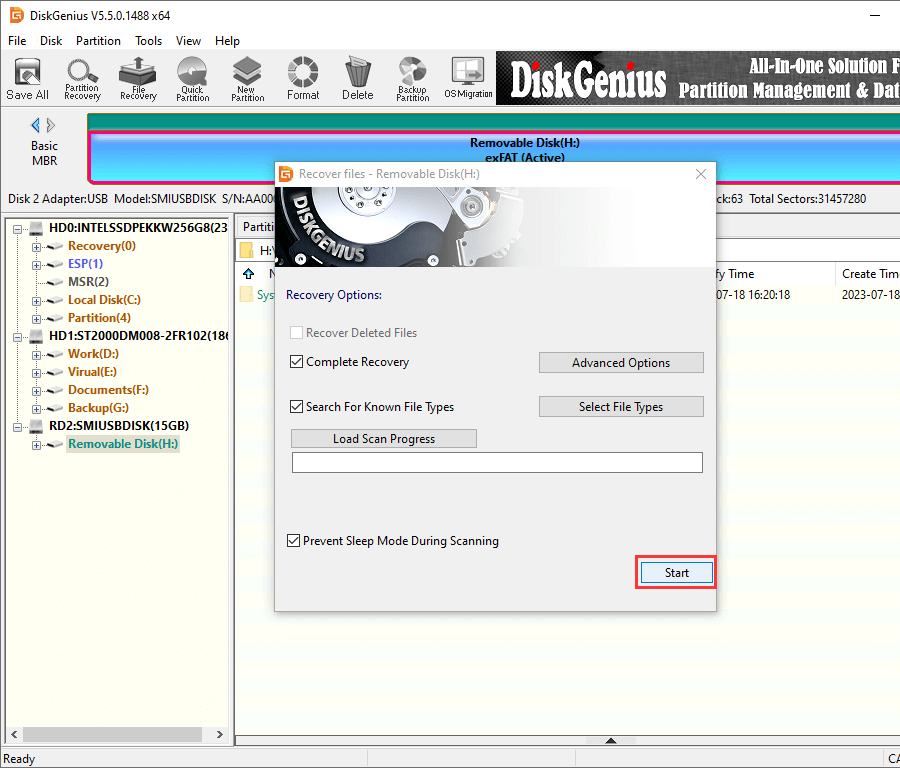
DiskGenius is scanning the formatted SD card and displays files found during scanning.
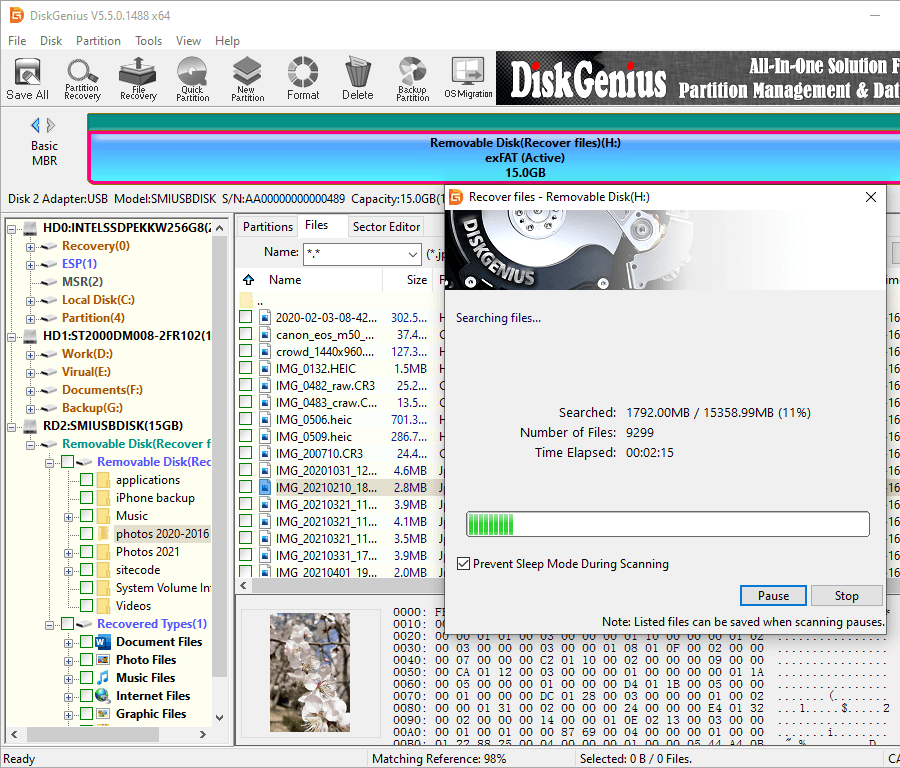
Step 4. Preview photos in scanning result and locate what you want to recover.
Double click a file and you can open it in a previewing window, by which you can view photo in its original size. It is convenient to find out desired data in scanning result and check if the file is damaged.
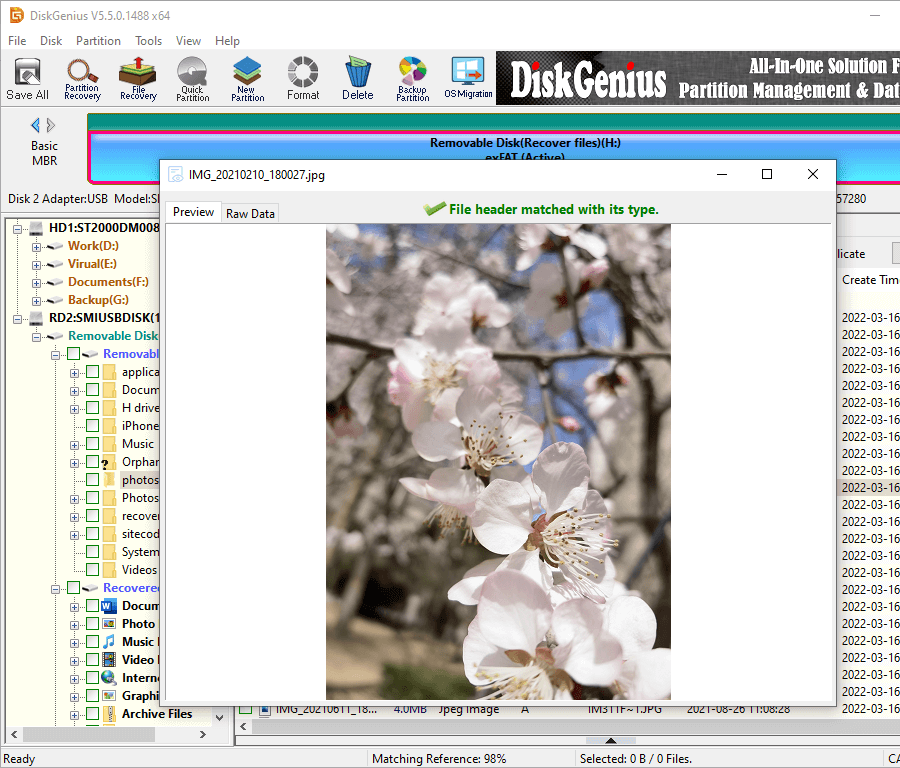
Step 5. Recover pictures from the memory card.
After scanning is complete, you can select what you need and right-click on selected data to choose Copy To. Then a window shows up to help you browse and set a destination folder to save recovered pictures.
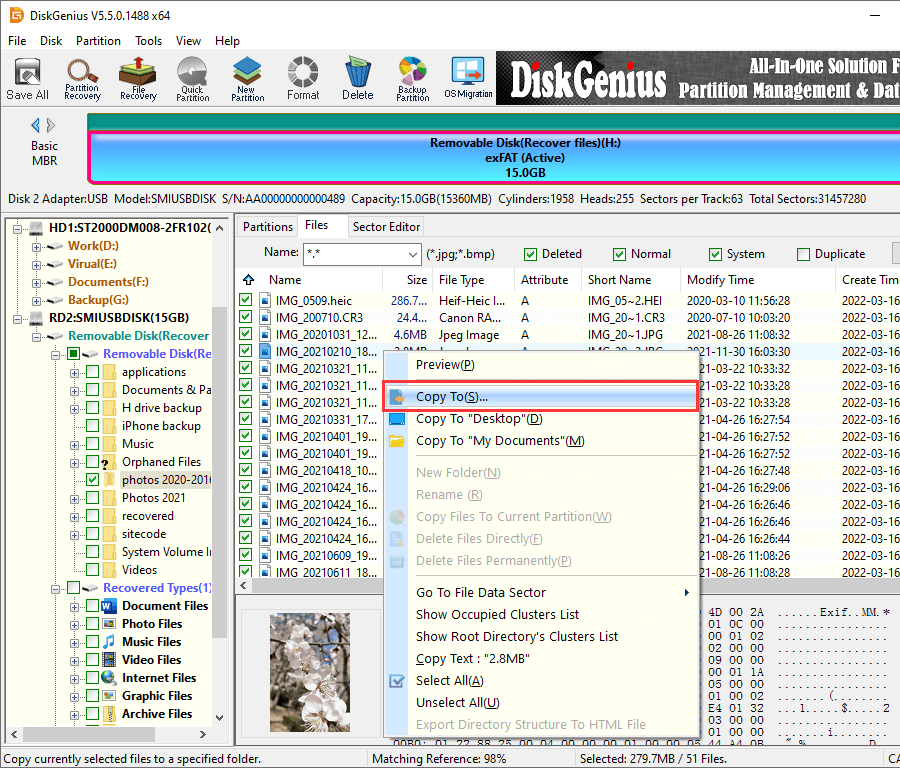
When your SD card gets damaged or corrupted, you may receive error messages like "The file or directory is corrupted and unreadable" "You need to format the disk in drive G: before you can use it". Such issue can be the result of corrupted file system, improper removable of device, power issue, virus, bad sectors, etc. Fortunately, photos insider the corrupted SD card are recoverable. To ensure the best recovery result, you should keep the corrupted SD from being formatted before recovery. In the following guide, we use DiskGenius to recover photos from a corrupted SD card. For more information about recovering corrupted hard drives, please refer to RAW partition recovery.
Step 1. In DiskGenius, select the corrupted SD card and click File Recovery button from toolbar.
This opens "Recover Files" window where you can choose recovery options and start searching for lost photos. Once scanning finishes, you can save desired photos to computer hard disk. If the SD card is damaged too badly and scanning process cannot proceed, you can move to Step 2.
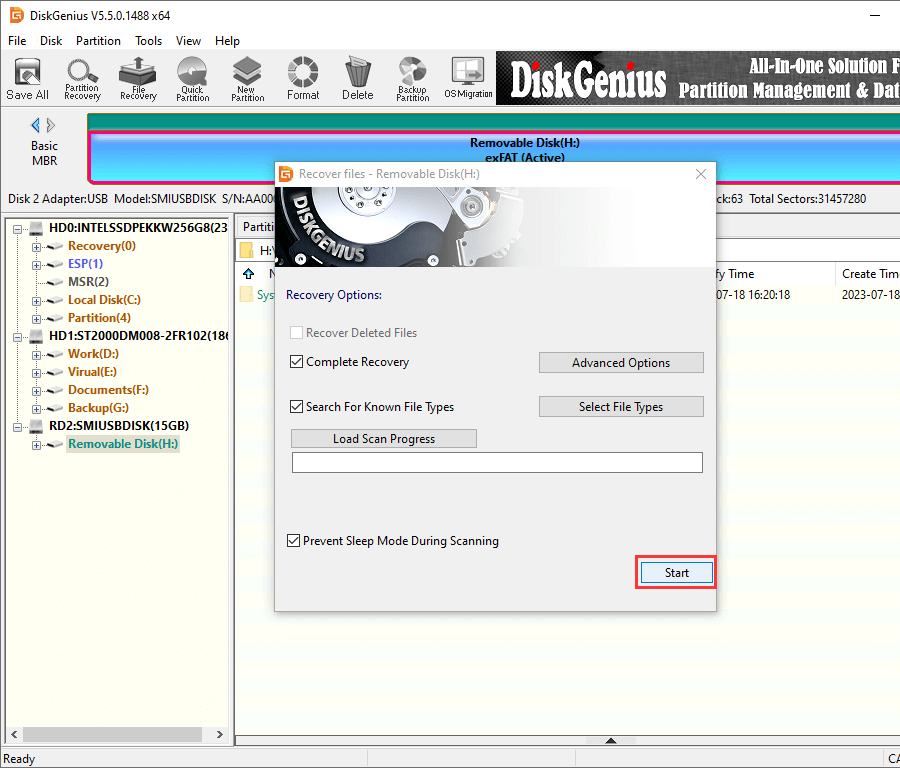
Step 2. Select the corrupted disk and choose Tools and Recover Files By Type, as below:
This function recovers files by file type via deep scanning mechanism, and yet recovered files are classified by file type and named with numbers.
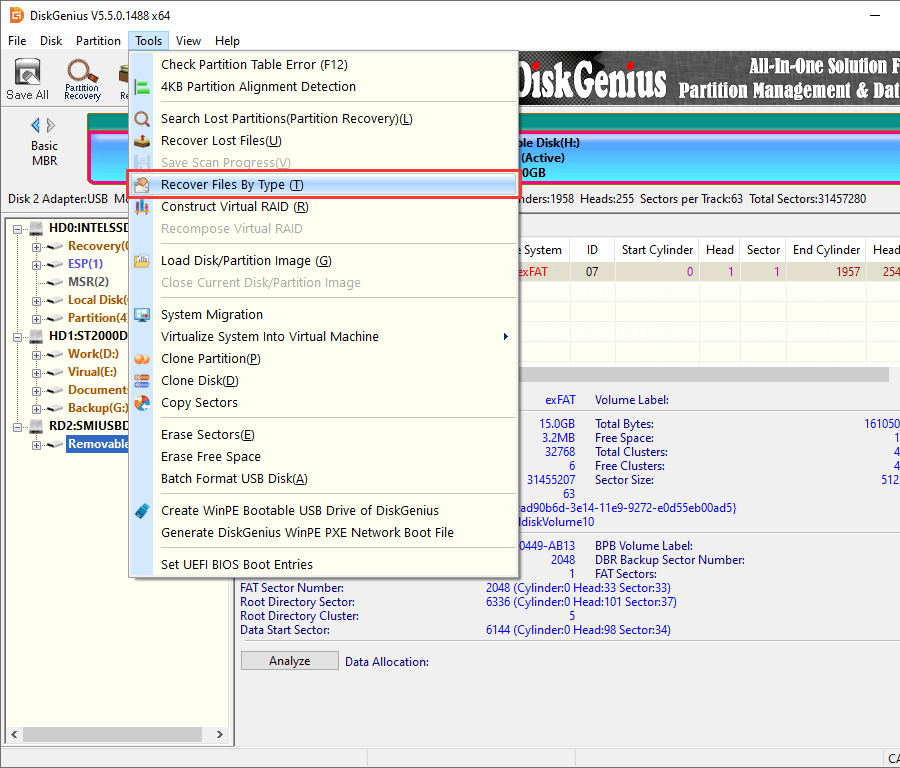
Select a destination folder to output recovered data and click OK button. Then wait for the recovery to complete.
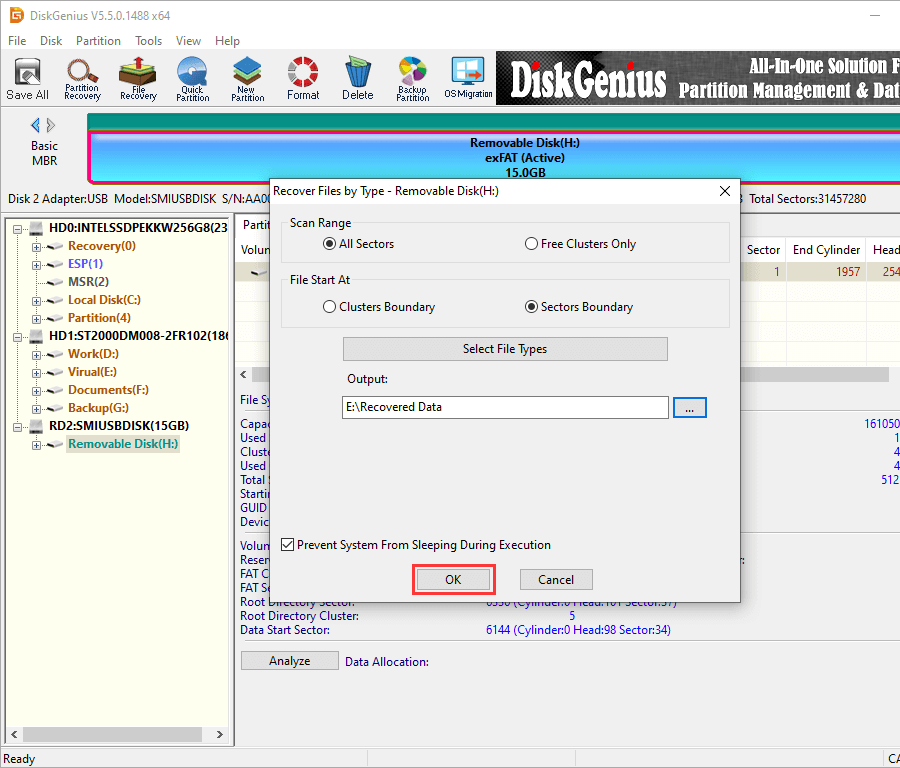
So much about how to recover photos from SD cards and hope these guides can help a bit in recovering photos. There is free photo recovery software as well as specialized recovery tools, and you can start the SD card picture recovery task from downloading DiskGenius. Photo recovery software is excellent tool to rescue lost or deleted pictures, but data backup is still the perfect option. If you need more help with photo recovery or SD card recovery, please feel free to contact our support team.
Q1. How can I recover photos from SD card in Mobile?
To recover photos from an SD card using a mobile device, you can follow these steps:
Step 1. Connect the SD card to a computer via the mobile or a card reader.
Step 2. Scan the SD card using recovery software that is installed on your computer, such as CuteRecovery, DiskGenius.
Step 3. Once the scan is finished, you can view recoverable photos and restore them to computer hard drive.
Q2. Where do deleted SD card files go?
When file gets deleted from an SD card, they are not permanently erased. Instead, they stay on the SD card being invisible to operating system and users, because the file entries are removed from file system. In simple terms, deleted files still present on the SD card waiting to be recovered or overwritten.
Q3. How can I recover my damaged SD card without losing data?
Recovering data from a damaged SD card is also possible in many cases, and there are some steps you can try to retrieve lost data:
Step 1. Examine the physical condition of the SD card and connect it to your computer.
Step 2. Use data recovery software to run a deep scan for the SD card, after which you should see lost files.
Step 3. Preview files and store them to a health drive.
Q4. How can I recover pictures from my SD card without a computer?
If you don't have access to a computer, you can still attempt to recover pictures from your SD card using alternative methods. Here are a few options: restore lost pictures from backups which might be on your external hard drive or cloud drives or consider visiting a professional data recovery service that specializes in mobile data recovery.
Q5. Can you recover images from a formatted SD card?
Yes, you can recover lost images and other files from a formatted SD card. That's because when an SD card is formatted, the file system is removed and recreated, which means original file records are missing. Thus, operating system cannot locate files, and users cannot see formatted files either. However, formatted files are not completely erased, and they are recoverable before getting overwritten.
DiskGenius - Top SD card recovery software to recover lost/deleted photos, music, videos, emails, etc.
ô Free Download