Position: How Tos - Data Recovery - Recover Deleted Photos From Memory Card Free Software Download
DiskGenius - Recover deleted photos and videos from SD cards, hard drives, pen drives and digital cameras.
ô Free DownloadTable of Contents:
Is there a free way to recover deleted photos from SD cards? Mistakenly deleting photos that you attach great importance to can be the most frustrating issue in the world. Imagine that your photos taken during holidays get deleted from the memory card of your digital camera or mobile phone. You have not created backups for these photos. It is really upset to lose files which cannot be duplicated. Fortunately, in many cases, deleted photos are not permanently lost from memory card and you can get back them easily.
Can you recover permanently deleted files and photos from SD card? Deleted photo recovery from memory card is feasible for every user including those who know little computer skills. The tool photo recovery software or memory card recovery software can do the task for us.
One thing you should note is that the recovery rate is not always 100% in every data loss issue. The possibility of recovering deleted photos from memory card mainly depends on operations done to the memory card after deletion. If you stop using the memory card right away, then there is not (or very little) data overwrite to lost photos. In this case, the recovery successful rate will be higher than 99%. However, if you continue taking photos or videos on the memory card, you are likely to overwrite recoverable photos.
Search the keyword "recover deleted photos from memory card free software download", and you will be displayed a huge list of software claiming photo recovery from memory card is supported. Some recovery software is free of charge and some is shareware. What is the best software to recover deleted photos from memory card? Where to free download one? Here, we recommend two tools:
CuteRecovery Free (formerly known as EassosRecovery Free): This is freeware, and it can be your first option to recover deleted or lost data. It supports deleted photo recovery from all kinds of memory cards made by various brands, such as SD cards, SDHC cards, Micro SD cards, Mini SD cards, MMC cards, XD cards, CF cards, etc. Moreover, it also supports to recover deleted or lost videos from memory cards.
DiskGenius Professional Edition: The Professional Edition is shareware, and yet there is a trial edition for users to verify data recovery quality before purchase. Anyone can free download the free trial edition of DiskGenius and run a deep scanning for memory cards, after which file preview function can help you determine whether deleted photos are still recoverable.
CuteRecovery Free is user-friendly and reliable recovery software for memory card recovery and photo recovery. It can recover deleted, formatted or lost photos from memory cards and digital products. After downloading and installing this free recovery software, you can continue with following process at once to get back deleted photos. Here comes the step-by-step instruction:
Step 1. Select a data recovery function from the home interface.
"Recover Deleted Files" is the first option you can try when recovering deleted photos from memory card. "Recover Files From Disk" can also be tried later if the first scanning does not find out wanted data.
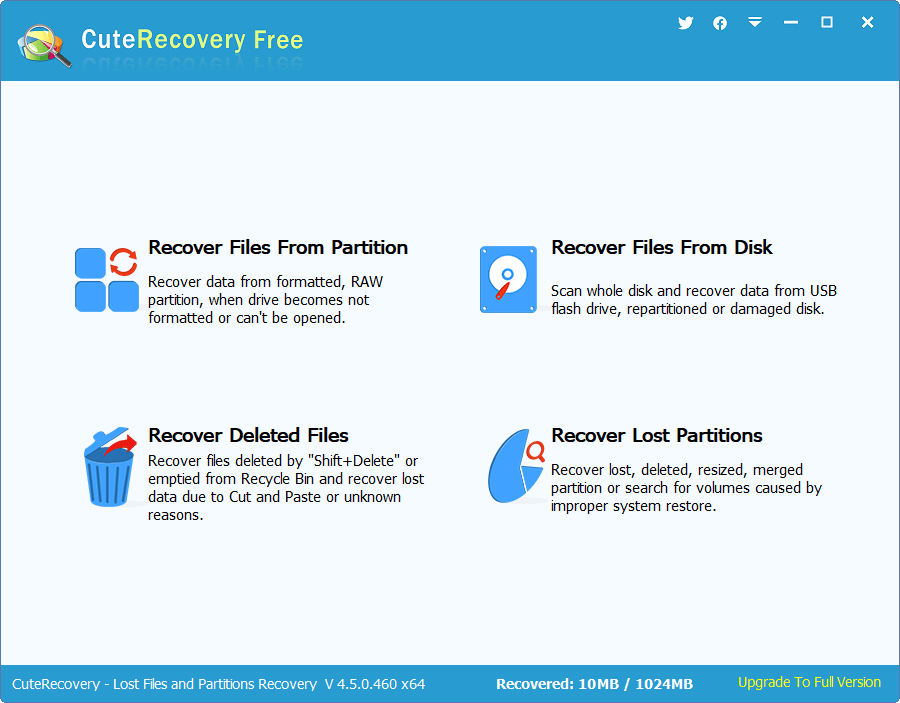
Step 2. Select the memory card and click "Next" button to initial scanning process. Wait for the scanning process to complete.
The memory card can be connected to your computer via a card reader and its drive icon will be listed together with internal hard drives in CuteRecovery Free.
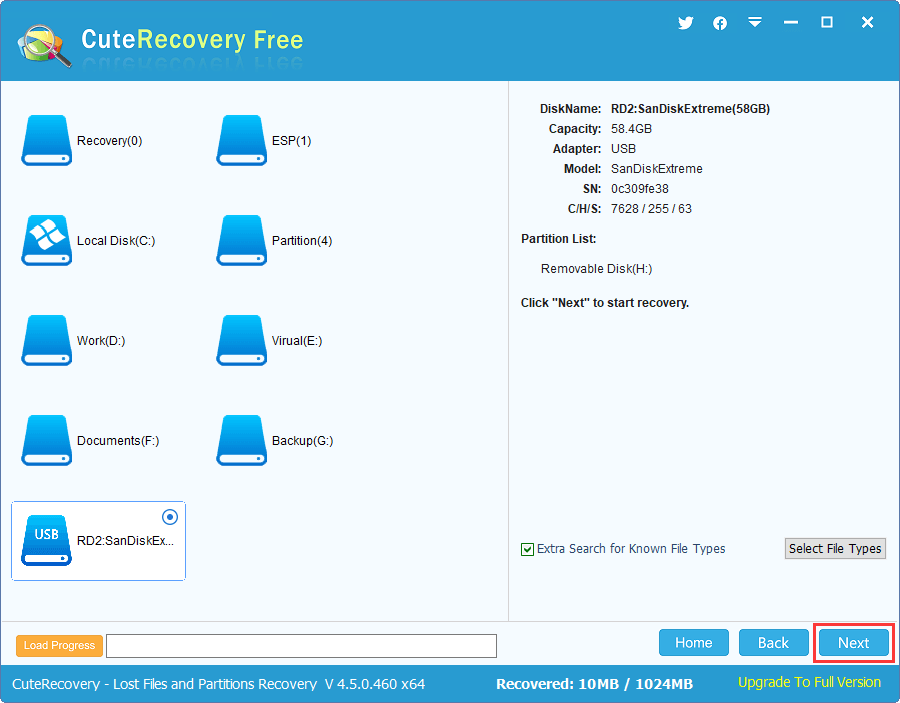
The scanning is ongoing, and you just need to wait the process to finish.
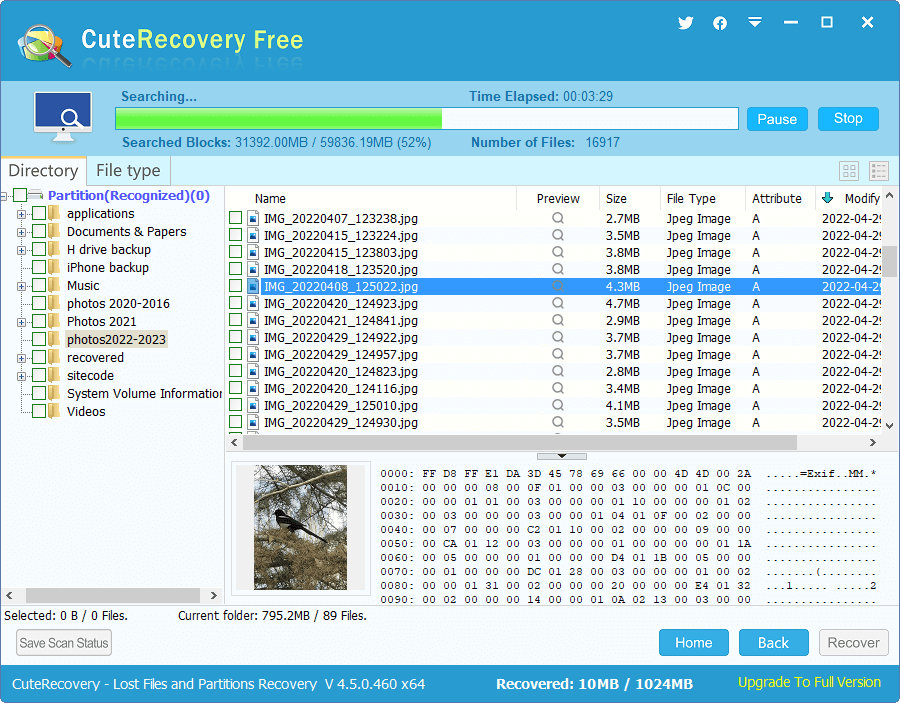
Step 3. Preview lost photos after scanning finishes.
Scanning process usually finds out much more files than you want, which means some files are not what you want. Moreover, although you can see files listed with correct names and paths, some of them might have been corrupted after data loss. Thus, it is necessary to preview all files found by scanning process. Double-click a file and you can preview file content.
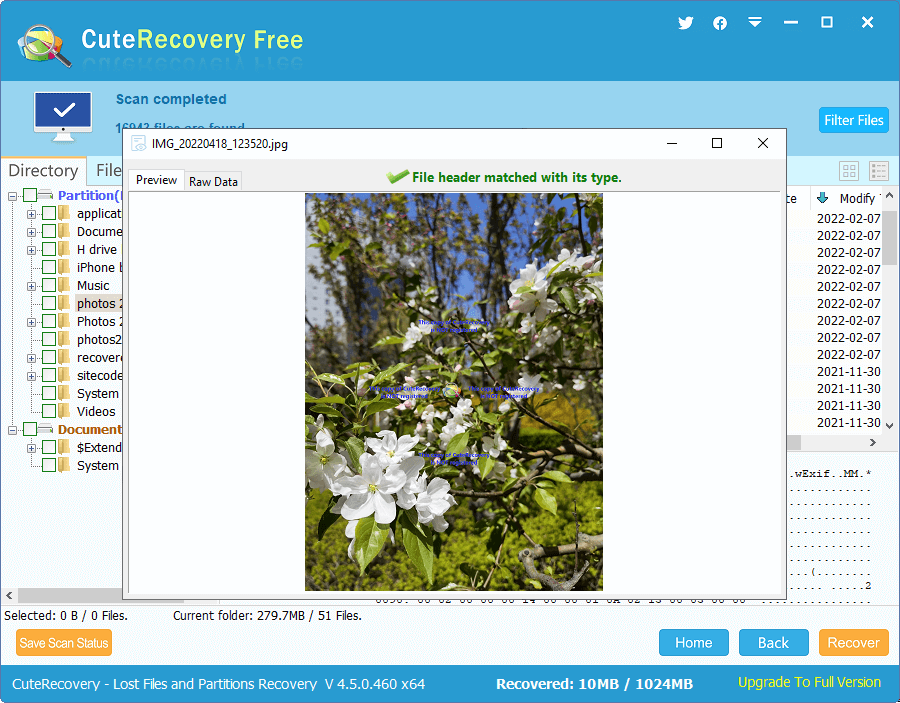
Step 4. Choose photos and other files you want to recover and click "Recover" button. Then you can choose a secure location to store these recovered files.
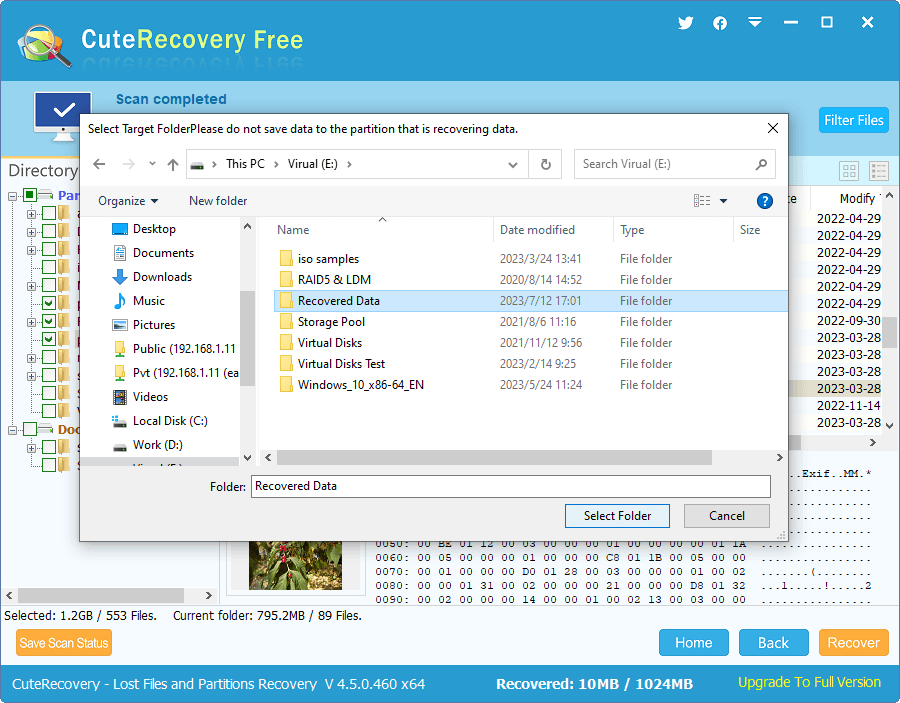
When checking status of your memory card in Disk Management, you may see it is RAW instead of FAT32 or exFAT. Partition on the memory card cannot be accessed by system, which seems that all photos in the drive are lost. Just like recovering deleted photos from memory card, the recovery of corrupted memory card also needs the help of memory card recovery software. Here, DiskGenius is the recommended option. It will recover photos, documents, videos, audio and other files from memory cards that get corrupted and inaccessible.
Step 1. Connect the memory card to computer and start DiskGenius.
Step 2. Select the memory card > click File Recovery button > click Start button.
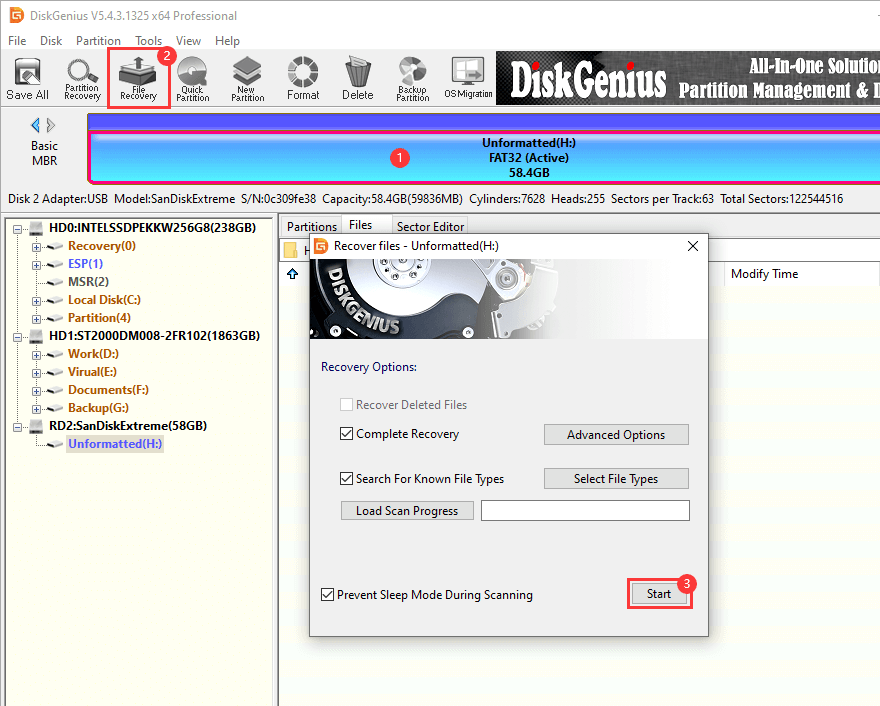
After this, DiskGenius starts to scan the memory card and looks for recoverable data.
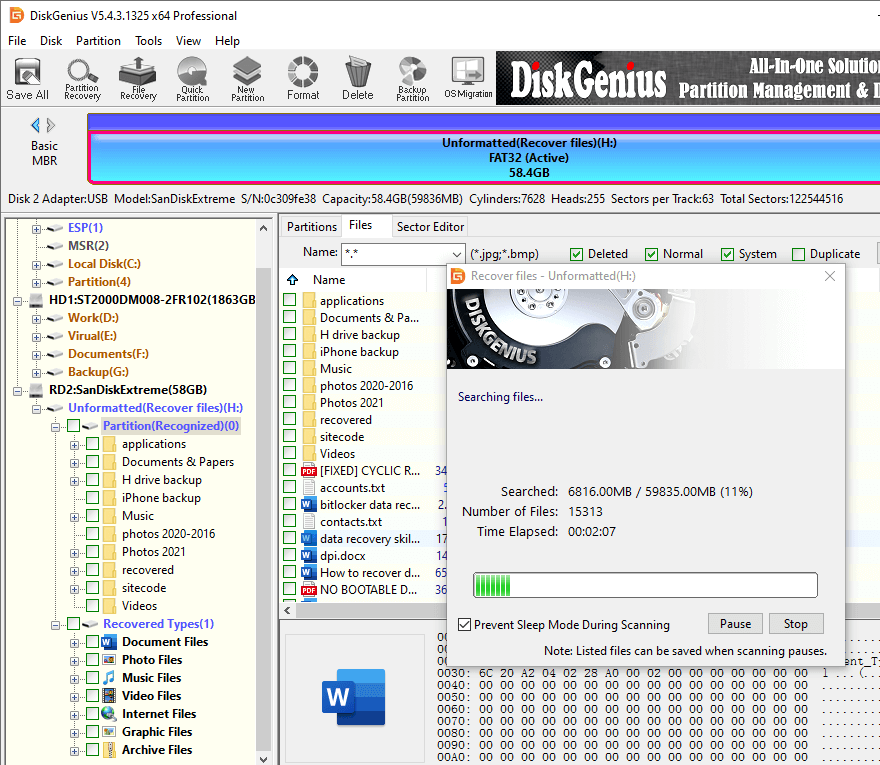
Step 3. Preview photos and other files you want to restore.
When scanning process finishes, you will see lots of files listed in the software. To check if your files can be recovered correctly, double-click a file to view file content, see the picture below:
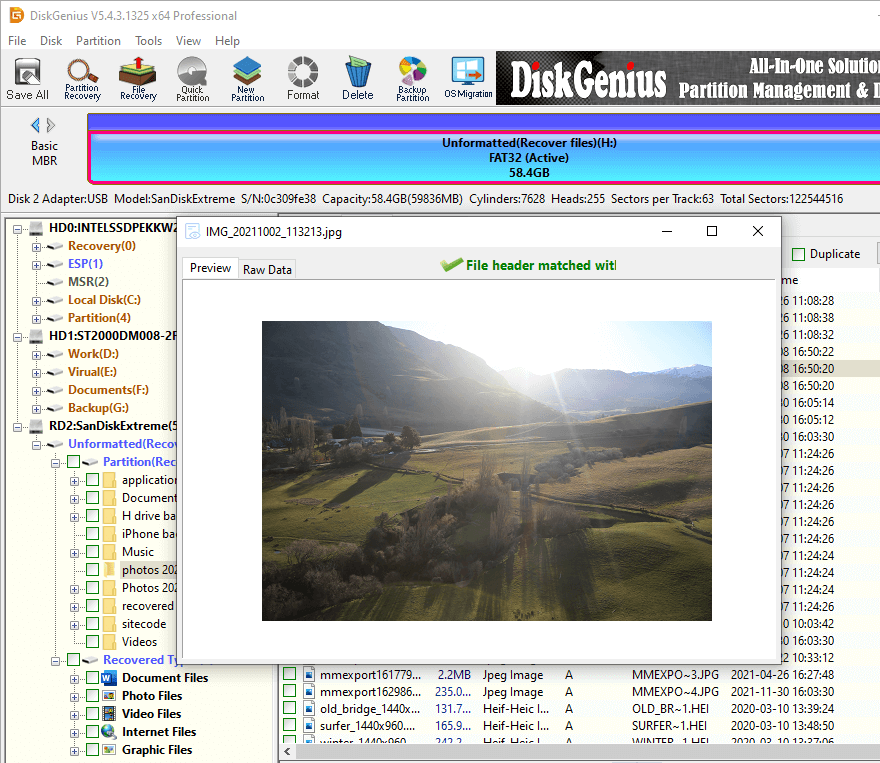
Step 4. Copy wanted photos to a different location. Select lost photos you want to rescue and copy them to another partition or disk.
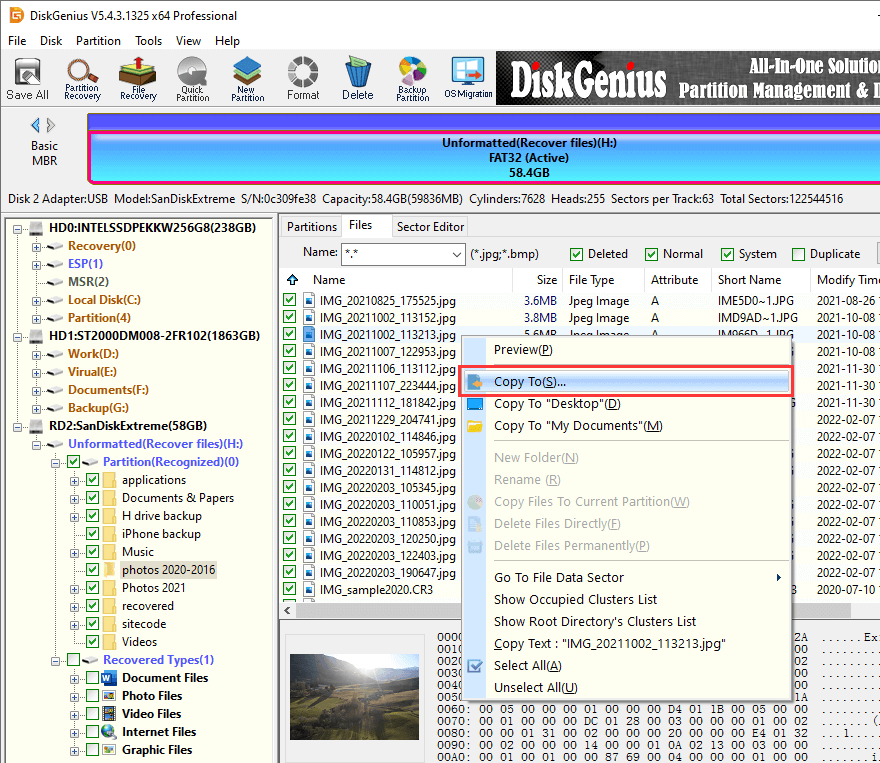
Whatever you want to recover, say, photo recovery from memory cards or video recovery from SD cards, always follow these rules and you can get a higher success rate and batter recovery result than others.
First, stop using the memory card at once. As long as you realize that important photos are lost from your memory card, stop using it immediately. The continue using will increase the difficulty of successful recovery. You should not take photos or videos on this memory card, nor store other data on the memory card before all lost files are recovered correctly.
Second, do not make any change to the memory card which contains lost photos. Any change might damage lost photos. Do not format or reformat the memory card, do not run chkdsk, do not edit existing files, etc.
Third, use effective memory card recovery software. An efficient data recovery tool ensures better recovery quality and security for your data.
1. How can I recover files from my SD card for free?
Follow these two solutions and you can recover files from SD card free of charge: the first method you can try is to restore lost files from a previous backup; the other solution is using free SD card recovery software to get back lost files.
2. How can I recover deleted photos from my SanDisk memory card for free?
Free download and install CuteRecovery Free (formerly known as EassosRecovery Free) on your computer, and then you can start the process of recovering deleted photos from SanDisk memory card:
Step 1: Select a recovery mode on the home interface.
Step 2: Select your SanDisk memory card to start scanning and searching for deleted and lost photos.
Step 3: Preview and recover photos you want from your SanDisk memory card.
3. How can I recover my deleted data from SD card?
A couple of steps can safely and quickly recover your deleted data from SD card, TF card, memory stick. All you need is an effective SD card recovery program. For detailed guidance, please refer to the tutorial: How to recover deleted files from SD card via Free software?
4. What is the best free SD card recovery software in 2023?
By means of testing and reviewing a bunch of SD card recovery software and solutions, we find out following software that can be candidates for the best SD card recovery software in 2023: DiskGenius Professional Edition, CuteRecovery Free (formerly known as EassosRecovery Free), Eassos Photo Recovery, Recuva.
5. How to recover deleted photos from SD card without software?
Data backup is the best option when you want to recover deleted photo from SD card without using any software. The only restriction of this recovery method is that backup should be available. The backup of deleted photos can be in any forms, e.g. Windows File History, an identical copy of lost data, files uploaded to cloud drives, an image file of entire partition, etc.
6. How to recover deleted photos from SD card free?
Here are the very steps of recovering deleted photos from SD card free:
Step 1: Connect the SD card to computer and install CuteRecovery Free (formerly known as EassosRecovery Free) on this computer too.
Step 2: Select Recover Deleted Files from the main interface of CuteRecovery Free.
Step 3: Select the inserted SD card and click Next button to search for deleted photos.
Step 4: Preview found photos in the software after it finishes scanning.
Step 5: Select photo you want to restore and click Recover button.
Accidental deletion of important photos is one of the most frequently happened data loss situations. However, you can easily recover deleted photos from memory cards with free software download full version. In addition to deleted recovery, you can also make formatted partition recovery and RAW drive recovery come true with the help of memory card recovery software free.
DiskGenius - An efficient tool to recover deleted/lost photos from memory SD cards of any size, type or brand.
ô Free Download