Position: Resource - Data Recovery - Format Recovery Software Free Download Full Version
What is format recovery? The format recovery means the task of retrieving missing files from a formatted drive of hard disks, external hard disks, SD cards, USB flash drives, or another device. In most cases, formatted data can be recovered by a powerful data recovery program.
Why formatted files are still recoverable? To figure out why, you should know how a file is stored on hard drives and what happens to formatting. When a file is stored on hard drive, the file's content and the information of the file (information like file size, type, starting and ending location, date, filename, etc.) are stored on two separate locations: file information is stored in file system, and the file content stored on some continuous or discontinuous sectors. When system accesses the file, it reads the file information in file system first, after which system knows where and how the file content is located on the drive. When the drive gets formatted, the only file system part gets removed, and disk space occupied by file content is marked as Free. Thus, formatted files remain on the drive until they get overwritten.
More specifically, partitions that are quick formatted can easily be recovered. If the drive is fully formatted (the "Quick format" option is unselected while formatting), files cannot be recovered. Moreover, the recovery of formatted SSD is not possible in many scenarios due to the TRIM technology.
How do I recover my files after formatting? Use format recovery software to get back lost files when the drive is in good physical condition. What is the best format recovery software? Which data recovery software is used by professionals? Eassos Recovery Free Edition or DiskGenius Professional Edition.
DiskGenius supports to recover files from formatted NTFS, exFAT, FAT32, EXT4, EXT3, and EXT2 partitions in Windows 11, Windows 10, Windows 8, Windows 7, Windows Vista, Windows XP, Windows Server 2022/2019/2016/2012/2012R2/2008/2008R2/2003/2003R2.
How do I recover formatted files in Windows 11/10/8/7 & Windows Server? DiskGenius Professional Edition is the very format data recovery software we use here, and the software can unformat hard disks, SD cards, and other storage devices with ease. The entire format recovery process requires 5 simple steps. Now free download the format recovery software full version to get back formatted data:
Step 1. Free download and install the format recovery software DiskGenius on your computer.
Note: Do not install or run the software on the formatted partition in order to avoid data overwrite.
Step 2. Select the formatted drive, click "File Recovery" button and then click "Start" button.
This step triggers the File Recovery feature which supports to scan formatted or RAW partition for lost files.
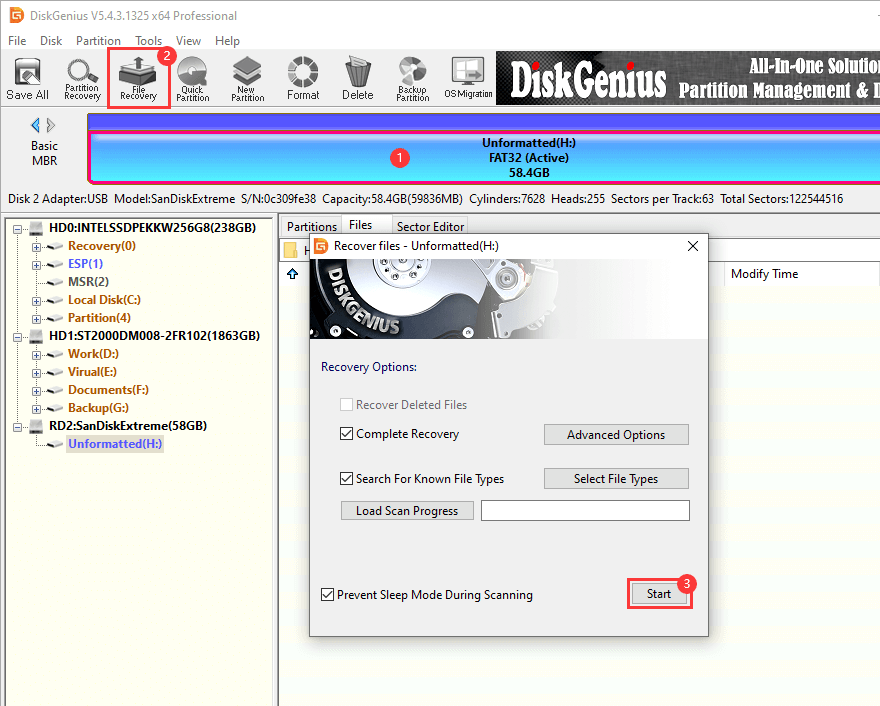
Step 3. Wait for the scanning to complete.
The scanning process covers quick scanning and deep scanning, which can find as many lost files as possible. The file searching and analyzing procedure may take some time if the drive being scanning is very large or the drive has very slow reading speed. Of course you don't have to go through the entire scanning process if all lost files have been displayed in the software.
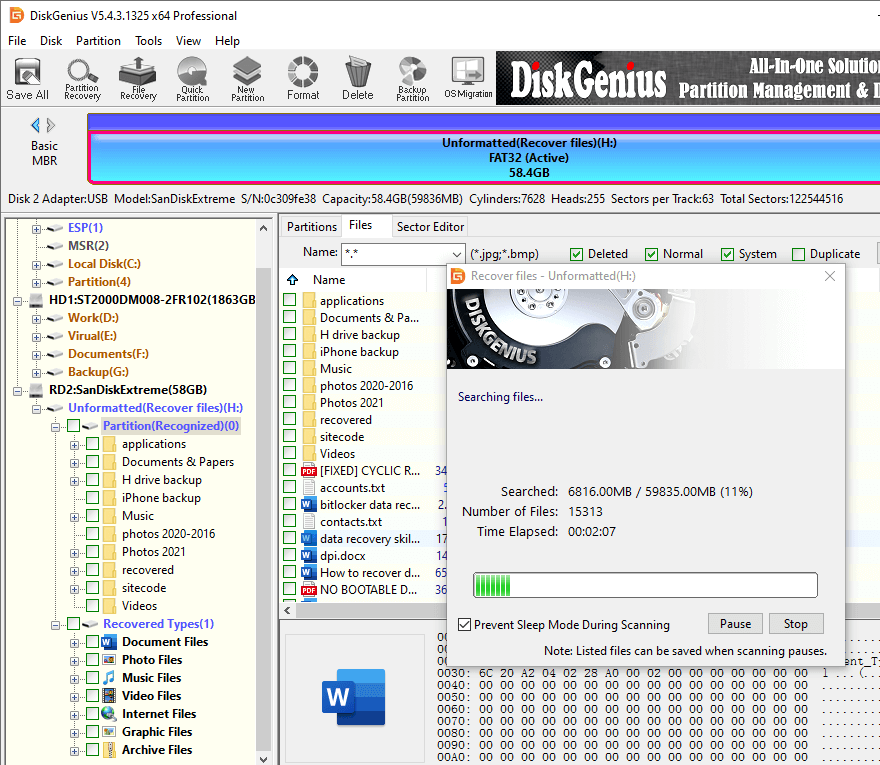
Step 4. Preview lost files to examine whether lost files are recoverable.
It is possible that lost files get further damages after they get lost, which means the recovered files will be corrupted. Thus, it is necessary to check if lost files are damaged in advance. Previewing lost files can help you make sure if they are correct or damaged: if the file preview shows file content correctly, the file is not damaged and it can be recovered correctly in the end.
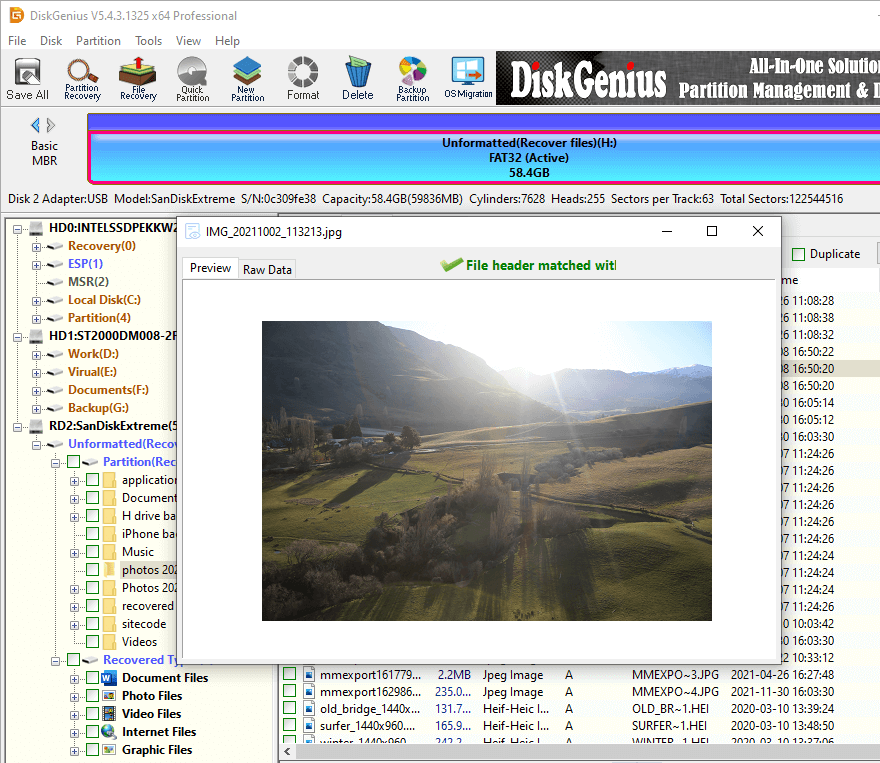
Step 5. Select files or folders you want to restore, right-click then and choose "Copy To". After that, you need to set a destination location to store recovered data.
The format recovery will be finished after all files are output to the designated place.
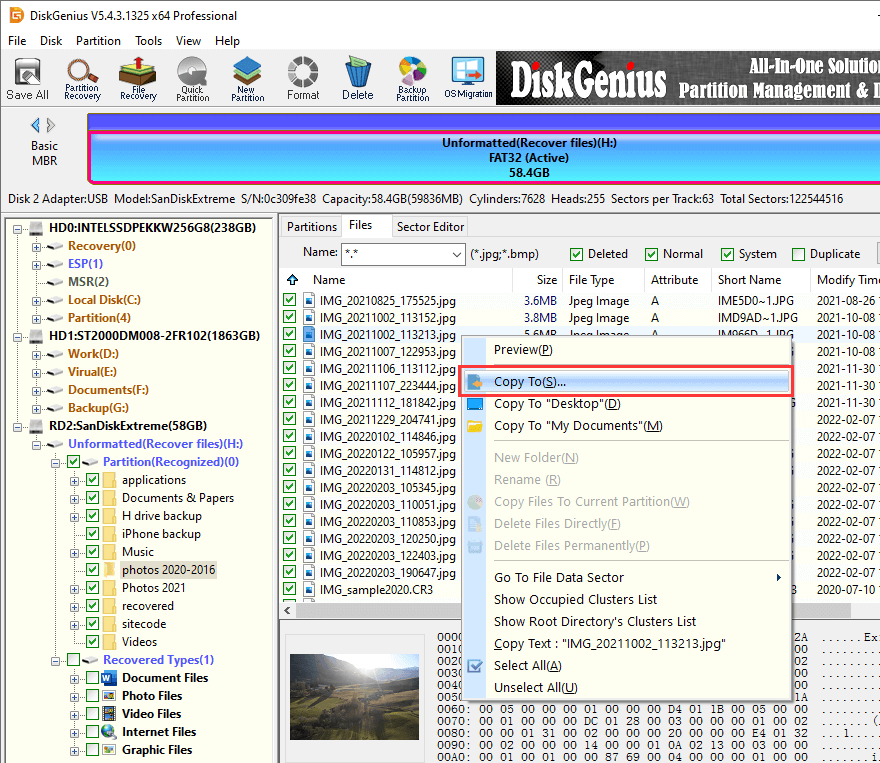
1. How can I recover my formatted files for free?
Here is the step-by-step guide of recovering files from formatted hard drives using free format recovery software:
Step 1. Launch Eassos Recovery Free edition and choose the "Recover Files From Partition" feature on the home interface.
Step 2. Choose the formatted drive and click "Next" button. Then let the software to scan the drive from beginning to end.
Step 3. Preview lost files and copy them to another partition or disk.
2. Is there totally free file recovery software?
Eassos Recovery Free edition is free data recovery software that supports to recover deleted, formatted or lost files from hard disks, external hard disks, pen drives, memory cards, and USB flash drives. It classifies features into four scanning modes, which can handle most data loss problems.
3. How can I recover my formatted mobile data free?
The best way of recovering lost files from formatted Android mobile phones is using data recovery software. The mobile device or the memory card should be connected to computer before running the recovery software to search for lost files. If the storge space of the mobile device cannot be detected by recovery software, you may have to send the phone to a professional data recovery center.
4. How can I recover files from a corrupted SD card for free?
There is an effective method to recover lost files and photos from corrupted SD card free of charge, which is using free data recovery software such as Eassos Recovery Free. To get the best recovery result, refer to this guide: How To Get Data from Corrupted SD Card Without Formatting?
5. How can I recover data from corrupted memory card and USB?
Files, photos, videos and music can be recovered from corrupted memory cards or USB disks with the help of professional data recovery software like DiskGenius Professional Edition. Do not format the corrupted memory card or USB drive before files get recovered correctly. For detailed instructions of the recovery process, read the tutorial: How To Recover Data from Corrupted Memory Card Without Formatting?
6. How can I recover files without formatting?
When the partition of your hard disk, external hard disk, memory card, or USB flash drive cannot open and asks formatting, it is corrupted and no longer accessible. There is an easy way to recover files from the corrupted drive without formatting, i.e. use DiskGenius Professional Edition to do the recovery task. The recovery software is able to retrieve data from RAW or unformatted drive without making any changes to the drive.
7. How do I get my files back after resetting?
If you choose the wrong option while resetting PC, personal files will be removed. To get back lost files, you can try using data recovery software to scan the hard disk and look for lost data. Please note that if lost files were stored on an SSD, it'll be hard to recover lost data, for files might have been erased completely during resetting computer.
8. How can I format my memory card data recovery software?
A memory card may ask to format when you try to open it, causing data loss. Data recovery software does mot format memory card while it is recovering lost data, because the recovering process is read-only to lost files and the storage device. You can format the memory card in Windows File Explorer or Disk Management after recovery software finishes recovering data.
9. What's the best file system when formatting a hard drive?
NTFS is the recommended file system when formatting a hard drive in Windows operating system, and NTFS is the default file system for hard disks and external hard disks. If you want to use the hard drive in Linux, then format the hard drive to EXT4. For hard drives that are using under both Windows and Linux, then use FAT32 or exFAT32 file system.
Formatted data recovery can be an easy task with the help of recovery software. When you encounter data loss problems, start the recovery process as soon as possible, because lost files may get overwritten or damaged due to many factors. Should you need any help regarding format recovery or data recovery software, feel free to contact our technical support team.
Related Guides
DiskGenius - Free partition manager software for Windows users to format RAW drive to NTFS/FAT32, erase hard disks and SD cards, access EXT4 drive data in Windows 11/10/8/7.

DiskGenius is a one-stop solution to recover lost data, manage partitions, and back up data in Windows.
Download