Position: Resource - Data Recovery - Unlimited Data Recovery Software Free Download With Key
Data recovery software is the tool that can restore lost files from all types of storage devices, and it can recover files lost due to deletion, formatting, virus attack, RAW drive, partition missing, bad sectors or even hard drive failure. It is important to select an effective data recovery program to get better recovery result.
Top 2 data recovery software free download
DiskGenius: the professional data recovery software can help you recover lost data from local hard drives, external hard drives, Windows Storage Spaces, USB flash drives, memory cards, RAID, virtual disks (VMDK, VHD, VHDX, VDI and HDD), LVM volumes, RAW partitions, Bitlocker encrypted drives, etc. With DiskGenius, you can easily deal with all kinds of data loss situations, such as, accidentally deleted file recovery, formatted hard drive recovery, RAW partition recovery, lost partition recovery and so on. The Professional Edition includes all features, and you can recover unlimited data with it.
Eassos Recovery Free: the free data recovery software and it has higher data recovery rate than other free recovery software, as it is designed based on the data recovery algorithms of DiskGenius. It supports to search for lost files by scanning a certain partition or an entire hard drive. If you want to recover deleted photos, recover data from formatted partition, recover corrupted SD card / USB drives, free download it and get back lost files with ease.
How does data recovery software work?
Regarding why lost files can be recovered and how recovery software work, you just need to take a quick look at what happens when Windows deletes a file.
Whenever a file is written to your hard drive, Windows stores file entry (filename, type, size, location, time created, time modified, etc.) to file system, which works similar to the contents of a book. The actual file data part is stored on hard drive separated from the file entry.
When you delete a file from local hard drive, it will be put into Recycle Bin. Furthermore, you delete it from Recycle Bin or empty the Recycle Bin. Where does the deleted file go? In fact, the file remains unaffected on the hard drive, as Windows just removes the file entry from file system, or exactly the FAT (File Allocation Table) or MFT. Therefore, deleted files are recoverable as long as it is not overwritten.
Data recovery software is capable of recognize lost files by scanning free space on the hard drive and get them recovered.
Register DiskGenius with an activation key
When you get a license code of DiskGenius, you can easily get it registered via three methods. Once the software is registered to a proper edition, you will be able to recover unlimited amount of data. Here is how to register DiskGenius online with an activation key.
Step 1. Launch DiskGenius trial edition – click "Help" > "Register".
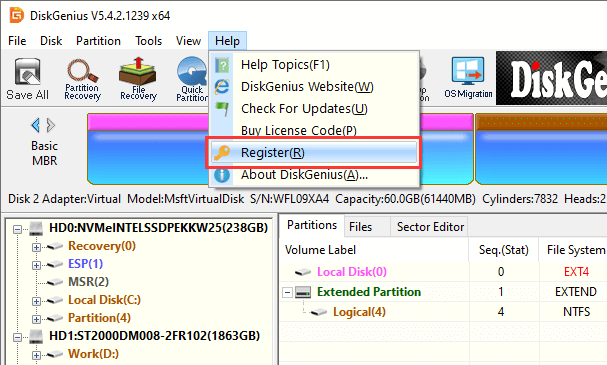
Step 2. Enter you License code, License name and License email. Then click "Online Register" button.
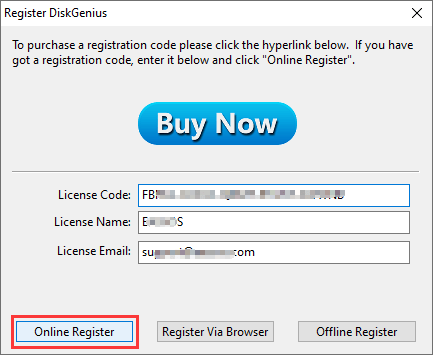
Note: Keep in mind that you should stop using the drive where lost files were stored when you realize you want to recover files. Otherwise, lost files might be overwritten and no longer recoverable. Moreover, do not install DiskGenius on this partition either.
To recover lost or deleted files, follow steps below:
Step 1. Launch DiskGenius by double clicking the logo from your desktop. If you have not registered it with an activation key, you can just use the free trial version.
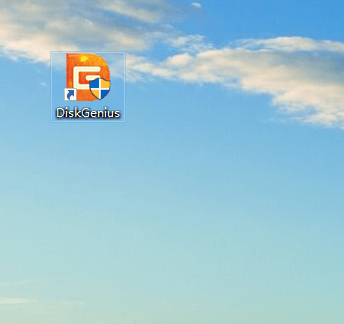
Step 2. Now select the drive from which you want to recover deleted or lost files and click "File Recovery" button, see the figure below.
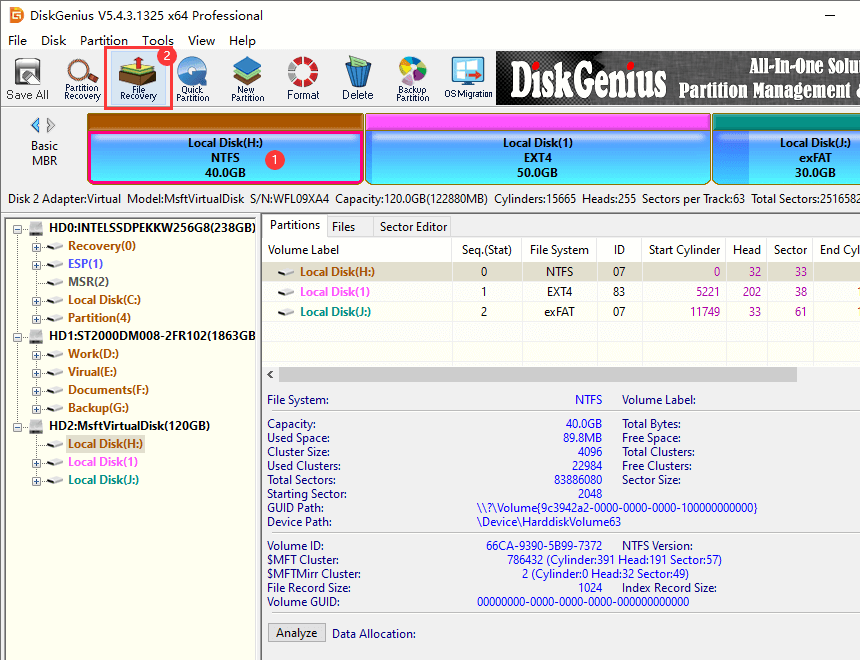
Step 3. Click "Start" button when you see the pop-up dialog box. There is no need to make changes to default settings if you are not sure about them. The application will run a deep and complete scanning for the selected partition, which may take a while, and you just need to wait with patience.
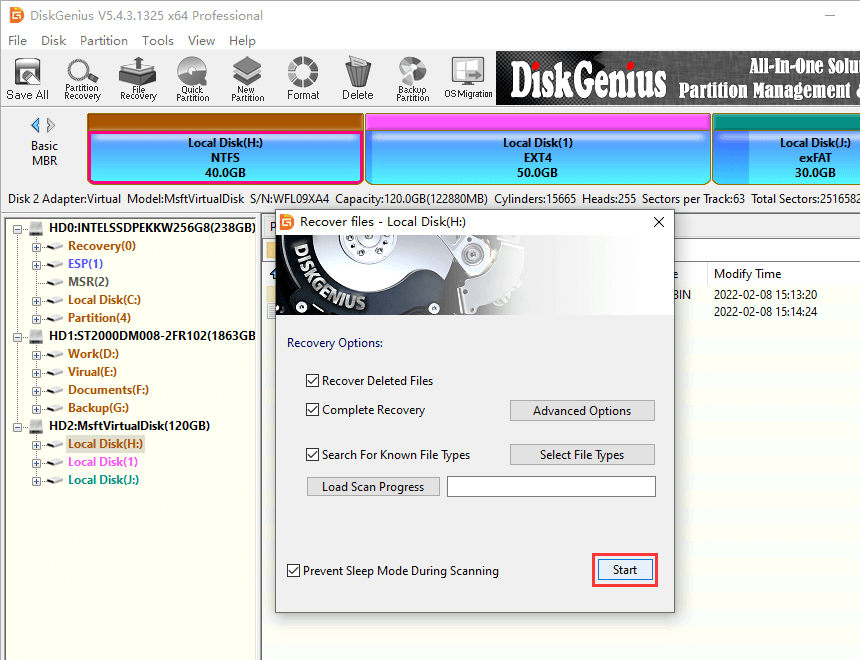
Step 4. Preview files to verify if lost files can be recovered correctly. Lost files listed in the scanning result can be previewed by double-click, which helps users to check if they are corrupted before purchasing a license key.
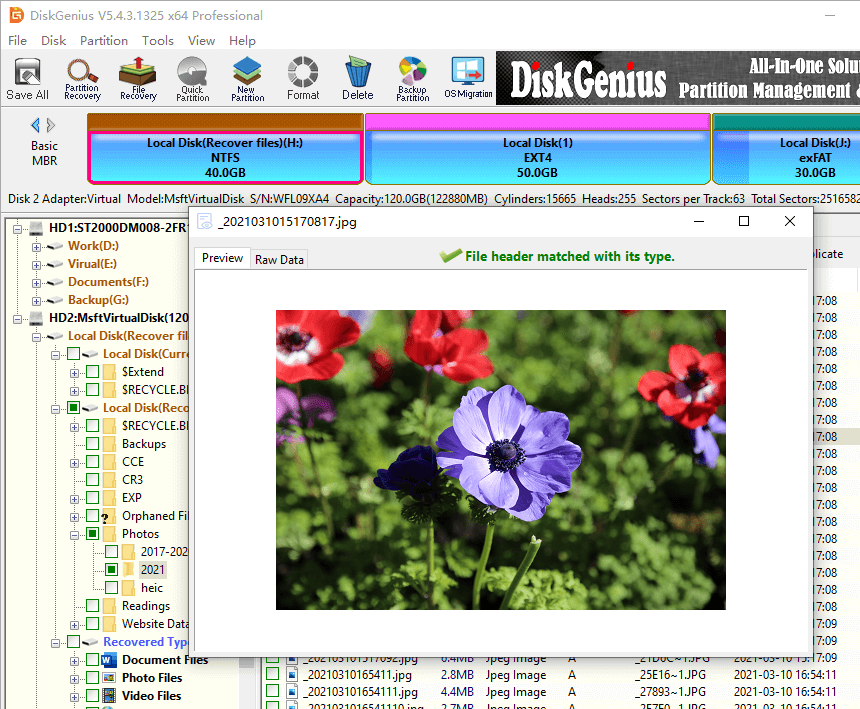
Step 5. You can choose files you want to recover and copy them to another partition and get them recovered.
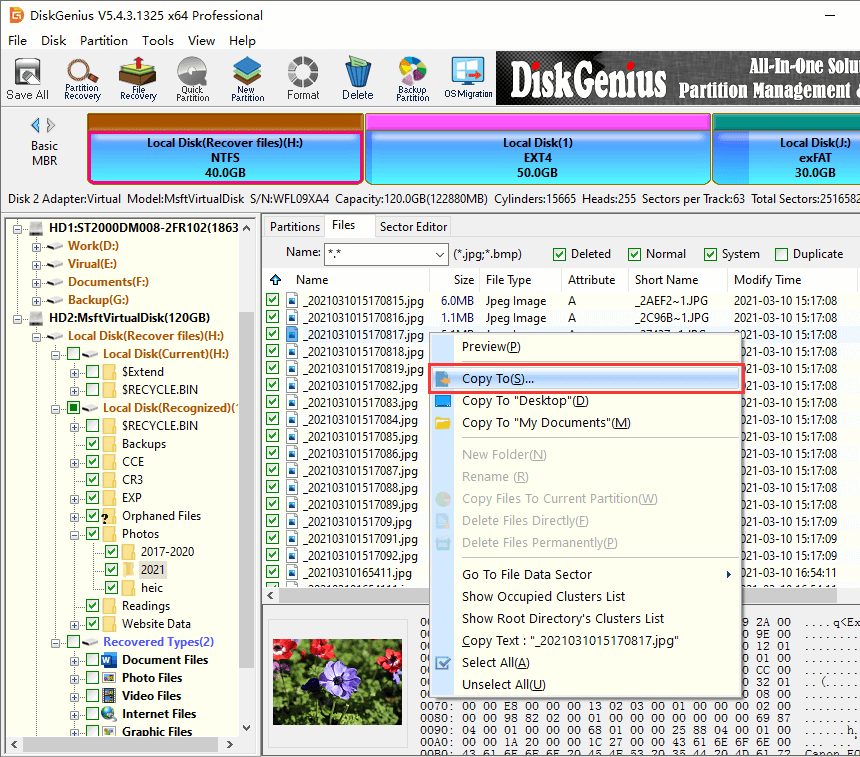
1. How can I get free unlimited data recovery?
Unlimited data recovery software with key free download is available on the Internet, but some are totally free and some are free trial versions. The following lists 5 best free data recovery software of 2011 and you can free download and try one by one free of charge.
Eassos Recovery Free
DiskGenius Free
TestDisk Data Recovery
Recuva
Stellar Data Recovery
2. Is there totally free data recovery software?
Eassos Recovery Free is the best free data recovery software available for Windows users and it is designed with a wizard user interface which guides through the recovery task step by step. It supports to recover lost data from HDD, external HDD, USB flash drive, memory card, etc.
3. Which is the best free data recovery software?
When you are looking for answers to question which data recovery software is the best, you may as well free download Eassos Recovery Free. This is the free edition of hard drive recovery software Eassos Recovery, and it supports to recover either deleted or lost files from PC HDD, formatted partition and RAW drive. Moreover, it offers the function to search for deleted and lost partitions on external and internal hard drives.
4. How can I recover files without paying?
Data recovery software free edition can help you recover files without being charged. Eassos Recovery Free edition is the recommended tool which supports to recover deleted files from empty Recycle Bin, recover files deleted from SD card and USB flash drive, recover data from formatted or RAW partition. With this software, you will be able to copy 1GB data free.
5. Is Stellar Data Recovery Free for Windows 10?
The free edition can recover up to 1GB data, and you need to buy a license code if you want to recover extra data. So technically, it's not free data recovery software.
6. How can I recover deleted files from my hard drive for free?
There are two methods available regarding the recovery of deleted files from hard drive for free: one is trying recovering data from previous backups; the other method is using free data recovery software such as Eassos Recovery Free.
So much about unlimited data recovery software free download with key. If you are experiencing data loss issues and looking for unlimited data recovery software, you can free download DiskGenius Free Edition first which can search for lost data and preview files, helping you verify if lost files are still recoverable. If the scanning looks good to you, you can register it with an activation key and recover unlimited amount of data safely. Whenever you need help regarding file recovery and partition recovery, feel free to contact the support team please.
DiskGenius - The unlimited data recovery software helps you recover lost data in various data loss situations, restore lost partitions on original disk, construct virtual RAID, etc.

DiskGenius is a one-stop solution to recover lost data, manage partitions, and back up data in Windows.
Download