Position: Resource - Data Recovery - How to Recover Deleted Files from External Hard Drive?
With the development of society, we use electronic documents more frequently than paper documents. As the storage capacity of USB flash drive is not large enough, many people choose external hard drive to store files. External hard drive has many advantages, for example, it not only has very large storage capacity, but also is very simple and convenient to operate.
When using external hard drive, many people usually clean external hard drive regularly when there is not enough space. Cleaning can release some space for storing new data. However, sometimes we may make mistakes during this process. For example, when cleaning the external hard drive, we may delete some important files by mistake. So how to recover files from external hard drive?
If you have lost some important files in external hard drive and search for solutions on the Internet, you will find that DiskGenius is the optimal option. DiskGenius is professional software which can help people recover lost data from many kinds of devices such as hard drive, external hard drive, USB drive, SD card, RAID, virtual drive and so on. It is loved by many professionals and common users because of the good recovery effect.
Step 1: Open DiskGenius recovery software and chose the partition where the deleted files exist. Then click File Recovery button.
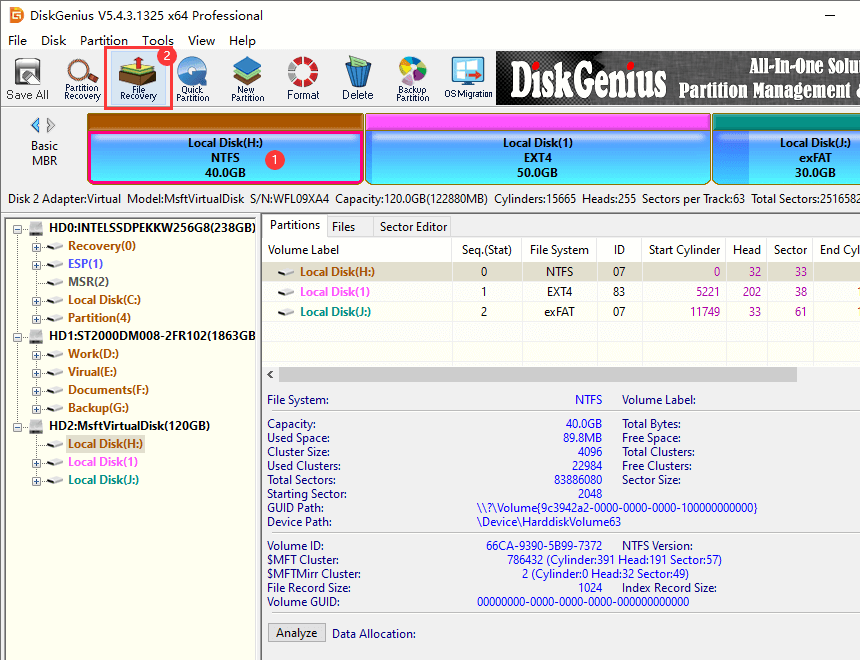
Step 2: Click Start button, then the software will start to scan the partition and search for the lost files.
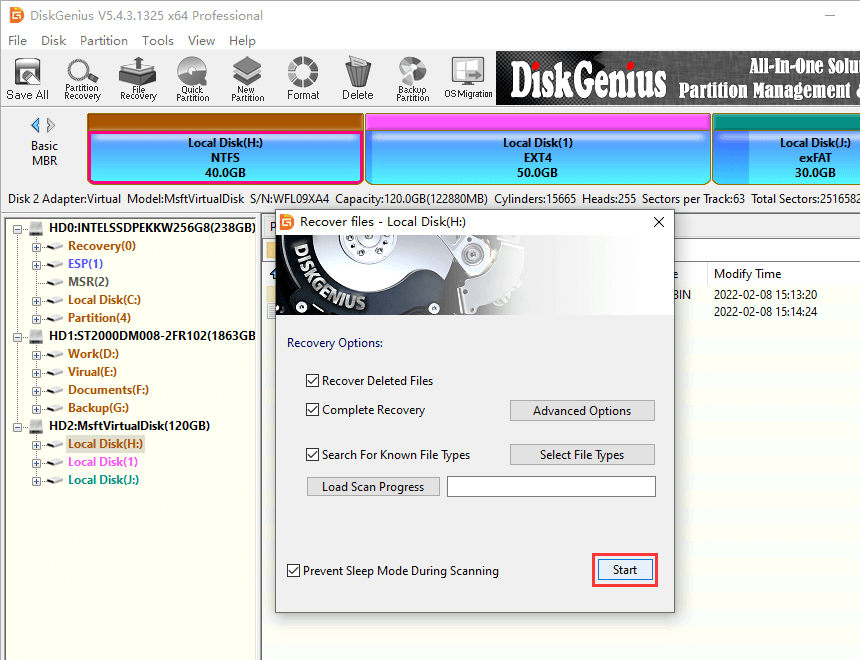
The software provides three options which are Recover Deleted Files, Complete Recovery and Search For Known File Types. The scanning method that they respectively correspond are rapid scanning, complete scanning and deep scanning. Check all the three options will make the software have a rapid scanning for file record and free disk space firstly. At the meantime, the scanning procedure will also have a deep scanning for whole partition sector by sector.
Step 3: Preview the files and check whether deleted files can be recovered normally. Double-click the files that you want to recover in the software, which can open the file review window. If you can successfully view the original content of the files, it means that these files can be recovered normally. Otherwise, the files cannot be recovered, as they might have been damaged.
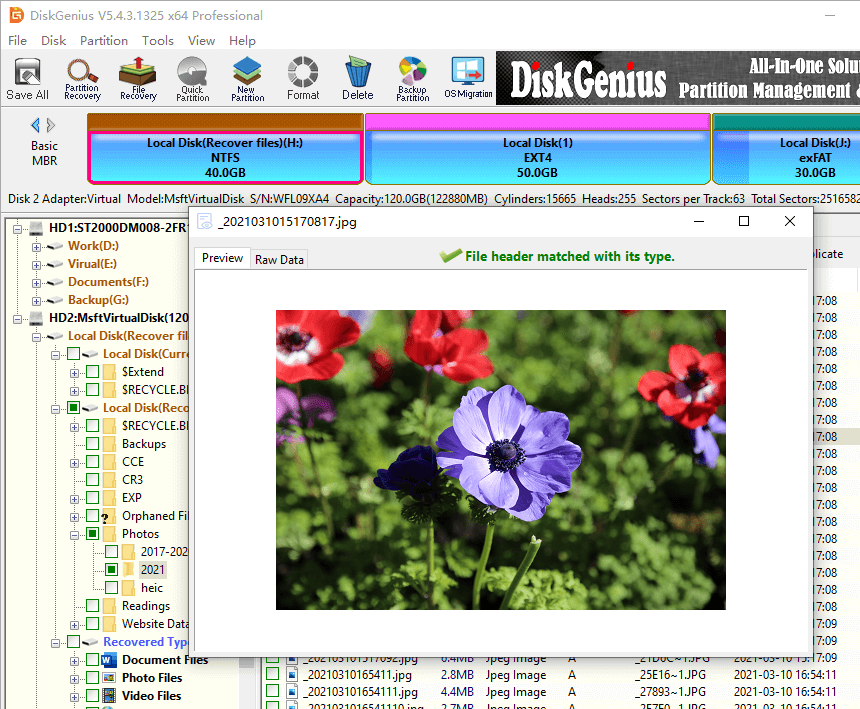
Step 4: Copy files and finish the recovery.
Check the files needing to be recovered and right click the mouse. Then select Copy To option.
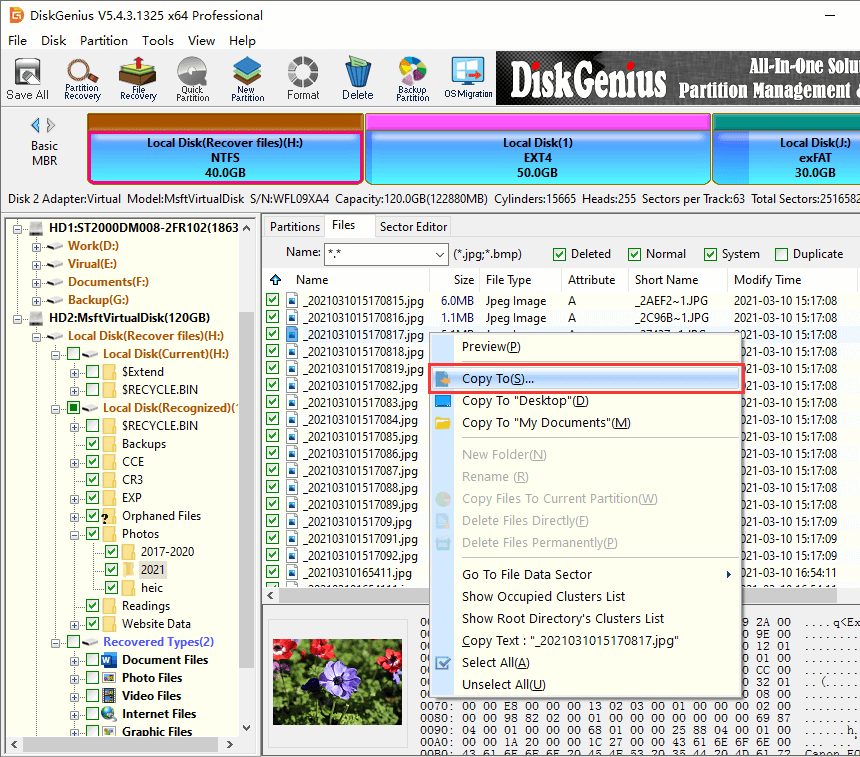
To understand why deleted data can be recovered, we need to know how data is stored firstly. File saving is discontinuous. The file information and the files themselves are placed in different positions. The smallest unit of storage on external hard drive is sector. Generally, the size of sector is 512B (1MB=1024KB-10241024B), so files in external hard drive will occupy many sectors. It is very complex when the system saves new data. The sectors which are occupied by the same file are discontinuous. The formation about the order and the sectors that the data occupied are kept in the file information part of the files. We can call it file index.
When system reads the data, it needs to find the data through file index. After deleting files, the system simply deleted the file index of files, but the files themselves are still on the external hard drive. When the file index is removed, the system cannot have the access to find the files.
Data recovery technology just uses this feature. It finds the file index through the analysis of MFT (or File Allocation Table) firstly and then recover the data. Although the deleted files still are kept on the external hard drive, the sectors where they exist are allowed to store new data. Once there is new data be stored, the sectors will be overwritten. If so, there is no way to fully recover overwritten files. Therefore, if you don’t want the deleted files to be recovered, it is necessary to fill up the free space in the partition. However, if you want to recover the files which have been deleted by mistake, please do not save new files after the deletion. Otherwise, no one will be able to help you recover files.
When you find that the data which is important has been deleted, please stop operating the external hard drive immediately. Remember that do NOT store, delete or move the data on the external hard drive.
To recover the deleted files, you need to try to take a scientific method. Please do not clean the external hard drive which has lost data. You need to choose professional data recovery software to recover date. Do NOT casually use the data recovery method found online to operate on the external hard drive. Maybe these operations will cause secondary damage to the deleted files.
In the process of recovering the data of external hard drive, to avoid the issue that lost data might be caused by unstable connection, it is necessary to use qualified USB data cables to connect the external hard disk. This way is helpful to ensure the stability of the connection between disk and computer.
The above is about how to recover deleted files from external hard drive. I believe that you have clearly understood steps needs to be done for the external HDD recovery. You can use DiskGenius and follow the method in this article to try to undelete files from your external hard drive and any other storage devices.
DiskGenius - The best option for you to recover data from any data loss situation, such as recover formatted HDD, recover deleted after emptying Recycle Bin, restore data from RRAW drive..

DiskGenius is a one-stop solution to recover lost data, manage partitions, and back up data in Windows.
Download