Position: Resource - Disk Utilities - Your Device Is Missing Important Security and Quality Fixes
Missing important security and quality fixes on your device? Rest assured, we've got you covered. Ensuring that your device receives regular updates is crucial in maintaining its performance and security. This allows for the installation of new drivers, known bug fixes, security patches, major updates and system upgrades. However, it can be frustrating when Windows updates fail to properly install. Don't worry, we're here to help. If you're experiencing issues with Windows updates and are unable to install them, read on for solutions to resolve this problem.
With the continuous progress of technology, our device has become an essential part of our lives. We use devices to complete various tasks, from work to entertainment, and they have become an indispensable part of our daily lives. However, we should also be vigilant about the risks faced by the device, such as security and quality issues.
When your device encounters security and quality issues, it may have a significant impact on you. For example, security issues may lead to hacker attacks on your personal information, while quality issues can slow down your device and affect your work and entertainment.
If your device lacks important security and quality repairs, then you are facing significant risks. This makes your device vulnerable to attacks, as attackers can exploit these vulnerabilities to obtain your personal information, including passwords, bank card numbers, and other sensitive information. In addition, quality issues can also lead to slow device operation, affecting your work and entertainment.
System update is one of the important parts of Windows operating system, and Microsoft recommends users install updates to ensure system is up-to-date and improve system security. Windows 11/10 is able to install updates automatically, and most of the time the updating process goes without problem. However, some users have reported that sometimes the system update cannot proceed smoothly and ends up with an error message "Your device is missing important security and quality fixes".

This is one of the typical errors you may get in Update and Secutiry center while installing system updates, and it usually comes with one of the following information:
As you can see, the error is not tied to a specific message and it varies from one to another, as it might have something to do with bugs in the update service, incompatibilities with hardware or software, or improper configurations. Whatever the error information on your computer, the result is the same – Windows updates cannot be installed.
It is safe to say that the error relates to software issue only, which means you do not need to concern about hardware problems. So, it is not necessary to send the computer to a repair shop or ask technical supports.
You will get a clear idea of the nature of the issue when you know how Windows Installation Media works. After the final OS build of Windows complied by Microsoft is published on its official website, individual users or computer makers will install it to their computers. As time passed, Microsoft releases cumulative update to fix bugs, improve performance, enhance stability, remove threats, etc. End users are supposed to constantly download and install these updates. Those who do not install cumulative updates for a good while are likely to get the error.
In addition, the error also appears when system settings are not configured properly. For instance, the option Allow Telemetry in Windows Group Policy Edition is set to an improper level. This option controls the telemetry levels, and many Windows cumulative updates won't be rolled out to users if the level is set to security only.
Seeing that this issue is caused by a variety of reasons, there should be several ways to resolve it. The following part will guide you through some quick fixes regarding the error discussed in this article. Try these methods one by one to find your solution.
The first move is the built-in troubleshoot tool which resolves problems that prevent you from updating Windows. If this tool fixes the error, you don't need to go through rest solutions.
Step 1. Click Windows Start button and choose Settings.
Step 2. Click Troubleshoot from the left pane and click Additional troubleshooters on the right pane.
Step 3. Locate and click Windows Update section and click Run the troubleshooter button.
Step 4. Wait for the troubleshooter to detect problems. If problems are detected, it will suggest and execute the fix. Otherwise, continue with next solution.

It is possible that the error is caused by corrupted system files, and thus you can fix it by way of running SFC and DISM in Command Prompt.
Step 1. Launch Command Prompt. Type cmd in searching box and click Run as administrator when you see Command Prompt in searching result.
Step 2. Type following commands one by one and hit Enter key after each command.
Dism /Online /Cleanup-Image /CheckHealth
Dism /Online /Cleanup-Image /ScanHealth
Dism /Online /Cleanup-Image /RestoreHealth
Step 3. Type sfc /scannow and press Enter key.
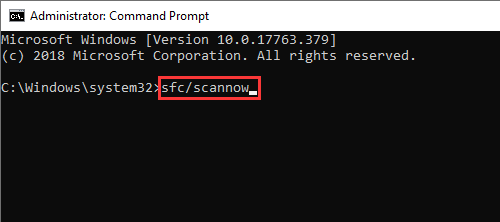
Wait for the verification to complete. When it finishes repairing corrupted files, you will get an message: Windows Resource Protection found corrupt files and successfully repaired them. For online repairs, details are included in the CBS log file located are windir\Logs\CBS\CBS.log. For example C:\windows\\Logs\CBS\CBS.log. For offline repairs, details are includes in the log file provides by the /OFFLOGFILE flag.
The Windows 10 update components can be reset with the help of the Windows update reset script which can be found and downloaded from the Windows official website.
Step 1. Go and download it and make sure you save it to somewhere you can easily find it.
Step 2. After you download it, right-click on it and select "Extract All" and the file will be extracted by the Windows 10 extract tool. Then you'll get the folder containing a batch file called WeReset.
Step 3. Right-click on the bat file and select "Run as administrator" from the context menu. And the script will run in CMD.
Step 4. Press any key to start the script, and it will automatically reset the Windows update components.

Tip: it is recommended to disconnect the Internet or change to Airplane mode before starting these steps.
Step 1. Launch Command Prompt as administrator.
Step 2. Type following command one at a time, and press Enter key after each command. Make sure the command is completed before typing the next command.
net stop wuauserv
net stop cryptsvc
net stop bits
net stop msiserver
ren %systemroot%\softwaredistribution softwaredistribution.bak
ren %systemroot%\system32\catroot2 catroot2.bak
net start wuauserv
net start cryptSvc
net start bits
net start msiserver
Step 1. Type gpedit.msc in searching box and press Enter. This will open Local Group Policy Editor.
Step 2. Browse the directory to locate: Computer Configuration > Administrative Templates > Windows Components > Data Collection and Preview Builds > Allow Telemetry.
Step 3. Double click Allow Telemetry.

Step 4. Select Enabled and choose Enhanced option. Then click OK and Apply to make changes take effect.

Pro Tips:
- Ensure you have at least 10GB free disk space
- Temporarily disable third-party antivirus software
- Connect to a stable internet connection
- Restart your PC after trying each solution
If these solutions don't work, consider manually downloading updates from Microsoft's Update Catalog or performing a repair install of Windows.
Remember to re-enable your internet connection after completing these steps and check for updates again. Most users resolve this issue using one of these methods.
While installing Windows updates is crucial, it's only the first step in comprehensive system protection. To fully safeguard your operating system and personal data against potential threats and hardware failures, we recommend implementing these additional security measures:
Implement a Robust Backup System:
• Create complete system images (including OS, apps, and settings)
• Protect individual files and folders
• Operate on a scheduled, automated basis
• Support multiple recovery options
Recommended Backup Solutions:
A. Isoo Backup (For Complete System Protection)
- Creates full system snapshots for instant recovery
- Preserves boot sectors and system configurations
- Allows selective file restoration from system images
- Supports non-system partition backups
- Ideal for disaster recovery scenarios
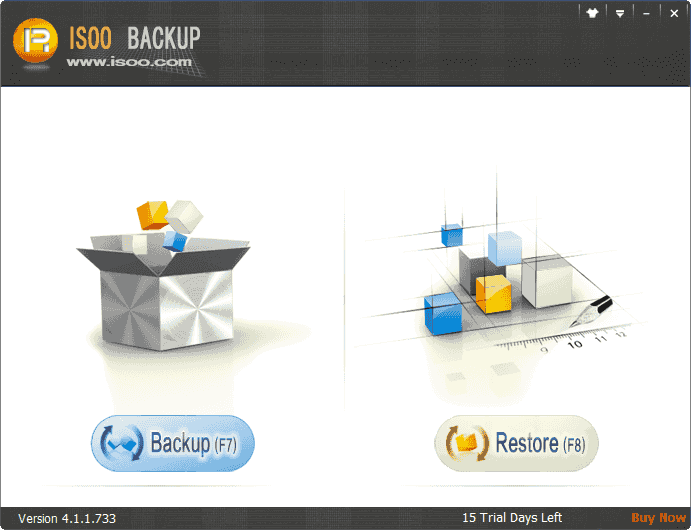
B. DiskGenius (For Advanced Storage Management)
- Creates partition-level image backups
- Enables disk cloning for hardware upgrades
- Supports Windows migration to new drives (HDD/SSD/USB)
- Offers powerful data recovery capabilities:
Retrieves deleted/lost files
Recovers damaged partitions
Works with various storage media
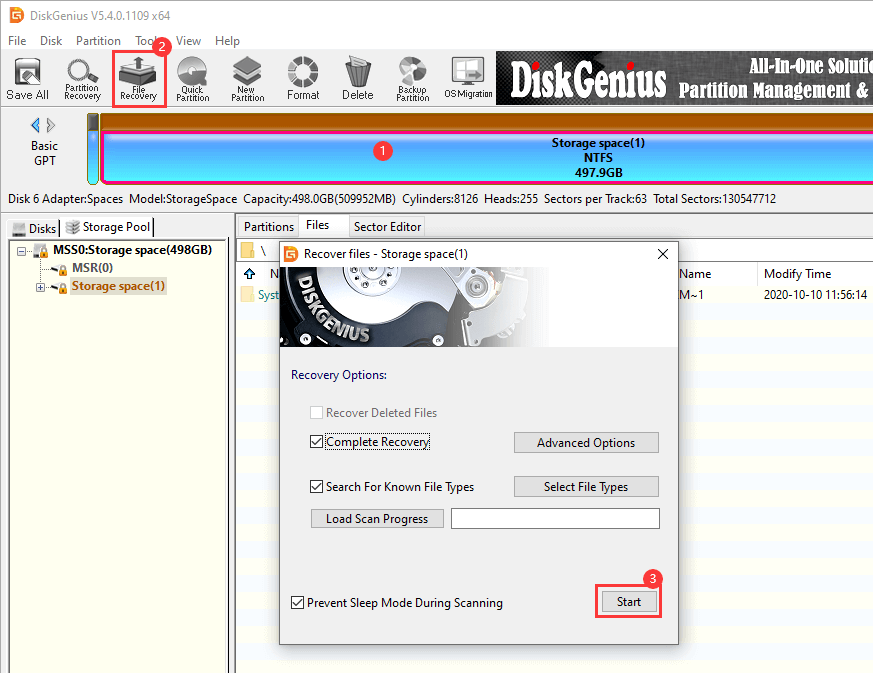
Best Practices for Optimal Protection:
1. Follow the 3-2-1 backup rule:
3 copies of important data
2 different storage types
1 offsite backup
2. Schedule regular automated backups
3. Verify backup integrity periodically
4. Store backups on separate physical devices
5. Consider cloud backup for critical files
Remember: System updates protect against vulnerabilities, while proper backups safeguard against data loss scenarios like hardware failure, malware attacks, or accidental deletion. Combining both approaches provides complete protection for your digital assets.
1. What do I do if my Windows 11/10 won't update?
Try following steps to fix Windows 11/10 won't update issue:
2. Why is my PC not updating?
If your computer cannot update after tying installing updates manually, you need to check these aspects: make sure the Internet connection is stable, check if hard drive has enough capacity, drivers are installed correctly, the Windows update might be prevented by something.
3. How do I uninstall a Windows 10 update?
Windows 10 operating system makes it easy to uninstall updates you've installed previously.
Step 1: Open Settings > Update & Security > Windows Update > View update history
Step 2: Click "Uninstall updates" > Select and right click the update you want to uninstall and click "Uninstall".
4. Is Microsoft Update Catalog Windows 11/10 Safe?
Yes. Microsoft Update Catalog is service provided by Microsoft and it includes a list of updates which can be distributed over a corporate network. It functions like a one-step location for users who are looking for Microsoft software updates, drivers and hotfixes. As to non-corporate scenarios, it is suggested to use the automatic updating or Microsoft Update website.
5. How do I fix error 0x80080005?
The error code 0x80080005 is reported by Windows when it fails to install updates. It can be caused by various factors, and you can try following fixed to get rid of it.
Method 1: Run Windows update troubleshooter.
Method 2: Use SFC scannow to fix errors in system.
Method 3: Run DISM in PowerShell.
Method 4: Reset Windows update components via CMD.
In this article, we provided 5 solutions with detailed steps to help you deal with your device is missing important security and quality fixes error. Hopefully, after reading this article, you are able to fix it on your own in Windows 11/10. Updating Windows is not enough to protect your computer, remember to create backups as soon as possible. If you are worried about the lack of important security and quality repair of your device, then don't hesitate to try the above methods immediately to ensure that your device runs smoothly and protect your personal information security. Say goodbye to the troubles of security and quality issues, and enjoy a better device experience from now on!
DiskGenius - A free partition manager supports to clone disks, format a hard drive to EXT4/FAT32, check and repair bad sectors, permanently erase data, etc.

DiskGenius is a one-stop solution to recover lost data, manage partitions, and back up data in Windows.
Download