Position: Resource - Partition Management - How To Convert RAW To FAT32 Without Losing Data?
In most cases, when SD card, hard disk, USB, etc. becomes RAW, Windows will detect the error and pop up the following warning message: "You need to format the disk in drive before you can use it. Do you want to format it? "
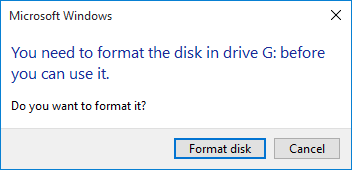
Don't rush to click the Format disk button. This will result in data loss. Select the best RAW to FAT32 converter according to the following content to repair the RAW device without losing any data:
DiskGenius is a classic hard disk partitioning tool with comprehensive functions. In addition to the basic functions such as creating partition, deleting partition, formatting partition, hiding partition and allocating drive letters, DiskGenius also provides more high-level functions such as quick partition, lossless resizing of partitions, backup and recovery of partition tables, etc. It supports GPT partition format and EXT4 file system. Using DiskGenius, you can easily convert the storage device RAW to FAT32.
Before formatting the storage device as FAT32, first recover the data in the RAW partition.
Step 1: Select the RAW partition where you want to restore data, click the File Recovery button, and then click Start.
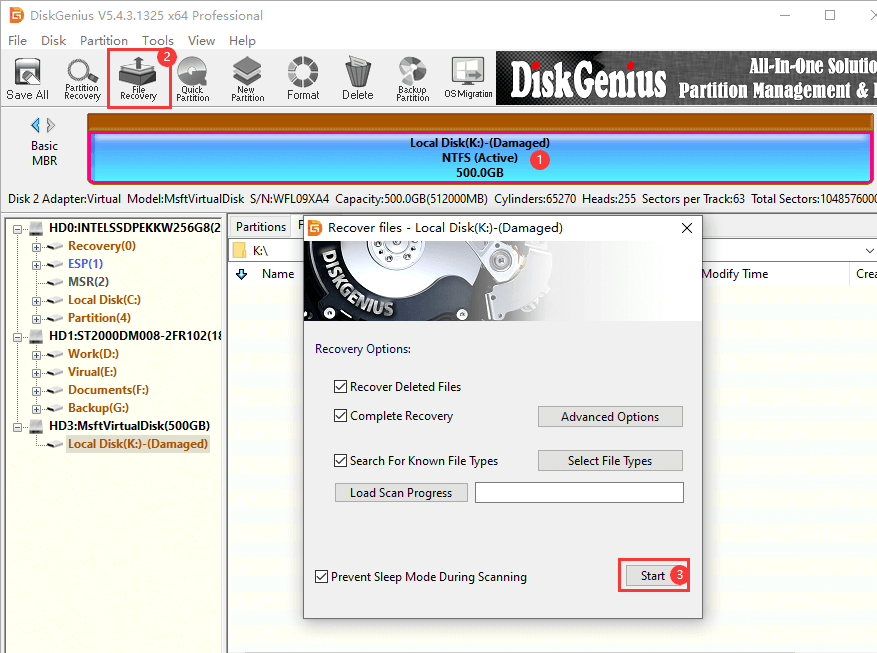
DiskGenius will scan this partition:
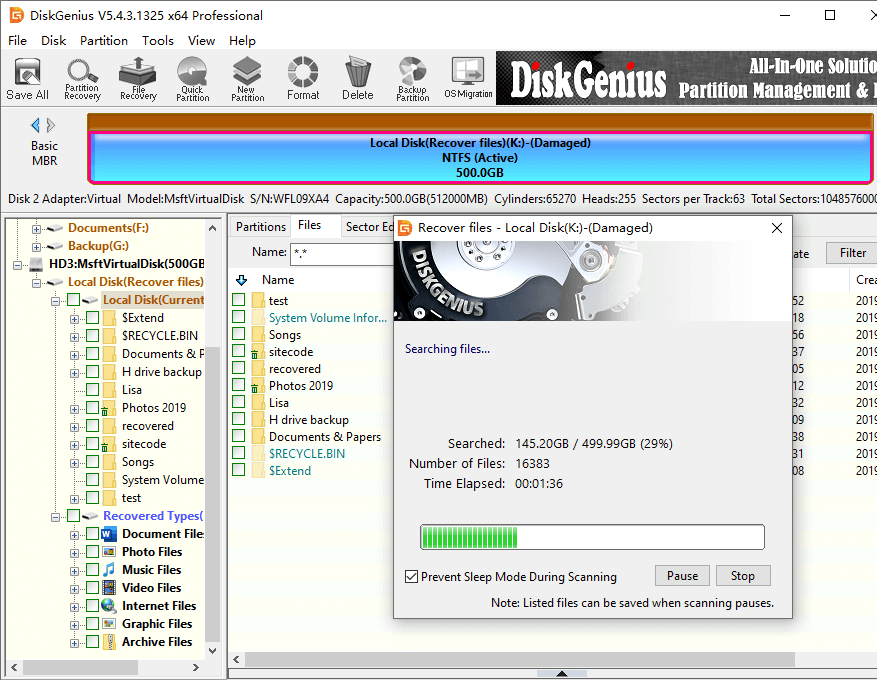
Step 2: Preview the files listed after software scanning finishes. If files can be previewed without errors, they can be recovered successfully.
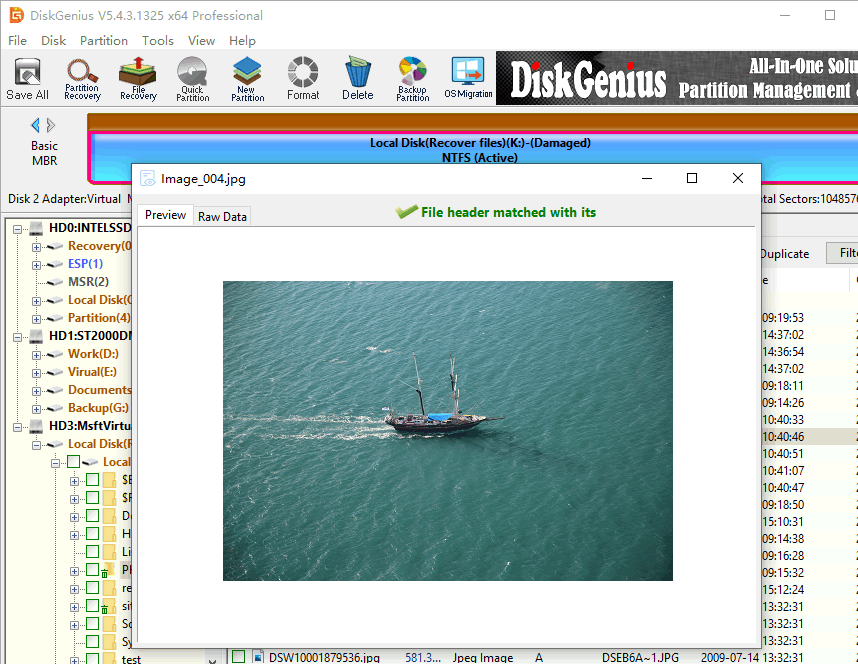
Step 3: Right-click the files to be restored and select Copy To and copy the data to a safe location.
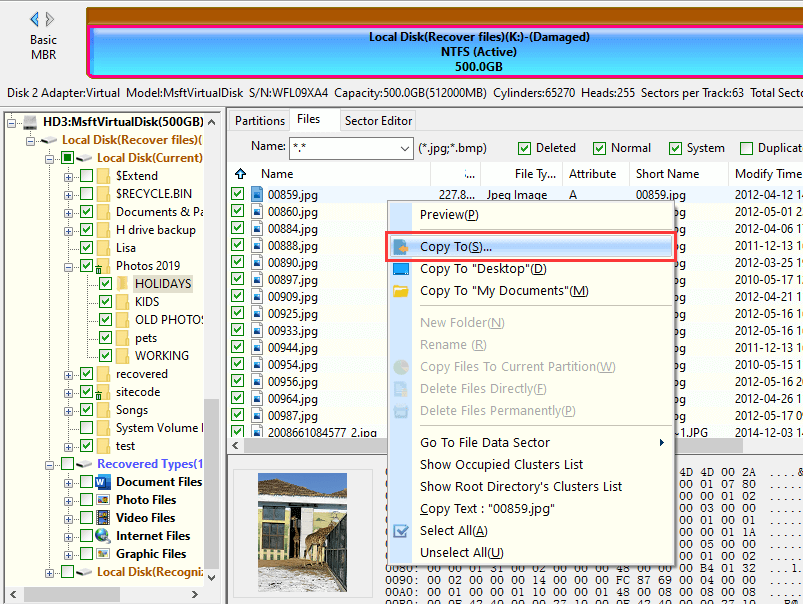
Step 1: Select the RAW partition to be formatted and click the Format button on the toolbar. Also, you can right-click the corrupted drive and choose Format Current Partition from context menu.
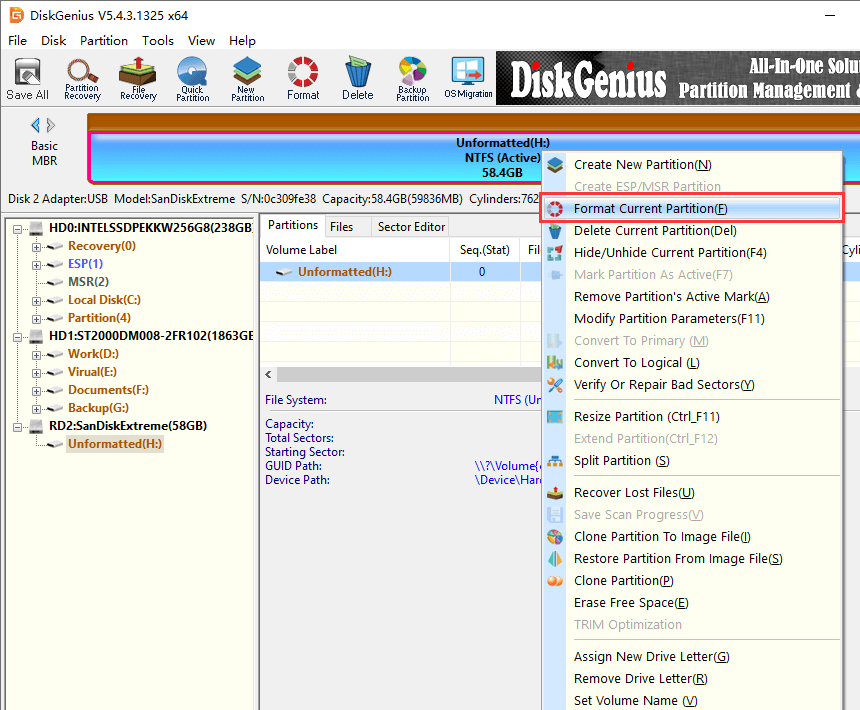
Step 2: Set the File System to FAT32, set the Cluster Size and Volume Label, and click the Format button.
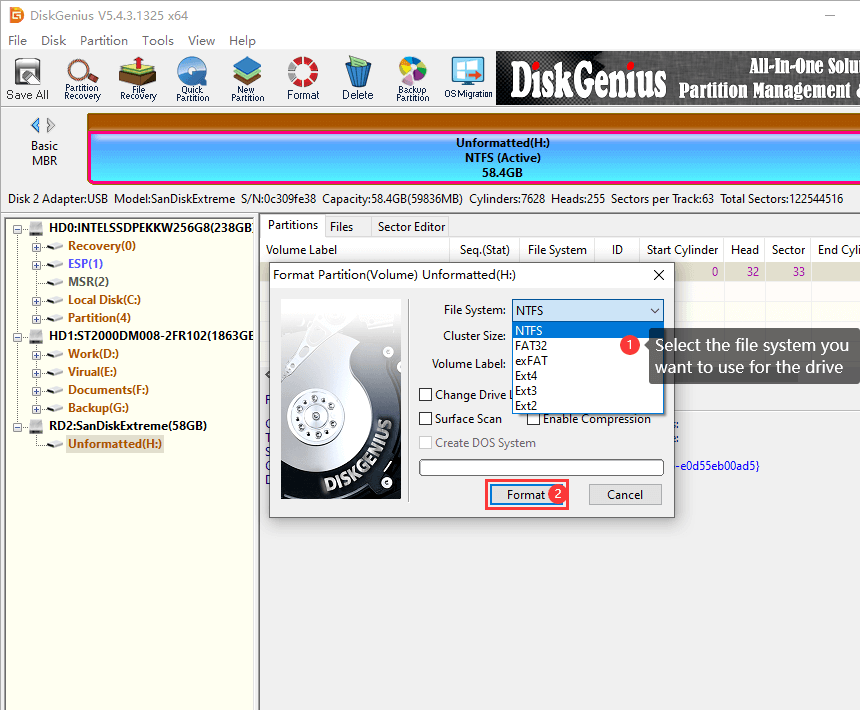
Step 3: Click Yes in the popup window to confirm the operation again. DiskGenius will start the formatting process.
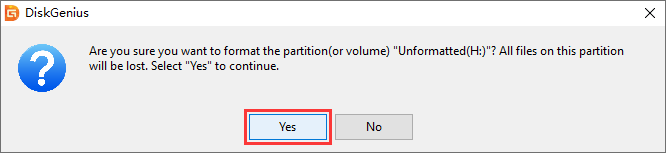
1. What is difference between RAW and FAT32?
Unlike FAT file system and NTFS file system, RAW file system is not a standard file system. When the drive is displayed as RAW, the operating system will not recognize it, and the files in it will not be accessed normally. The display of hard disk as RAW file system may be related to partition damage, virus infection, bad sectors, format failure and other factors.
FAT32 file system, together with NTFS and exFAT, is a partition format for storing files, which is usually used by Windows operating system. Converting exFAT to NTFS is also a common topic. The difference is that the FAT32 format has the highest compatibility, so it can also be recognized by other operating systems. Therefore, many removable storage devices, such as micro SD cards, pen drives, and USB flash drives is usually formatted with this file system.
2. Why is my file system RAW?
The reason why the file system of the storage device is shown as RAW:
The above describes in detail how to convert RAW to FAT32 without losing data. If you have any other questions, you can refer to the official website of DiskGenius or seek help of customer service team.
DiskGenius - The best RAW drive recovery software to recover lost data from RAW HDD, RAW SD card, or RAW USB drive.

DiskGenius is a one-stop solution to recover lost data, manage partitions, and back up data in Windows.
Download