Position: Resource - Data Recovery - How To Undo Shift Delete?
We know that if we mistakenly delete files in Windows (including Windows 7/8/10/11, etc.), we don't need to worry because deleted files are saved in the Recycle Bin. Typically, when you delete a file by pressing the Delete key or right-clicking and selecting Delete, files will be moved to the Recycle Bin. By default, files are saved in the Recycle Bin for some time, depending on the Settings of the Recycle Bin. Submit at the specified time and files will be automatically deleted from the Recycle Bin. If you realize you need these files, this will give you the opportunity to retrieve them easily.
Therefore, when we need deleted files, we can easily and quickly recover deleted files from the Recycle Bin.
However, when we press the Shift + Delete key combination in Windows, the result is that we permanently delete files or folders without sending them to the Recycle Bin. Therefore, we cannot find files by Shift Delete in the Windows Recycle Bin. Now, what should we do? Can we undo shift delete and recover files that have been permanently deleted?
In general, when you press Shift + Delete to delete a file from your computer, its content is not immediately destroyed. Windows simply marks the hard drive space as available by changing a character in the file table. So we still have a chance to get the deleted files back before Windows overwrites that part of the hard drive with a new one.
Note: Stop using the current disk as the master disk and keep the same before restoring the data.
Tip 1: Use data recovery software
This is the easiest way to recover Shift Deleted files. The truth is, you need to download the software from DiskGenius official website, launch the software, and follow the steps mentioned below.
Warning: Do not install software on the same drive/partition you are restoring. Because installing software can overwrite the storage area and permanently delete the data.
Step 1. Select the partition whose data needs to be recovered from DiskGenius and click File Recovery on the toolbar.
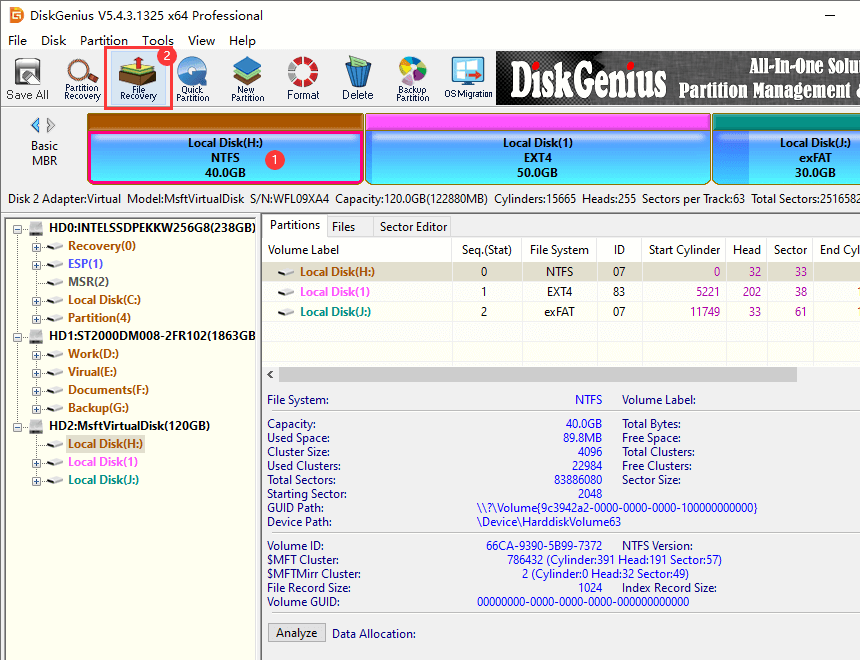
Step 2. Click Start in the pop-up window and DiskGenius will enter the scan phase.
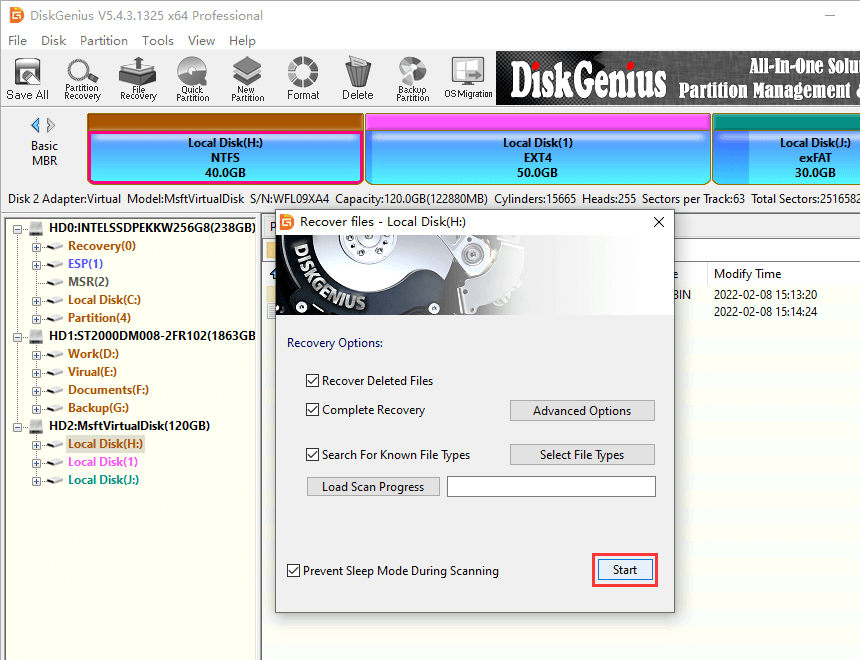
Step 3. After the scan, the files will be listed one by one. Double-click to see if the files can be previewed properly.
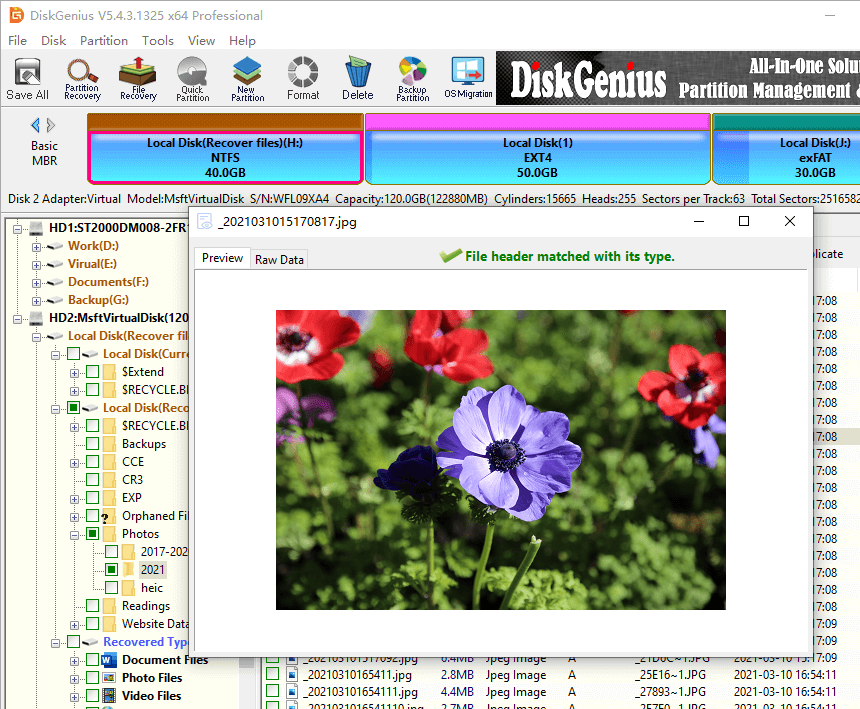
Step 4. If the files can be previewed normally, it indicates that the data has not been overwritten. You can restore the required files to a safe location.
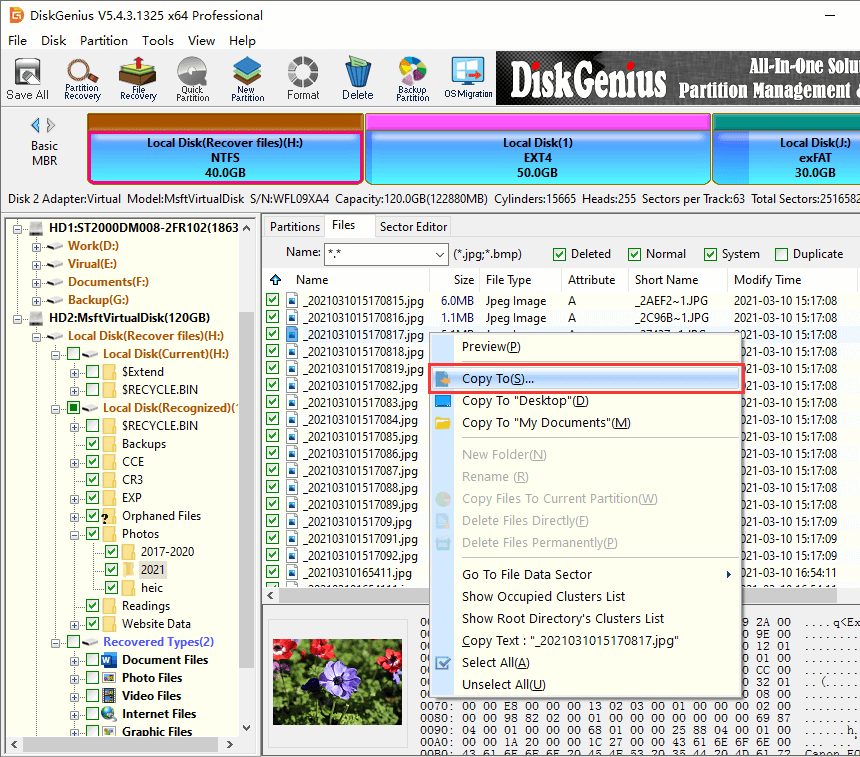
Tip 2: Restore data through backup
Generally speaking, if we make a backup of important data, we don't need to turn to a data recovery company or data recovery software, because we can effectively recover a large amount of data from backup files. If there is no data backup, the problem can only be solved with data recovery software.
Where are Shift Deleted files moved?
Shift Deleted files are not permanently deleted from your computer. When you use Shift Delete to delete a file or delete a file from the Recycle Bin, the operating system deletes the file name entry from file system. The storage space occupied by the Shift Deleted file will be not overwritten. However, the disk part occupied by the file has not been modified or overwritten. It still contains file data, but the data is no longer linked to the file name. Therefore, you still have the opportunity to recover files deleted from the Recycle Bin or deleted using Shift Delete.
Can I restore files that were Shift Deleted?
Yes, you can restore files even after Shift Delete. This is because when you delete a file using the Shift +Delete key, only information about the file is deleted from the index of the storage drive. This makes the data inaccessible because the Windows operating system can no longer recognize or display the file. But the data still exists in the storage area. If you have access to these storage areas, you can easily recover files from your computer.
Note: The file exists only if the storage sector (where the file was deleted) is not overwritten by any new data. Therefore, you must stop using the drive without making any changes to the drive. Otherwise, you will end up overwriting recoverable files.
As you can see, undo Shift Delete is easy in most cases. Since this is a fairly common problem, there are many ways to recover permanently deleted folders and files. Using the recovery software we mentioned earlier can save a lot of time and money. But the most important thing is to avoid overwriting data. Once the data is overwritten, recovery becomes difficult. But if your data is not already overwritten, you can use any of the techniques provided in this article. DiskGenius is the ultimate solution for recovering deleted files.
DiskGenius - Professional data recovery software supports to recover deleted files not in Recycle Bin, restore RAW partition, unformat hard drive, search for lost partition and more.

DiskGenius is a one-stop solution to recover lost data, manage partitions, and back up data in Windows.
Download