Position: Resource - Data Recovery - Top 10 Best Data Recovery Software of 2025
DiskGenius is a professional data recovery tool that supports recovering data from various media such as hard drives, USB drives, SD cards, virtual disks, RAID disks, etc. It provides fast and deep scanning options to ensure lost data is found. In addition, DiskGenius also has functions such as constructing a virtual RAID, recovering BitLocker drive data, a professional text/hexadecimal editor, imaging hard drives, etc.

- Support various data loss scenarios, such as accidental file deletion, formatting, RAW partition, partition loss, OS crash, and more.
- Resize/split/format/create/hide/wipe partition, convert disk between GPT and MBR, repartition HDD/SSD, allocate free space, etc.
- Safely clone disk/partition, migrate Windows OS to HDD/SSD, or image hard drive to protect data or update disk for PCs and Servers.
- Check & repair bad sectors, completely wipe hard drives, convert a dynamic disk to basic, check HDD/SSD health, set UEFI BIOS boot entries, etc.
"I just downloaded DiskGenius and started the procedure of 'Hot Migration' to clone my HDD to a new SSD hard drive.
ABSOLUTELY WOW!!!!
This program was SO simple to use, EASY to understand the functions screen layout, and it cloned my entire OS to the new SSD FLAWLESSLY!!!
I have never seen a program so well designed and well written making it the BEST user friendly clone software out of all of them.
And I cannot express enough how perfectly this software works and how impressed I am with it.
My hat is off to all those who made this software and they seriously need a raise in salary.
Thanks again and I look forward to doing business with you in the future, because consumers need good, easy to understand and simple to use software like DiskGenius."
-K. Horne
CuteRecovery Free (formerly known as EassosRecovery Free) is free data recovery software which provides different scanning methods for file deletion recovery, formatted data recovery, or partition recovery. The entire recovery process is simple and fast. It has two versions: CuteRecovery Free and CuteRecovery Full. The two versions contain the same recovery functions, the same data scanning algorithms, and the same recovery results. The only difference is that the full version can recover unlimited amounts of data.
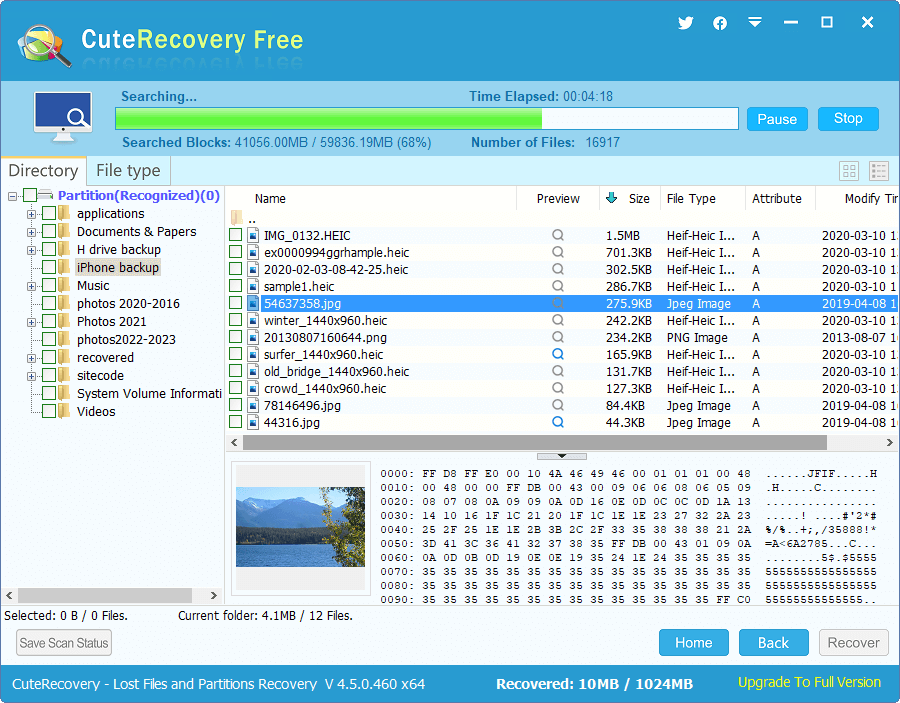
- CuteRecovery Free provides four powerful data recovery modules, which helps you recover any files you lost from various data loss situations.
- The recovery wizard makes data recovery easier than ever. Just follow the step-by-step instructions and you can recover lost files easily.
- It allows you to preview photos, documents, videos, audio, text files and more so that you can locate lost files precisely and check their quality in advance.
- The entire recovery process is totally read-only and risk free. It recovers lost data without leaking personal data or destroying any original data.
"Your software is the best tool to get back important files and photos. With simple clicks, I recovered almost 100GB files from my external hard drive which got formatted in Disk Management. Thanks a lot!"
-Chris Silva
EaseUS Data Recovery Wizard is one of the highly acclaimed data recovery software. It can quickly and deeply scan your storage device to recover accidentally deleted files from various situations. In addition, it supports multiple file types, including photos, videos, music, documents, and more.

Features:
- Supports deleted data recovery in all situations like pressing Shift+Delete keys or clicking Delete button.
- Restores data quickly when your partitions get lost, deleted, and inaccessible.
- HDD can become damaged, encrypted, inaccessible, or even RAW. EaseUS recovery software can retrieve data from corrupted or damaged HDDs quickly.
- It is combined with bootable media which recovers missing data due to hard drive damage, system/software crash, virus attack, etc.
User comments:
"It works well on recovering so many files from my Samsung laptop. Thanks a lot!"
Jean-Yves
Stellar Data Recovery is powerful and easy-to-use software. It can recover files deleted from various storage media, including hard drives, flash drives, SD cards, etc. In addition, it also provides advanced scanning options to ensure maximum recovery of your data.

Features:
- It helps you recover all types of data, including documents, photos, audio, videos, outlook email files and more. You can easily restore lost data due to deletion, drive corruption, formatting, etc. Additionally, the software can recover deleted files from emptied Recycle bin and RAW drives.
- It supports recovery from BitLocker encrypted hard drives. All you have to do is to enter the BitLocker recovery key and run a Quick or Deep Scan to locate and recover data. It will reclaim your lost data from the encrypted storage drive, just like any generic drives.
- It supports recovery from severely corrupted physical disks. The software can scan, locate and recover data from the missing or deleted RAW files. In addition, you can retrieve 271 new file formats in RAW drive recovery.
User comments:
"Worked great for data recovery from non-functioning SSD drives. I am very pleased with this software."
- Sarah
Recuva is free and powerful data recovery software. It can recover files deleted from various storage devices, including hard drives, flash drives, digital cameras, etc. Recuva also provides an intuitive interface that allows users to easily find the files they need.

Features:
- Recuva can recover lost images, music, documents, videos, emails, or any other file types. It can recover data from any rewritable media: storage cards, external hard drives, USB drives, etc.
- Unlike most file recovery tools, Recuva can recover files from damaged or newly formatted hard drives. Greater flexibility means greater opportunities for recovery.
- For files that are difficult to find, Recuva has an advanced deep scan mode that searches your hard drive to find any traces of deleted files.
- Sometimes you want a file to disappear forever. Recuva's security coverage feature uses industrial and military standard deletion techniques to ensure that your files are completely erased.
User comments:
"The free version of Recuva has good features and recovery success rate, but the scanning speed is slow."
-Travis Lee
MiniTool Power Data Recovery is a simple and user-friendly data recovery tool. It can quickly recover accidentally deleted files from various storage devices. In addition, it also has additional features such as partition recovery and CD/DVD recovery.

Features:
- Recover mistakenly deleted files, shift-deleted files, and files lost after emptying Recycle Bin.
- Recover files from inaccessible/raw partitions or disks.
- Recover files after unexpected power failure, recover files from CD/DVD disc, etc.
- Recover files from accidentally deleted partitions or lost partitions after reinstalling Windows.
User comments:
"With this software a bad situation can be reverted or minimize the catastrophic damage."
- Jerry
Wondershare Recoverit is popular data recovery software with an intuitive user interface and comprehensive recovery capabilities. It supports various storage devices, including hard drives, SSDs, flash drives, etc. Recoverit also has advanced scanning and filtering options to provide more accurate recovery results.

Features:
- Recoverit supports restoring all types of files and file systems, like NTFS, FAT, HFS+, and APFS, with no data or charge commitment.
- Recover lost data from almost all devices or storage media with ease, such as PC/Mac (even with BitLocker or T2, M1/M2 chip-enabled), hard drives, USB flash drives, SSDs, external hard disks, pen drives, action cameras, drones, dashcams, camcorders, video/music players, etc.
- It can recover lost data due to accidental deletion, formatting, device corruption, virus attack, unknown error code, etc.
- Recoverit is one of the tools with the highest recovery success rate in the industry for retrieving data from all data loss scenarios.
User comments:
"This tool helped me retrieve unexpectedly formatted photos, thank you very much!"
- Adam
R-Studio Technician provides a comprehensive and reliable solution for data recovery. With this tool you can deal with data loss issues such as accidental deletions, formatted partitions, corrupted file system, and more. It also provides a file previewer to help users estimate the likelihood of a successful data recovery.

Features:
- In addition to install the software on your computer, you can also run it from a removable device such as a USB flash memory drive.
- It provides a GUI version based on Windows PE.
- It features a flexible RAID reconstruction module with custom-defined RAID configurations.
- It supports data recovery over a network.
- It includes a professional text/hexadecimal editor.
User comments:
"Highly recommend this data recovery tool! It recovered so many photos I deleted 2 years ago, which let me recall so many precious memories. Thanks!"
- Haley William
Disk Drill is popular data recovery software suitable for Mac and Windows systems. It can recover inaccessible files from various storage devices and provide protection to prevent future data loss.

Features:
- Discovery of lost APFS partitions, efficient algorithms for relocated files, better HFS scans.
- Recovery from Mac, Windows, Linux, and Android. Linux RAIDs, Virtual Hard Drives & WSS supported.
- iPhone or iPad running iOS 16/16.1 is supported, as are iOS and iPadOS backups.
- Enable S.M.A.R.T. disk monitoring to be continually informed of your disk health. This can help you keep your files safe from loss or damage.
User comments:
"It's fast efficient and retrieved all my Logic Pro files whereas other apps were not able. At $40:00 it's well worth it. I couldn't be happier!"
-Max
Wise Data Recovery is versatile data recovery software that supports data recovery from various devices, including computers, flash drives, digital cameras, and more. It provides fast and deep scanning options to ensure maximum recovery of your data. In addition, it also supports various file types such as videos, music, photos, etc.

Features:
- Recover files, like images, documents, emails, audio, videos, and more, from Windows, Recycle Bin, hard drives, flash drives, memory cards, digital cameras, mobile phones, etc.
- It scans for deleted files quickly and easily.
- Easy handle any data loss due to mistakenly deletion, hard drive damage, virus attack, and so on.
User comments:
"I mistakenly delete some important files on my Dell XPS computer yesterday. This powerful data recovery tool helps me find them back."
-Sherly
How to determine whether data recovery software is suitable for you? Please refer to the following:
1. Reliability and reputation
Public praise and comments: Check the user ratings and reviews to understand the reliability, stability and recovery success rate of the software.
Professional reviews: Check professional reviews and comparisons to understand how the software performs in the professional field.
2. Supported file systems and storage media
File system support: Make sure the software supports the type of file system you use (e.g. NTFS, FAT32, exFAT, EXT4, etc.).
Storage media: Determine whether the software supports recovery of various storage media, such as hard disks, SSDs, USB flash drives, etc.
3. Features and recovery options
Recovery options: The software should provide multiple recovery options, such as deleted file recovery, format recovery, lost partition recovery, RAW drive recovery, and so on.
File type support: Learn about the file types and data types that the software supports to recover and make sure it meets your needs.
4. Ease of use and interface friendliness
Operating interface: Choose software with an intuitive interface and simple operations, which is easy to use for common users.
Operation steps: Make sure the software provides clear operation steps and guidelines to simplify the recovery process.
5. Compatibility and Stability
Operating system compatibility: Make sure the software is compatible with your operating system version to avoid incompatibility or errors.
Stability: Choose stable software to avoid increased risk of data loss due to problems with the software itself.
6. Technical Support and Updates
Technical support: Consider the technical support methods and response time provided by the software and whether it is supported by a professional customer service team.
Continuous updates: Choose software that is frequently updated to get new features and fix known problems.
7. Other considerations
Price and licensing: Consider whether the price of the software, how it is licensed, and the features offered fit your budget and needs.
Privacy and security: Choose software that has a good reputation and focuses on user privacy and security.
Taking all these factors into consideration, it is of utmost importance to choose a data recovery application that suits your needs, has a good reputation, is comprehensive, easy to use and stable.
Whether you are a home user or a business user, you need reliable data recovery software to protect important files. All of the above data recovery programs are among the best data recovery software in 2025, and they each have their own advantages and functional features, so you can choose the right one according to your personal needs and budget. It is important that before using any data recovery software, it is best to stop using the device in question and avoid any write operations on the device where the files to be recovered are located to maximize the success rate of data recovery.
DiskGenius - A powerful data recovery tool for Windows PCs and Servers to recover deleted files, search for lost partitions, retrieve data from RAW partition, recover formatted drives, etc.

DiskGenius is a one-stop solution to recover lost data, manage partitions, and back up data in Windows.
Download