Position: Resource - Data Recovery - How to Recover Deleted Emails?
"Hello, do you know how to retrieve lost emails? I happened to be cleaning the inbox, and all the received emails were missing. How can I retrieve these emails? Please help me!"
Have you ever accidentally deleted important emails, or wrongly sorted out the entire inbox? If so, don't worry about not being able to perform email recovery. This article provides practical methods to help you recover deleted emails from Outlook, Gmail, Hotmail, Yahoo, etc. Follow the steps to immediately restore deleted messages.
In most cases, the spam folder can only save deleted messages for 30 days. You can find the deleted emails in the spam folder during this period. After 30 days, all deleted emails will disappear permanently. But if you have downloaded .pst or stored documents to local disk on your PC, you may have a chance to retrieve your deleted emails using powerful data recovery software.
This is the easiest solution to get your deleted emails back to your inbox. Most email clients have a "Trash" or "Junk" folder where emails you delete are temporarily stored for a fixed period of time. In most cases, the duration is 30 or 60 days. So, if the limit hasn't expired yet, then you can follow the steps below to learn how to retrieve deleted emails from Trash.
Step 1. Log into your email account. On menu bar, you can see a dedicated Trash folder. It's usually located in the sidebar and listed as "Trash", "Junk" or "Deleted Items".
Step 2. You can view all recently deleted emails. Just select the emails you want to recover and click the "Move" option on the toolbar. From here, you can move selected emails from Trash to Inbox.
Most email software or programs will only keep deleted or temporary emails for 30 days. After 30 days, the message will be permanently deleted.
However, if you downloaded your email database .pst/.ost documents or received emails that were saved on your computer's local hard drive and then deleted them by mistake, don't worry. You may still have a chance to rescue permanently deleted emails using data recovery software. DiskGenius can help you recover deleted emails from your computer after 30 days.
Step 1: Download and run the latest version of DiskGenius, select the partition where the emails were stored before they were lost, then click the "File Recovery" button in the toolbar, and click "Start" in the pop-up window.
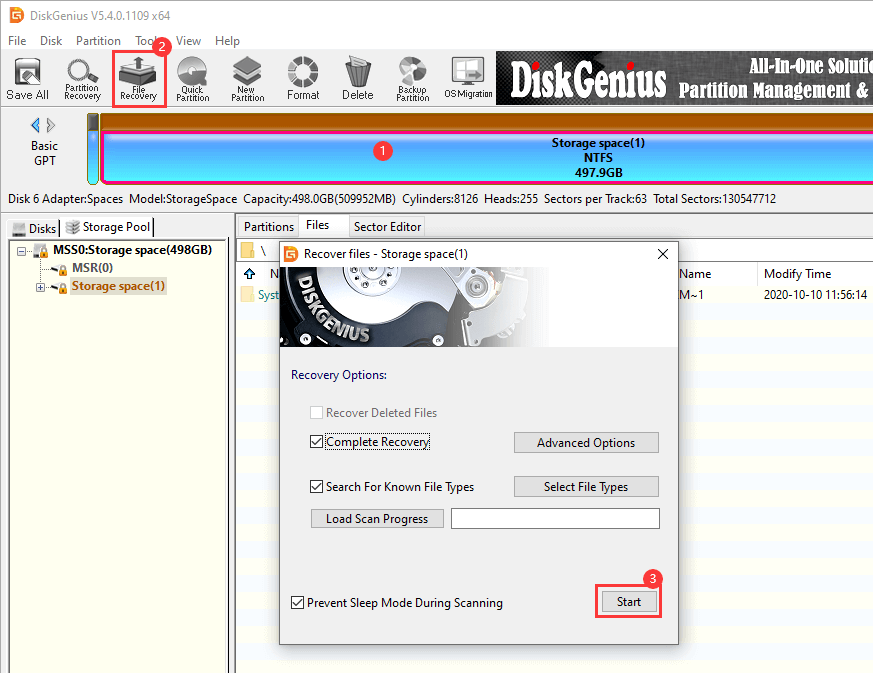
DiskGenius will enter the scanning phase:
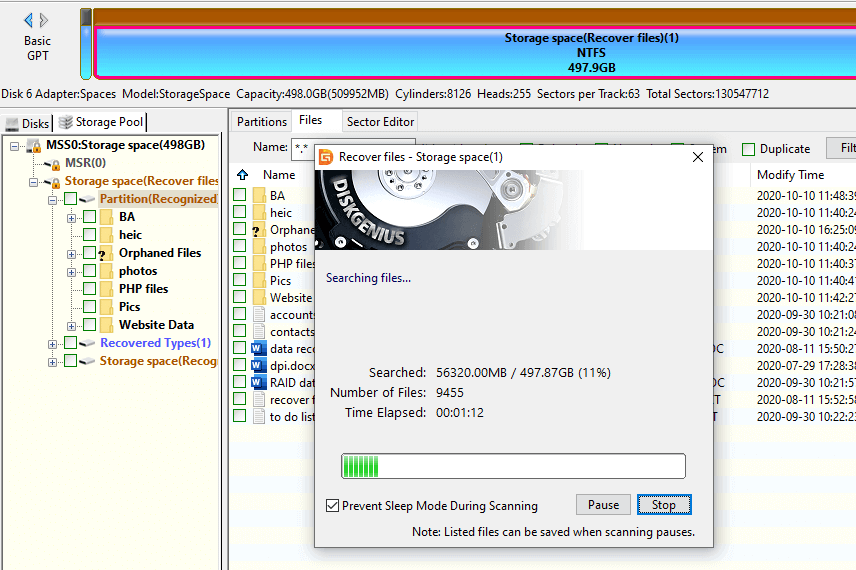
Step 2: DiskGenius will list the scanned files, you need to confirm whether the emails you need are retrieved, and click on the files to preview.
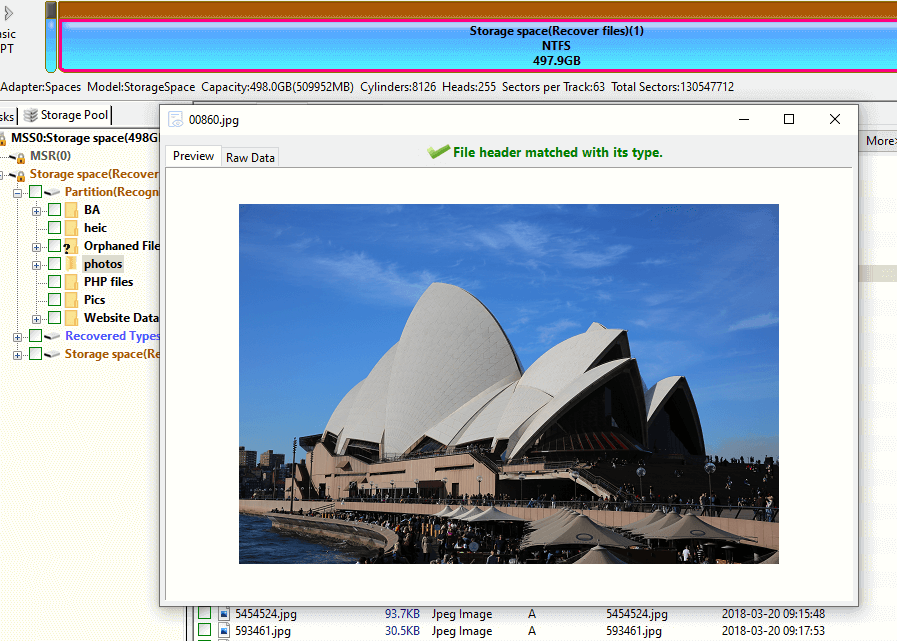
Step 3: Right-click the email to be restored and select "Copy To" to restore the email to a safe location.
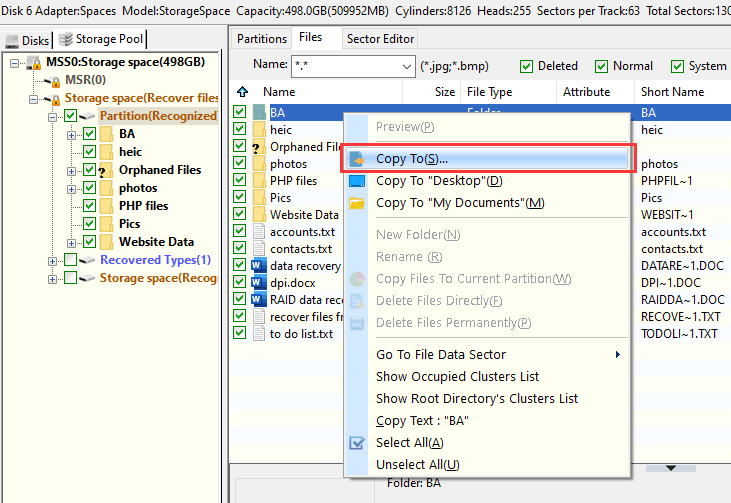
In addition to email recovery, DiskGenius also supports format recovery, deleted file recovery, lost partition recovery, OS crash recovery, RAW partition recovery, and more.
1. Can you recover Yahoo email that was deleted years ago?
It depends on the situation. If you use a webmail service, only emails that have been deleted within 7 days can be recovered. However, if you're lucky enough to add your Yahoo account to Outlook or any other mail service, it's possible to recover emails that were deleted years ago. You can find them by scanning your hard drive with a data recovery program.
2. Where do deleted emails go?
Many people believe that once an email is deleted, it is lost from the server forever. Needless to say, this is a common misconception, as deleted emails are not immediately removed from the server. When you delete an email from your inbox, it's simply moved to any other folder, which can be listed as "Trash", "Junk" "Deleted Items", etc. Typically, the "Junk" folder will keep your deleted emails temporarily for a period of time, such as 30 or 60 days. Once the recovery period is over, the message will be permanently deleted from the server.
3. Why did emails disappear from my inbox?
There can be various reasons for your emails disappearing, the following 4 situations are the most likely:
- Email was filtered to another unexpected folder.
- Incorrect/inappropriate settings and behaviors can cause you to lose email.
- Accidentally deleted by yourself or others.
- Virus attack, etc.
4. How long does it take to recover deleted emails?
If you recover deleted emails from the trash folder or using a data recovery program, it will only take a few minutes to a few hours. If you need to contact the Mail Support Center, this period can be up to 24 hours or more.
5. How to backup email?
- Export emails.
- Manually send important emails to other mailboxes.
- Copy and paste emails into a Word document or text file, and store backups of email files to an external hard drive so they can be recovered if they get lost.
- Download a data backup program.
Whether you accidentally delete the email or something unexpected happens, it is important to restore it. Some emails may contain important personal data or customer information. Therefore, you need to understand the various methods of retrieving emails. Your best chance is to use DiskGenius on your computer. It can help you recover data from various storage devices, such as junk folders, computer hard drives, and even your crashed computer.
DiskGenius - The best data recovery software to recover lost files and partitions after accidental formatting, system crash, OS reinstallation, RAW drive and so on.

DiskGenius is a one-stop solution to recover lost data, manage partitions, and back up data in Windows.
Download