Position: Resource - Data Recovery - How to Recover Lost Data from SD Card?
SD card, that is, memory card, has the advantage of small volume and large storage in daily use, and is used by us to store some important data. Camera is one of the scenes in which SD card is used. At present, SD card is used in most cameras to store relevant data, not only because of the advantage of SD volume, but also because of its relatively fast operation speed, so if we accidentally lose the data in the camera in the process of daily use, how to recover it? Now let's introduce the method of SD card data recovery!
1. After the SD card data of the camera is lost, do not continue to store data in the SD card and stop writing data to the SD card.
2. Recover as soon as possible after data loss. The longer the stay time, the easier the data will be covered and cannot be recovered.
3. Protect the SD card from damage. If the computer cannot recognize the SD card, it will also make data recovery difficult.
4. Do not use unknown recovery software or so-called strange operations to restore SD card data when you are not clear about how to restore data. Such secondary recovery may not only fail to help restore data, but also lead to SD card data being overwritten again, reducing the probability of data recovery.
We need professional data recovery software - DiskGenius to recover the lost data of SD card. The File Recovery function of DiskGenius is suitable for recovering deleted, lost or formatted files from various storage devices, such as hard disk, external HDD, USB flash memory, virtual disk, memory card, RAID, etc. It can also be used to recover lost data from raw partitions. The specific operation steps are as follows:
Step 1: Download and run the latest version of DiskGenius and connect the SD card to the computer.
Step 2: Select SD card in DiskGenius, and then click the File Recovery icon in the upper toolbar.
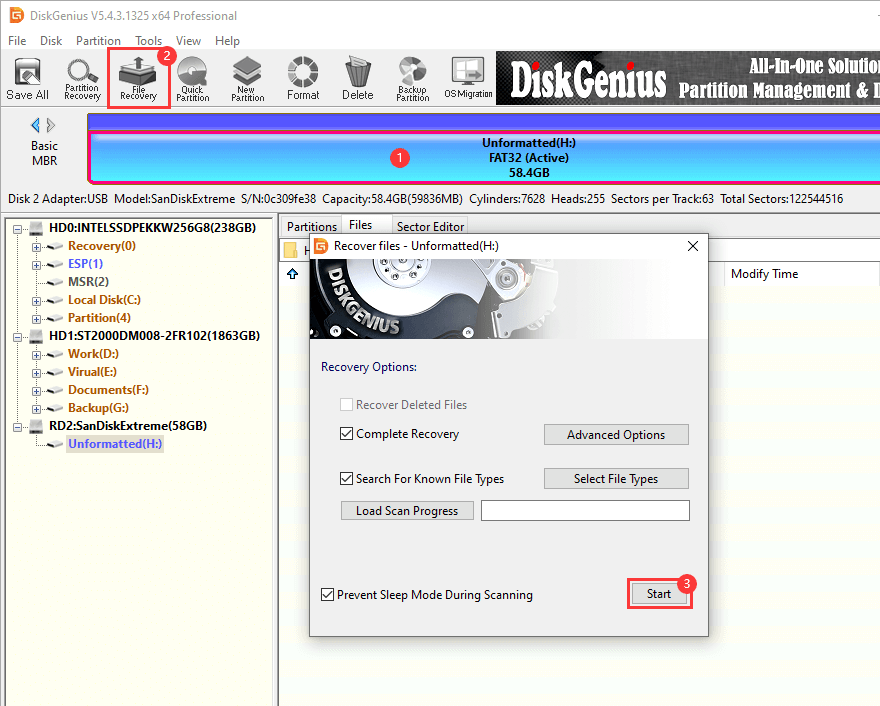
Click Start in the pop-up window, and DiskGenius will enter the scanning phase:
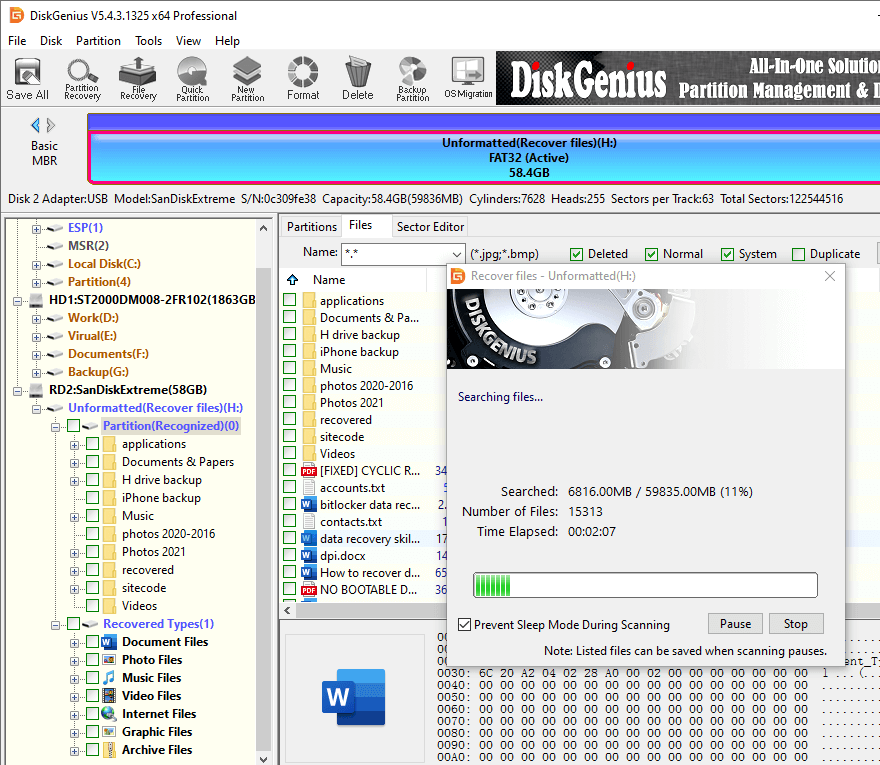
Step 3: After scanning, the window will close automatically. The software will list the searched files. Double click the file to confirm whether the file can be previewed normally.
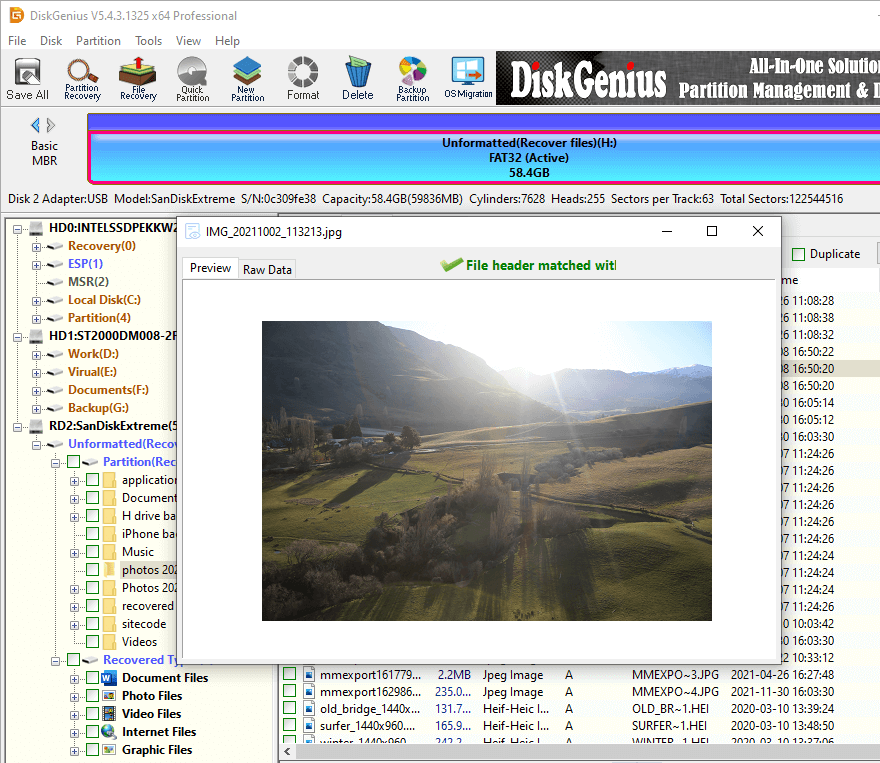
Step 4: Restore the required files.
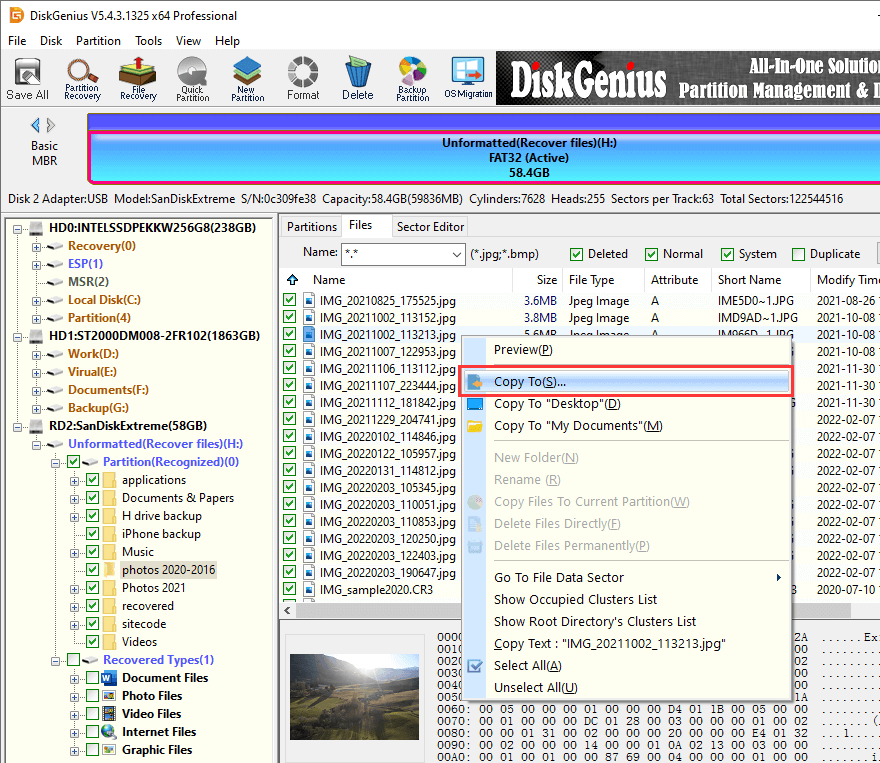
1. Why can't I see my SD card on my phone?
Some problems may cause your SD card to not be recognized by your phone or even your desktop. For one, the SD card may not have been inserted correctly. There may also be dust and other debris on the product. However, the most common situation is SD card corruption, which will result in data loss.
2. Why did I lose my files from the SD card?
Just like the SD card can't be recognized, you can lose files for a number of reasons:
3. How do I determine whether my SD card is damaged?
In addition to identifying the cause of data loss on an SD card, it is also important to identify its appearance. Here are some signs that your SD card is damaged:
4. Can files be recovered from a damaged SD card?
Once you determine that the SD card is damaged, the normal data recovery scan cannot be performed properly. In this case, you can make a sector-level image of the memory card and use the image file to recover the data. You can use DiskGenius' function of Copy Sectors to mirror the memory card, and then use the File Recovery function to recover the data.
The above is about SD card data loss related recovery methods, hope you can timely backup the relevant data in daily work, to avoid data loss phenomenon. Form the good habit of backup, backup files saved in the computer, or cloud backup, if accidentally deleted data, it will be easy to find the data we deleted.
DiskGenius - The best tool for memory card data recovery that can restore lost files from SD card, CF card, or pen stick which is formatted to NTFS, FAT32, exFAT, EXT4, EXT3, EXT2, etc.

DiskGenius is a one-stop solution to recover lost data, manage partitions, and back up data in Windows.
Download