Position: Resource - Partition Management - How to Erase an External Hard Drive in Windows 10?
How do you permanently erase data so that it cannot be recovered? As we all know, after a file is deleted, the file header information of the file is only deleted from file system, while the real file content still exists in the external hard disk. If you use file recovery software, you can get back deleted files easily. Therefore, if your information is so important and confidential that you want to permanently delete files, you need to wipe the external hard drive and overwrite data sector by sector. The basic principle is to override the data. Here's a look at the correct way to erase data from your external hard drive.
Use DiskGenius Free Edition to completely clean the sector data for your external hard drive. The erased data on the external hard drive will not be recovered by any software. You can specify the characters to overwrite the disk and the scope to be wiped.
Step 1. Download and run DiskGenius Free Edition.
Step 2. Select external hard drive you want to wipe, and then click the menu item "Tools" > "Erase Sectors", as shown in the figure below.
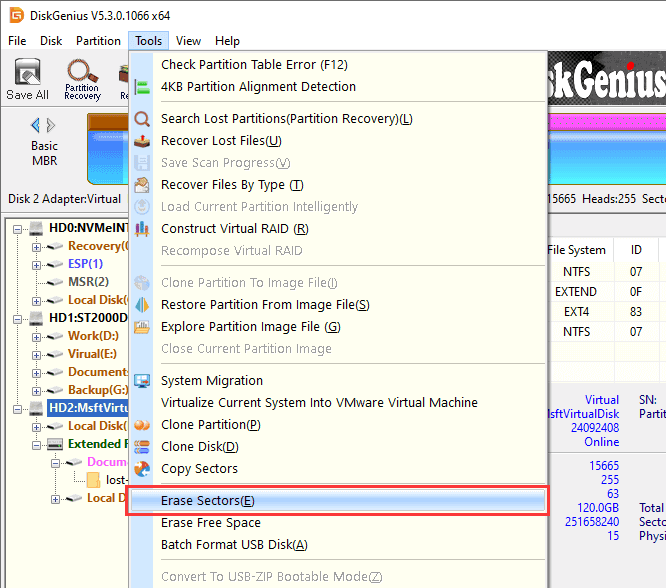
Step 3. The following dialog box pops up. In this dialog box, you can change the partition or disk to erase, specify the range of sectors to erase, and specify the characters to fill the disk.
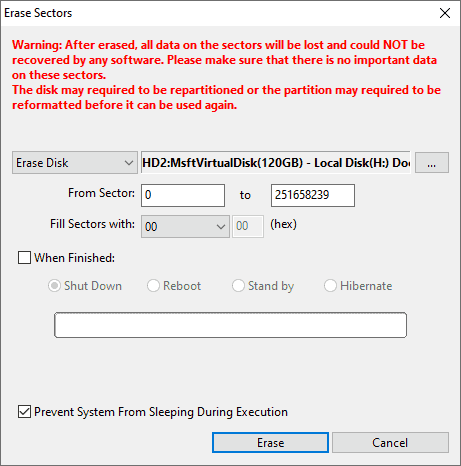
Step 4. Click the "Erase" button to perform the function of erasing sectors. The software will display the following warning message:
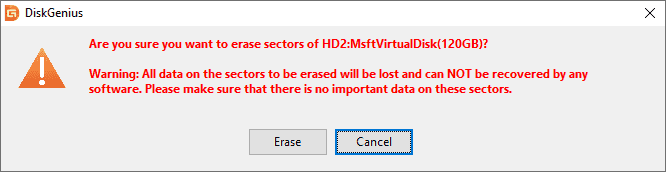
Step 5. Please read the prompt carefully. If you really want to erase the sector data, click "OK". The software will begin to erase sectors.
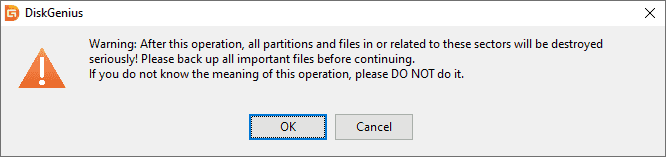
If you don't want to use a third-party tool to permanently remove data, then you can choose to physically destroy the drive. This is the simplest but expensive way to delete data completely. By physically destroying the hard drive, no one can use it to extract your data. There are many ways to physically destroy an external hard drive. You can simply melt it. Burning it is another safe option. If you want to go to extremes, then you can simply hammer the hard drive and break it into pieces. Some people also prefer to conduct electrolysis to destroy the drive or simply shred it into small pieces.
No matter what you do, it will destroy your hard drive and its data forever. But it has a serious drawback that after physically destroying the external hard drive you will no longer be able to use it to store your data. Your data is destroyed, but you must bear the cost of the hard drive. To avoid this, experts always recommend using specialized tools like DiskGenius Free Edition to erase the external hard drive without physically damaging the hard drive.
1. What's the meaning of erasing external hard drive?
In view of this problem, here is a simple introduction to you, in fact, there are two main reasons. First, the data needs to be completely deleted to avoid the leakage of important data. The second is to improve hard disk performance. We know that all the applications in the computer and system files are placed in the hard drive, so its reading speed has a direct relationship with the reading speed of the hard drive. Due to the hard drive is divided into one cluster, then it is divided into various sectors, the size of the file is different, in the size of the storage system can search the most appropriate, the passage of time in between files and documents can form some fragments, larger files may be stored separately, fragmented, needs more time and find when reading the file, thus slow operating speed. There is also a certain damage to the hard disk, so we generally conduct a regular drive cleaning.
2. Can data be retrieved after erasing sectors with DiskGenius?
The sector is the place where the data is recorded, and it is the lowest level of the data. Our general deletion operation just cuts off the pointing of the file, so we can not access the data. In fact, the data still exists, while erasing the sector is really clearing the data, so it is completely lost. Like a book, if you tear out the table of contents, the body of the book is still there, so you can find out the contents of the book, but if you tear out the body of the book, it's gone forever.
3. Does erasing sector damage your external hard drive?
Using DiskGenius to erase data from your external hard drive will not damage it. The principle of erasing sector data is to overwrite disk space with zero or random characters sector by sector, so that lost files cannot be recovered. It works like average disk writing actions, so it does not damage the disk. However, if you wipe a hard drive too frequently, it will increase the workload of the hard disk. If it's a solid-state drive, you should do as little as possible to reduce unnecessary reads and writes.
The method of erasing data is basically to write zero or random characters to all the storage sectors in the area that needs to be erased, to achieve the purpose of overwriting all data and preventing files from being recovered by any data recovery tools. The hard drive wiping process just involves normal writing operations, so it is safe to wipe an external hard drive with DiskGenius.
DiskGenius - The best free software to securely wipe an external HDD, check and repair bad sectors, clone HDD to smaller SSD, reformat SD card to FAT32 in Windows 10/8/7.

DiskGenius is a one-stop solution to recover lost data, manage partitions, and back up data in Windows.
Download