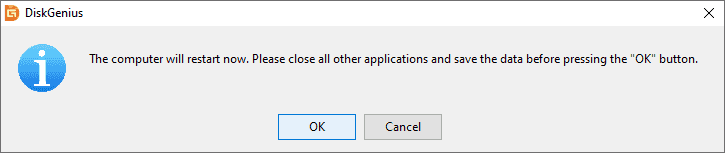Some functions related to system partition cannot be completed when operating system is running. In this case, you can boot to DiskGenius Dos version or DiskGenius WinPE version. Here is how to reboot to DiskGenius WinPE version from Windows.
Step 1. Click "File" menu and choose "Reboot To DiskGenius WinPE Version", as follows:
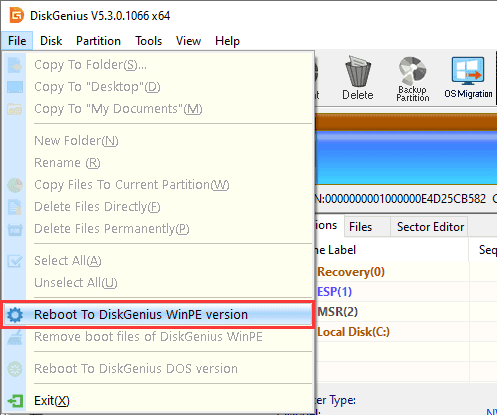
It may take several minutes to create Windows PE environment for the software.
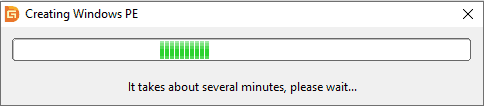
Step 2. Click OK button and computer will restart to boot to DiskGenius WinPE version.