Position: How Tos - Data Recovery - WD My Passport Data Recovery: Recover Deleted/Lost Files from WD HDDs
DiskGenius - A relaible tool to recover deleted/lost files from hard disks, memory cards, flash drives, etc.
ô Free DownloadTable of Contents:
"This 1TB WD My Passport was bought a couple of years ago and it has been working without any problem still today. This morning I connected the disk to laptop to back up photos, but this drive did not show up in File Explorer. The light had several faint clicks only. I thought there was something wrong with the connection or enclosure, and thus I took out the disk from the enclosure and connected via the SATA cables. Then it appeared in File Explorer, but the drive was not accessible! Also, system reports Windows detected a hard disk problem. The drive contains all backups for my family photos. Do you know how to fix the issue without losing files? Is there any free tool to retrieve files from inaccessible external hard disk?"
WD (Western Digital) is one the of well-known hard drive brands in the world. Costumers choose WD My Passport because of its reliable and cost-effective features. Many WD external hard drives are often used as backup devices, for example keep backup copies for family photos, videos, working documents, music collections, project files, archives, emails and so on. Anyway, WD My Passport portable hard drives are important devices that should be protected properly. However, if files on your WD Passport drive do not have other backup copies, you should pay additional attention to avoid data loss issues. Because, there are too many factors that will lead to data loss. Let's take a look at some causes:
How do I recover data from my Western Digital Passport external hard drives? What are possible solutions to WD My Passport data recovery? Whether you can recover data from your Western Digital Passport external hard drive depends on the specific issue that caused the data loss and the overall condition of the drive. First and foremost, you should ensure that the connections between the WD drive and your computer are secure and working correctly. Then you can try recovering data, which can be achieved via a couple of methods.
When it comes to recovering data from WD My Passport drives, first, you can check if there are any backups for lost data, such as you may keep backups on other disks or cloud drives. If no backup is available, you can try data recovery: data recovery software or data recovery services. Data recovery services may require you should send the drive to the recovery center, and yet the price might be quite high; data recovery software can be downloaded online and used by both professionals and novices. If you are looking for a quick and easy solution to get back lost data from WD Passport, you can try recovery software first. How?
DiskGenius is reliable and professional hard drive recovery software for all Windows users, and it supports to recover deleted, lost or formatted data from WD My Passport portable hard drives and other storage devices. After connecting your hard drive or exteranl hard to your computer, you can proceed with follow steps to get back lost data.
Step 1. Free download and install DiskGenius on your computer.
DiskGenius is effective WD My Passport data recovery software. This hard drive recovery software is powered by advanced scanning technology which guarantees high successful rate. It is capable of recovering lost files from various WD My Passport data loss issues such as format recovery, deleted file recovery, RAW drive recovery , lost partition recovery , RAID data recovery, BitLocker data recovery, etc.
Free download the recovery tool from download center and get it installed on your computer instead of the WD Passport drive. You should make sure the WD Passport that needs recovering data is away from any data overwrite.
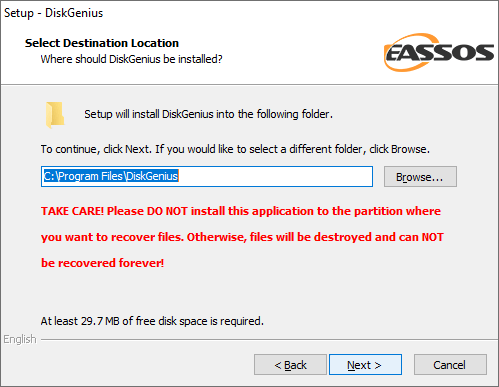
Step 2. Launch DiskGenius and choose the drive in question from home interface.
You can see all partitions and disks attached to this computer, locate the partition on the WD hard drive. If the drive is not detected in the software, then try re-plugging it.
Step 3. Scan the device. After selecting the drive where lost files are located, you need to click File Recovery button from the toolbar. This function works on recovering deleted, lost, or formatted data from all kinds of disks.
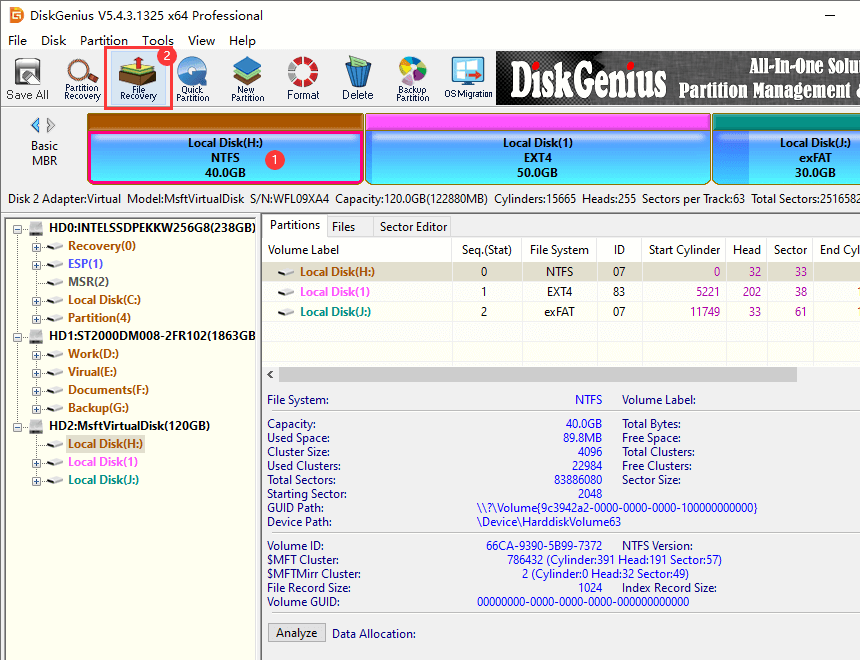
Then click Start button from the pop-up window and DiskGenius starts to scan the drive for lost data.
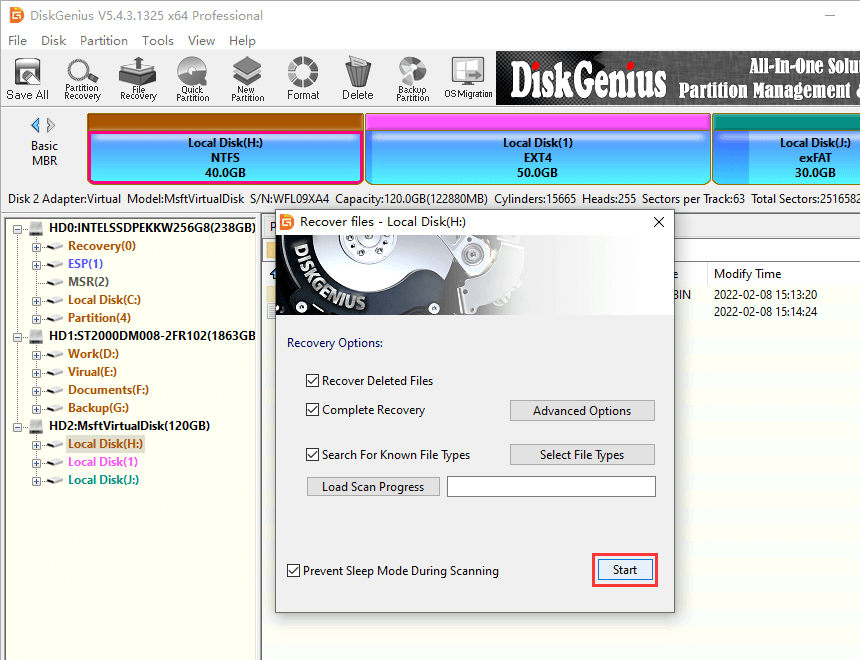
Step 4. Preview and recover files.
When scanning finishes, you can see all recoverable files listed in the software: the left side shows the directory tree and the left shows files and thumbnail preview. Double click a file on the right side, and you can preview file content on a pop-up window.
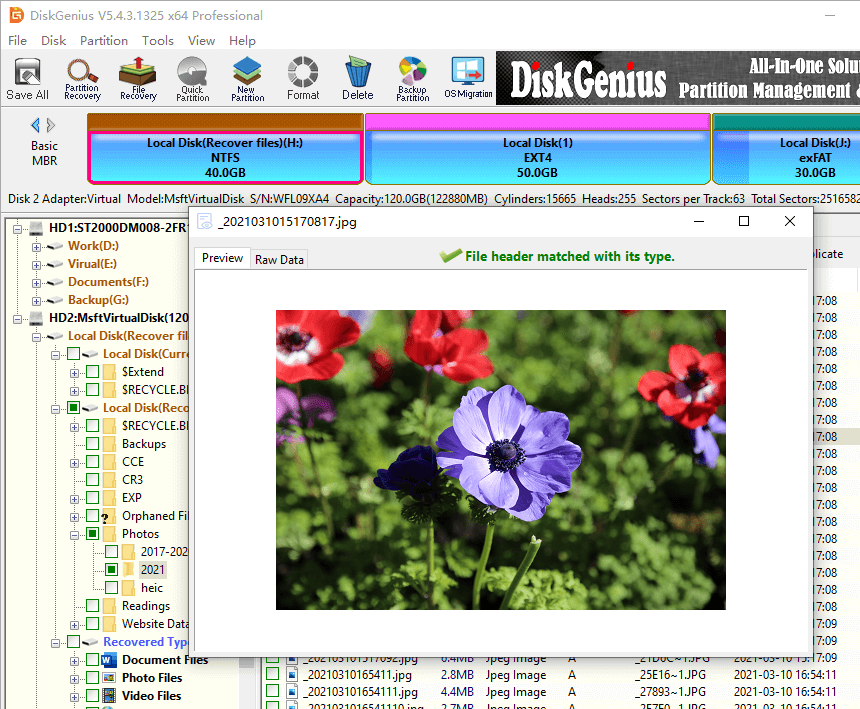
Now you can save needed files to a secure place to complete WD recovery: choose files and folders in the scanning result > right-click on selected data > choose Copy To > set a location to save recovered data.
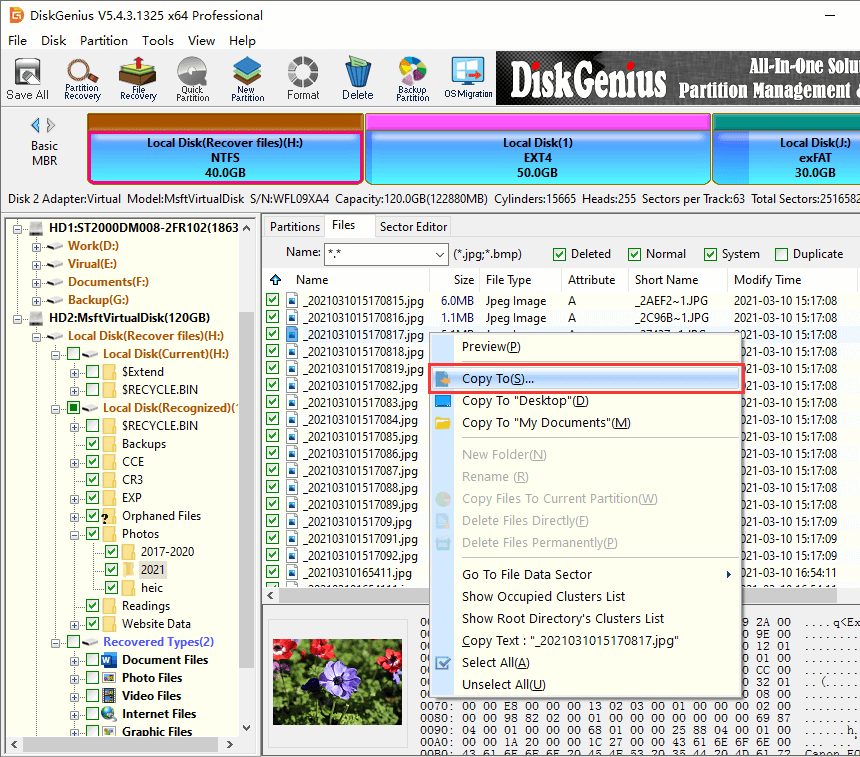
To increase your chances of successful data recovery, you may need to pay attention to following aspects:
It is painful to lose important files from WD My Passport external hard drives, and yet you can avoid data loss issues by creating backups. When backups are not available, you can try DiskGenius to recover lost data. If you want to use freeware only, then try CuteRecovery Free (formerly known as EassosRecovery Free). This recovery freeware works the same as the registered edition when searching for files and it allows to recover data up to 1GB free of charge!
1. How do I fix a corrupted WD Passport external hard drive?
In many cases, repairing a corrupted WD Passport external hard drive or other disks does not require complicated steps, and you just need the help of a free external hard drive repair tool to fix corrupted external HDDs . Before proceeding with any of these steps, ensure that you have backed up your data if possible. Some of these methods may involve formatting the drive, which will result in data loss.
2. How do I recover data from a dead WD external hard drive?
It's not easy to recover data from a dead external hard drive, especially when the drive is physically damaged. Here are some steps you can try on your own before sending the drive to a professional data recovery center: verify the issue to make sure the damage is not caused by faulty connection, use data recovery software such as DiskGenius to image the drive and then recover data from the disk image.
3. Does WD have data recovery?
Yes, Western Digital offers data recovery services for their products, but they are not free. The exact cost can vary depending on factors such as the severity of data loss, the type of damage to the drive, the amount of data to be recovered, and the specific WD product you own. It is essential to contact WD's support or visit their official website for the most up-to-date information on their data recovery services and associated costs.
4. How do I transfer files from my WD Passport to a new computer?
Transferring files from your WD Passport external hard drive to a new computer is a straightforward process. Here's a step-by-step guide to help you:
Step 1. Connect the drive to the new computer and wait for the drive to be recognized.
Step 2. Open Windows File Explorer and locate the WD Passport drive.
Step 3. Browse and select files you want to transfer and press Ctrl + C shortcut for copy.
Step 4. Paste files on the hard drive of your new computer and wait for the transfer to complete.
5. How do I recover My Passport on my Mac?
If you want to recover lost data from a My Passport drive on a Mac computer, you can try following steps to attempt the recovery. Also, you can connect the drive to a Windows computer and follow steps presented in this article.
Step 1. Connect the drive to your Mac computer and install recovery software on this computer too.
Step 2. Launch the recovery software to scan the drive.
Step 3. After scanning finishes, you can view and recover lost files.
6. Can a WD hard drive be repaired?
Yes, the Western Digital hard drive can be repaired in certain cases, and you can try the repairing methods on your own, for example, recover lost data using DiskGenius, update firmware, format the drive, check and repair bad sectors, etc.
DiskGenius - WD Passport recovery software to recover lost data from formatted, RAW, or corrupted drives.
ô Free Download