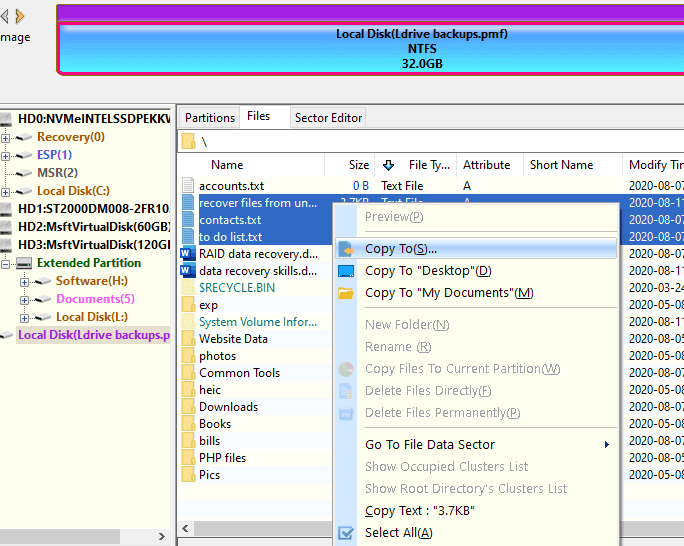DiskGenius is powerful data backup software which helps backup any partition or disk into an image file so that you can restore data when the partition or disk gets corrupted. Besides, this program supports browsing and extracting data in image file without restoring partition or disk.
Step 1. Click Tools menu and select Load Disk/Partition Image.
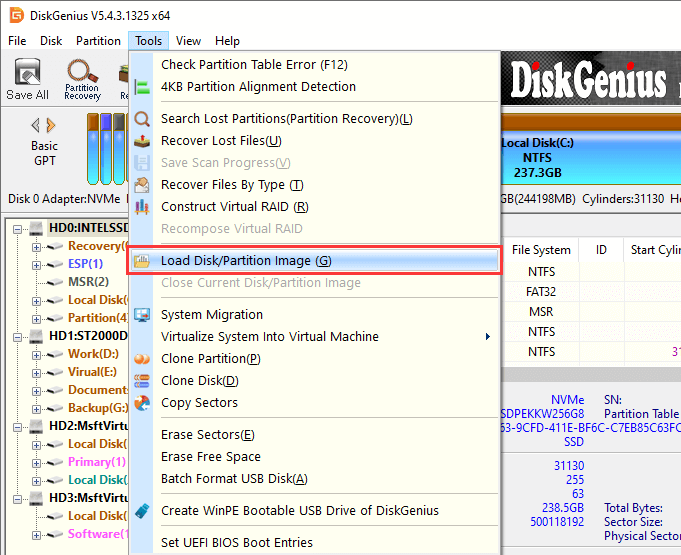
Step 2. Browse your computer and locate the image files from which you want to retrieve data and click Open.
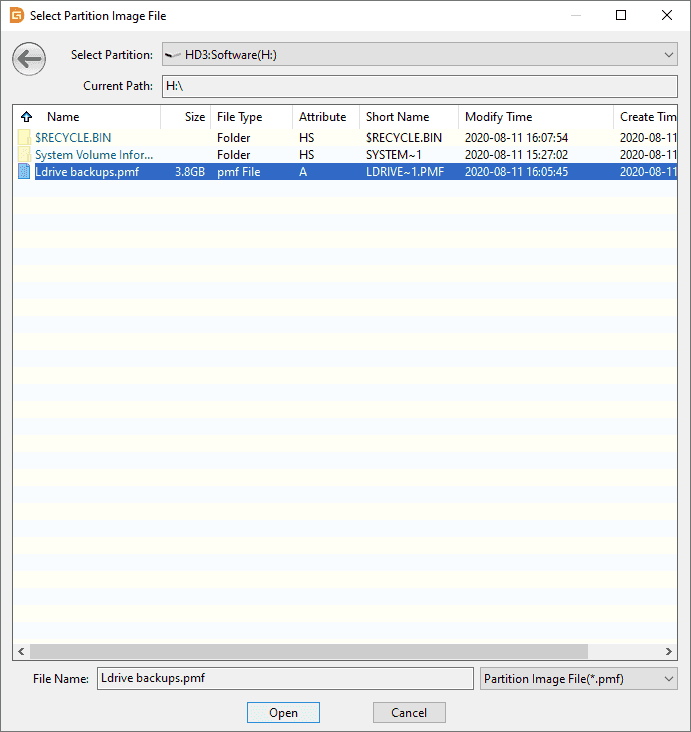
Step 3. Select a time point you want to check and click Start button. Then the program starts to loading files in the backup image.
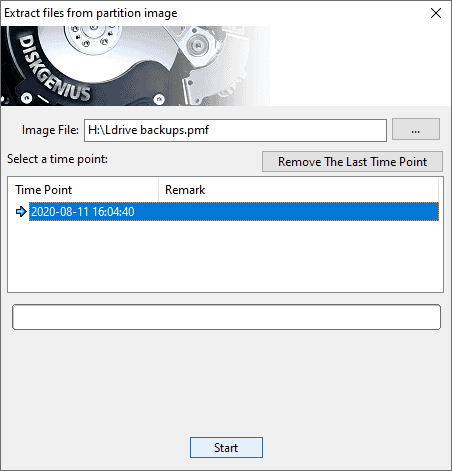
Step 4. Select files you want to retrieve and copy them to a desired location.